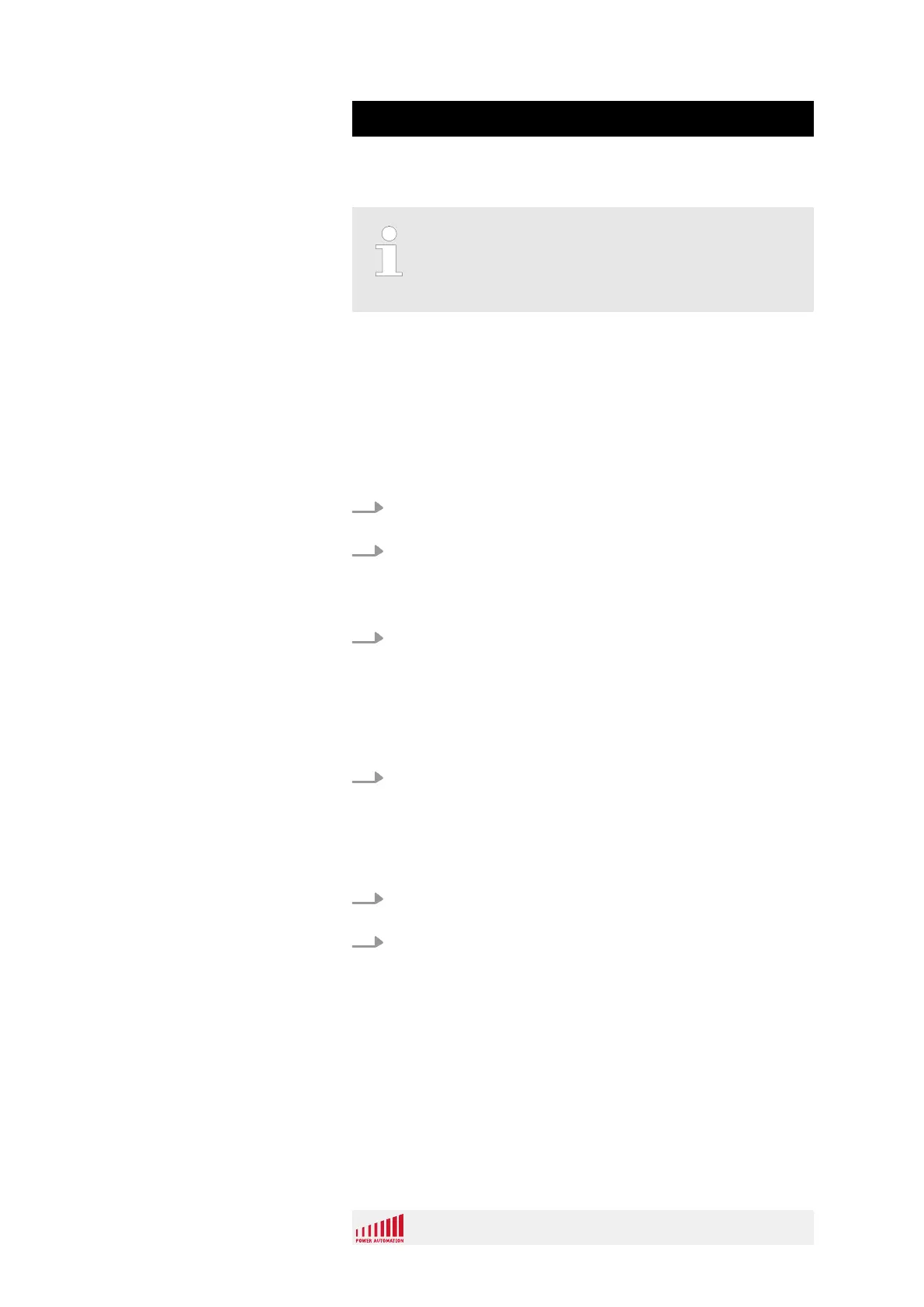6.3 Return policy and procedure
Power Automation will only accept control units
and components for replacement or repair, if they
have been returned in adherence to the provisions
given below.
n If material warranty is void or if no error is detected, a testing
flat rate will be charged. If an error is determined, the testing
flat rate will be charged to the repair costs.
n If material warranty is void you will receive a repair offer.
n Before the repair starts we need a repair order from you, if the
material warranty is extinguished.
1. Contact Power Automation to receive an RMA form in Excel
format.
Ä
“RMA Form” on page 133
2. Open the 'RMA Process' form provided by Power Automa-
tion.
Use one form for each single part you want to ship back to
Power Automation.
3. Fill in the form.
The fields marked with a red star (*) are mandatory fields.
Only fill in the fields next to the yellow bar on the left side of
the form.
Do not fill in the fields next to the blue bar on the left side of
the form. These fields are for internal notes only and blocked.
4. Send the completed form as an Excel file by email to
rma@powerautomation.com to your local support (see
webpage).
ð
We will check the data and send the form back to you as
a PDF file including an RMA number or tell you what
information is missing if necessary.
5. Print the RMA form and add it to the accompanying compo-
nents and documents.
6. After the check and repair the components will be shipped to
you immediately.
Policy
Acquiring RMA Number
PA 8000 PAMIO
Service and return process
12.01.2017 | 132
