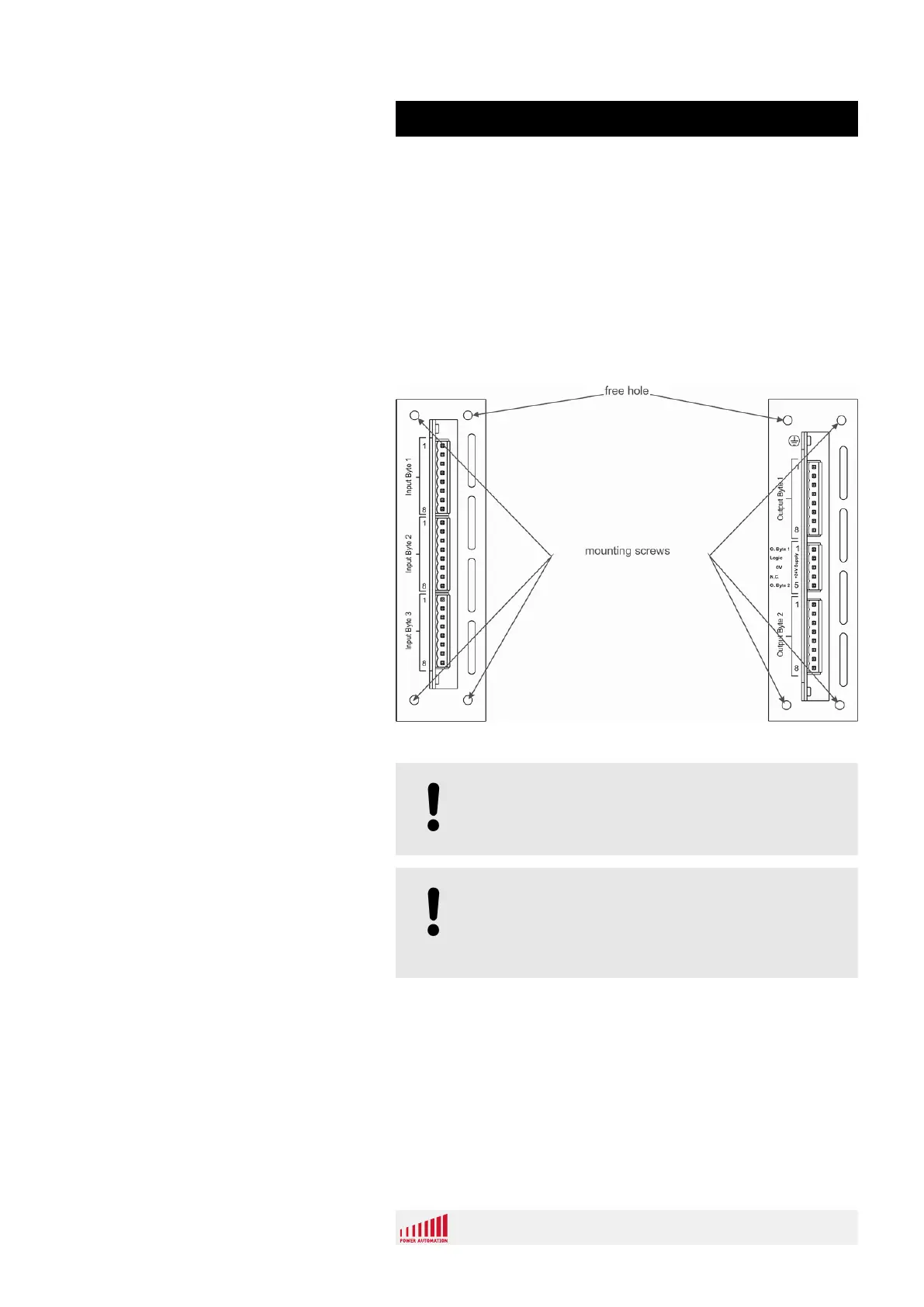4.2.8 Changing PAMIO modules
Any of the different types of PAMIO modules available can be
located in any available slot of the system rack of PAMIO boxes.
Therefore it is not necessary to replace the entire module box in
case of a system change. It is enough to change the respective
module.
Each module is fixed in the PAMIO box by means of six screws, 3
located on the top side and 3 on the bottom side. The location of
these screws differs slightly depending if the module is located on
the left side or on the right side of the PAMIO box.
Fig. 23: Location of mounting screws
NOTICE!
Before changing a module, always switch off the
24V power supply!
NOTICE!
When inserting a new module, be sure that the
module is connected properly in the backplane
connector.
Location Of The PAMIO Modules
PA 8000 PAMIO
PAMIO Components
12.01.2017 | 45
