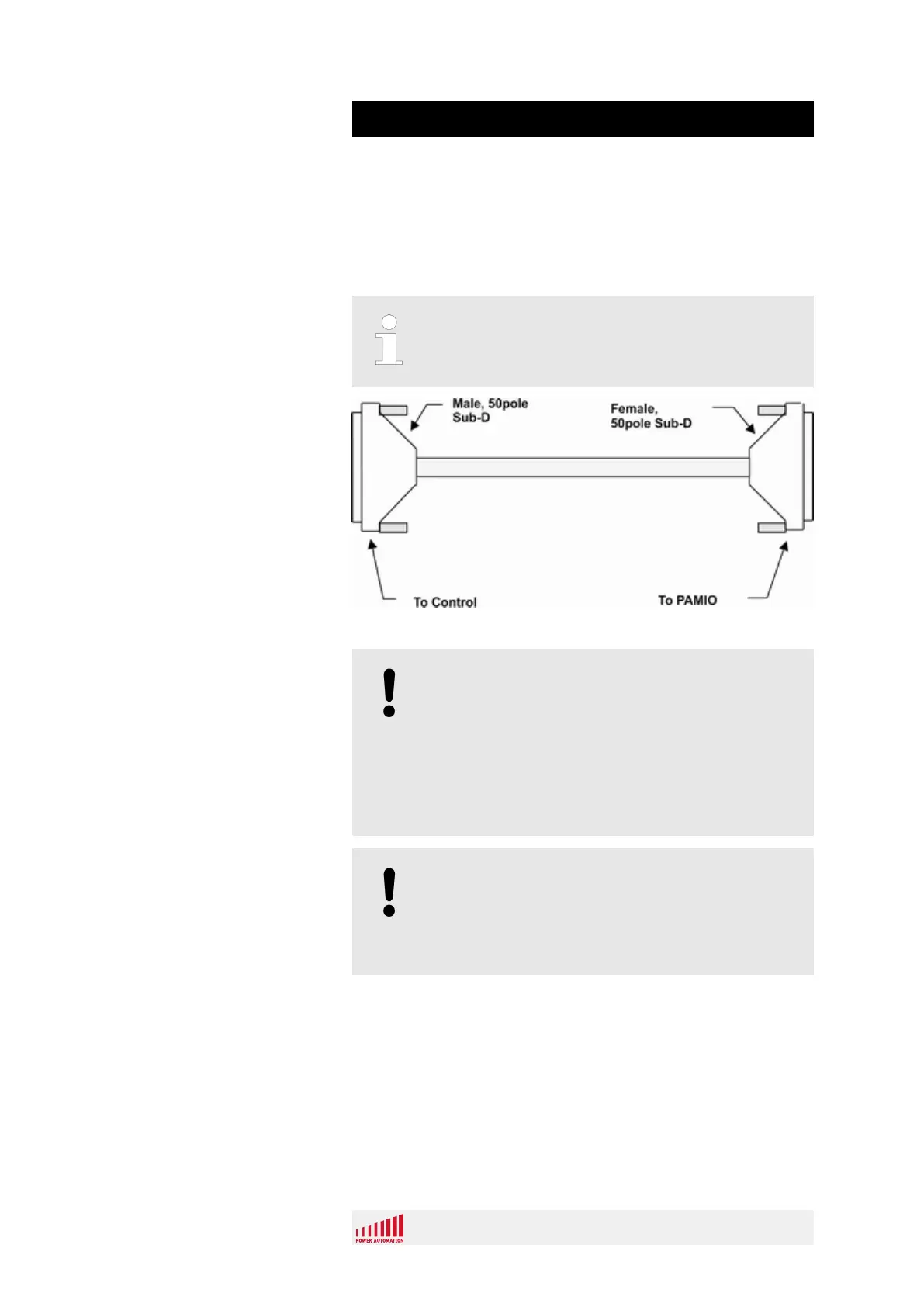4.3 Electrical Installation
4.3.1 Connection to the CNC
The first PAMIO box of the configuration in use must be connected
to the control unit by a Superbus cable. The corresponding 50-pins
connector on the control unit side is numbered X13.
The Superbus cable is not included in the control
unit's basic scope of delivery. It has to be ordered
separately.
Fig. 24: Superbus cable
NOTICE!
It is highly recommended to use a cable that has
been tested and certified by Power Automation,
between the control unit and the system rack (if
required), as well as between several racks.
If cables that don't meet the required specification
are used, there is a high risk of data transmission
errors!
NOTICE!
Do not connect or disconnect PAMIO boxes when
the control unit is under power. The control unit
software has to initialize the input/output system
during the start-up process.
PA 8000 PAMIO
PAMIO Components
12.01.2017 | 46
