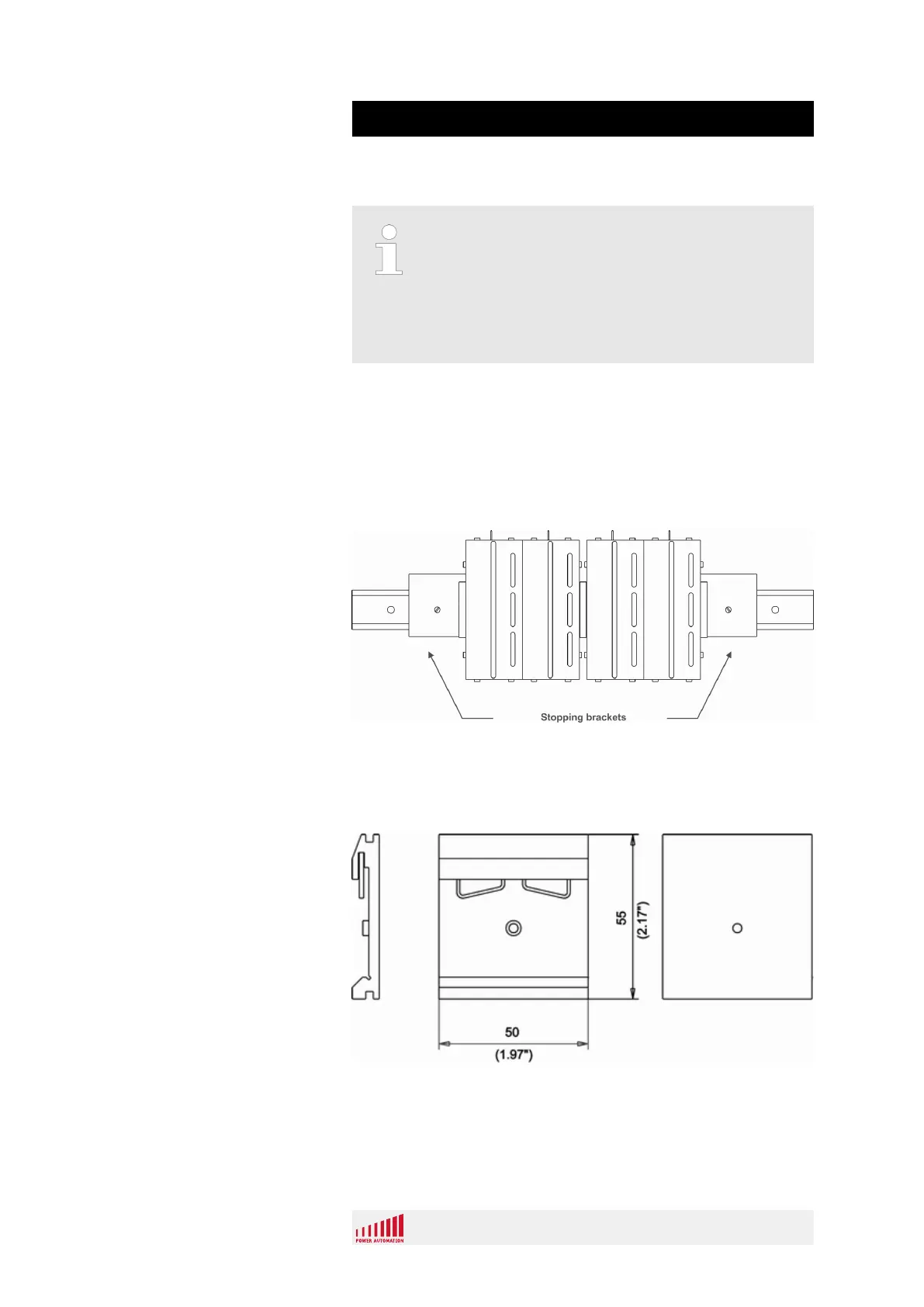4.2.4 Stopping brackets
Stopping bracket sets are available as options
from Power Automation (see
Ä
Chapter 6.1.1
“Service addresses” on page 130).
Ordering code for one set:
– PAMIO STOPPER (each set = one pair of
stopping brackets)
As the boxes are fixed one to the other only by the way of the
plugged connectors, there is always a risk of disconnection (due to
any vibration) that would prevent the entire control unit from
working.
To avoid accidental disconnection of the PAMIO boxes be sure to
fix the entire rack of interconnected boxes with stopping brackets
on each side (Fig. 12). This is always necessary if a system rack
consists of more than one module box plugged into each other.
Fig. 12: Stopping brackets disposition
Each stopping bracket requires a space of 50 mm (1.97 inches) on
the DIN rail (Fig. 13).
Fig. 13: Stopping bracket size
Risk Of Disconnection
Space
PA 8000 PAMIO
PAMIO Components
12.01.2017 | 36
