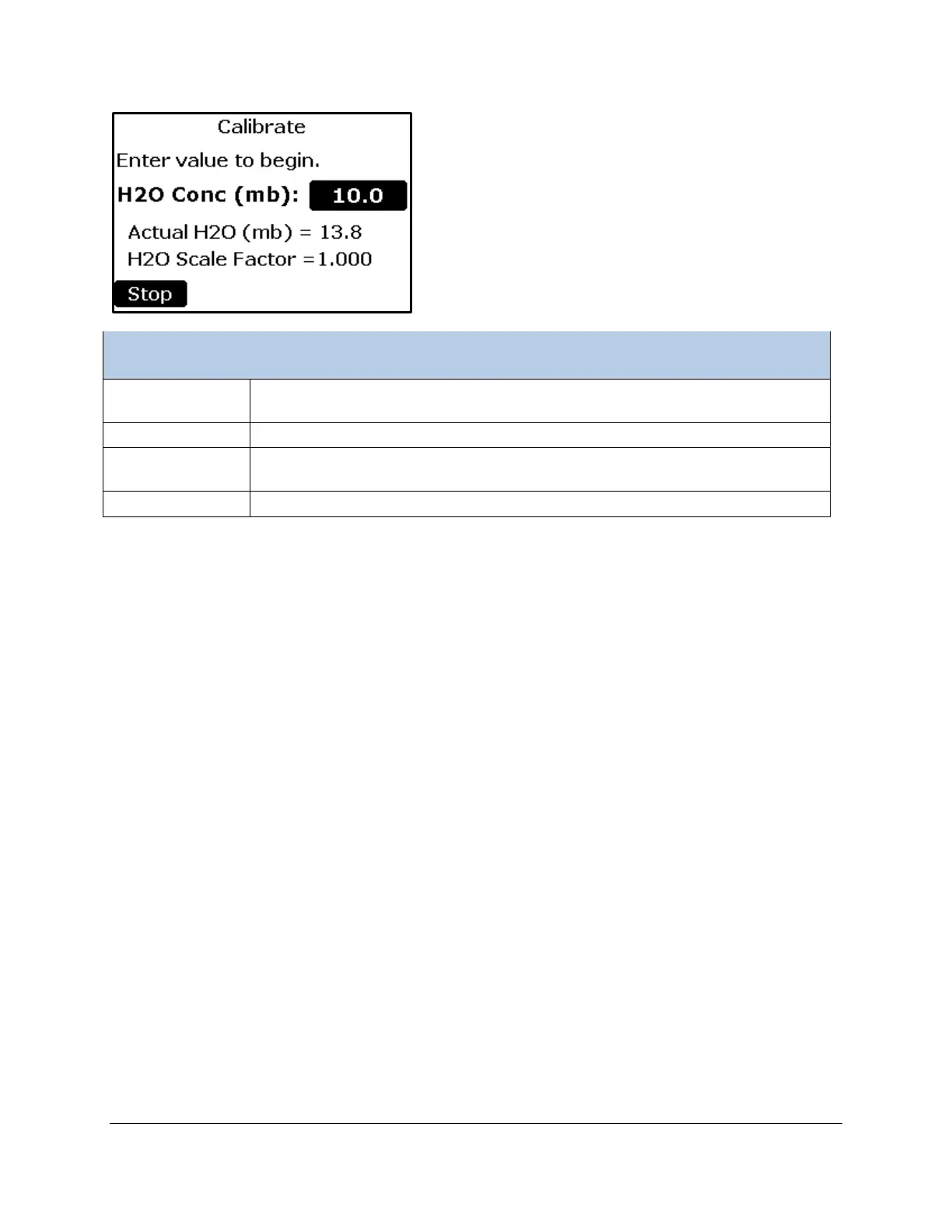TARGAS-1 Operation Manual V. 1.02 108 support@ppsystems.com
2
O concentration (mb) of the calibration reference gas.
Entering a value will begin the Calibration Process
The current H
2
O reading based on the Scale Factor
The current Scale Factor being used
Returns to the Calibration Menu.
Connecting Dew Point Generator to the TARGAS-1
During calibration, the H
2
O IRGA readings are referenced against air of known H
2
O concentration. For
H
2
O recalibration we recommend using an accurate dew point generator or water vapor generator which
are commercially available. For more information please contact PP Systems.
The TARGAS-1 calibration procedure uses two reference points:
1. Zero H
2
O, generated from air that has been scrubbed of H
2
O through the Molecular Sieve in the
absorber column.
2. Span (reference) gas, a user-provided air with a known H
2
O concentration, typically from a very
accurate (+/- 1%) source.
Follow these instructions to calibrate the TARGAS-1 H
2
O sensor:
1. Connect the reference (sample) gas from your H
2
O calibration device to the GAS IN port on the
TARGAS-1. A T-fitting should be in place between your calibration device and the TARGAS-1
console and left open in order to relieve excess pressure.
2. Set the flow on your device so that the flow rate exhausting out the T-fitting should be approximately
250 ml/min.
3. Select the button to the right of the “H
2
O
Conc (mb):” text.
4. Enter the H
2
O concentration of the reference gas. This value must match the H
2
O concentration of
the reference source and be greater than or equal to the anticipated measurement range of the
instrument. For example, if the anticipated measurement range of your samples will be 0 - 20 mb, the
instrument should be calibrated using reference air with an H
2
O concentration of 20 mb or higher.