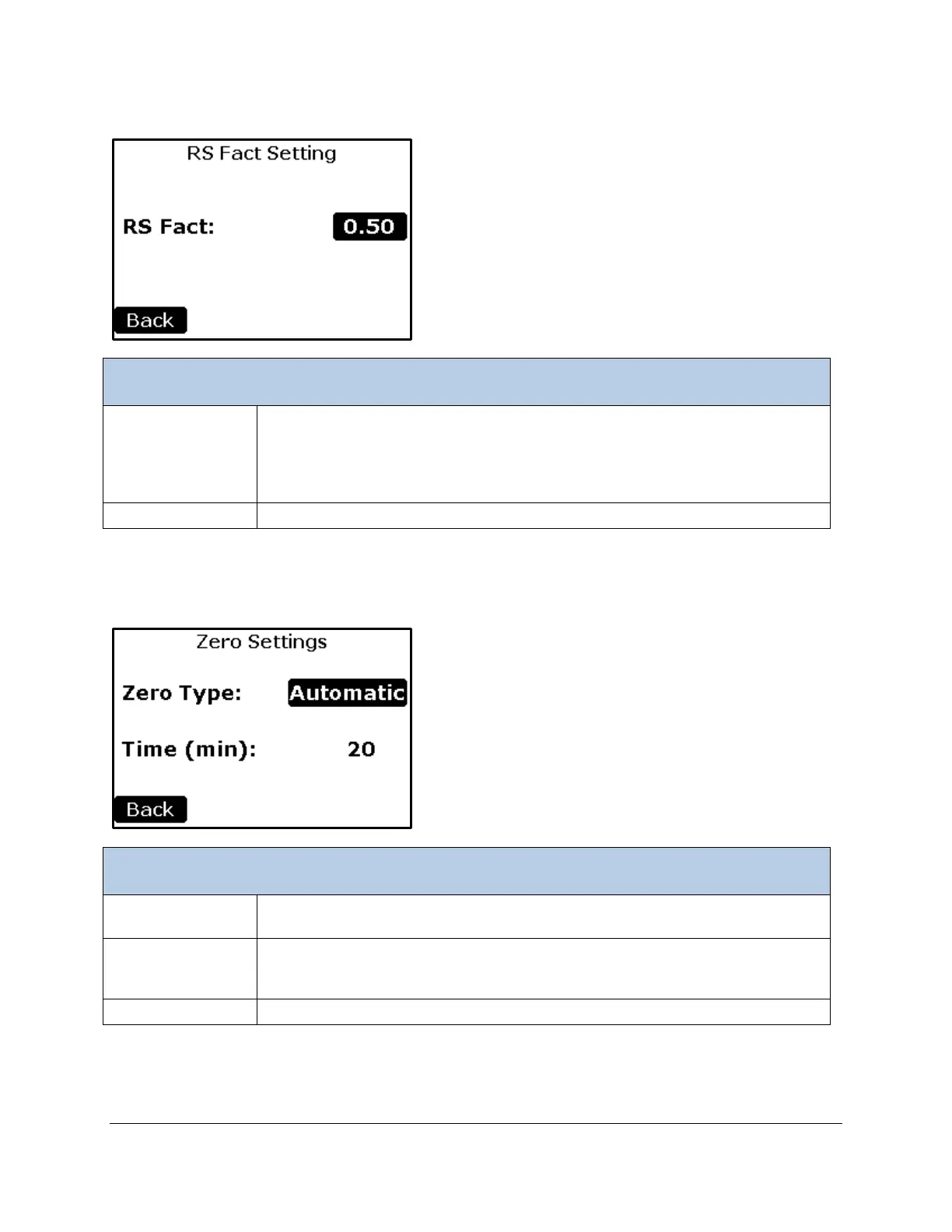TARGAS-1 Operation Manual V. 1.02 55 support@ppsystems.com
RS Factor Setting
Button
To set the RS factor (stomata ratio) for your plant type. Enter a known or
estimated fraction of upper leaf surface stomata for your leaf sample. 0.50
represents equal stomata on upper and lower leaf surfaces, 0.0 represents
stomata on the lower leaf surface only, 1.0 represents stomata on the upper leaf
Returns to the Settings 1 Menu.
Zero Settings
This function allows the user to change/view the zero parameters used by the TARGAS-1.
There are three types of zeros that can be performed; Automatic, Manual and
User Set. WE RECOMMEND AUTOMATIC.
Zero time is the interval between zeros in minutes.
Time is always 20 minutes for Automatic. When Zero Type is set to User Set,
the time can be selected and set.
Returns to the Settings 1 Menu.