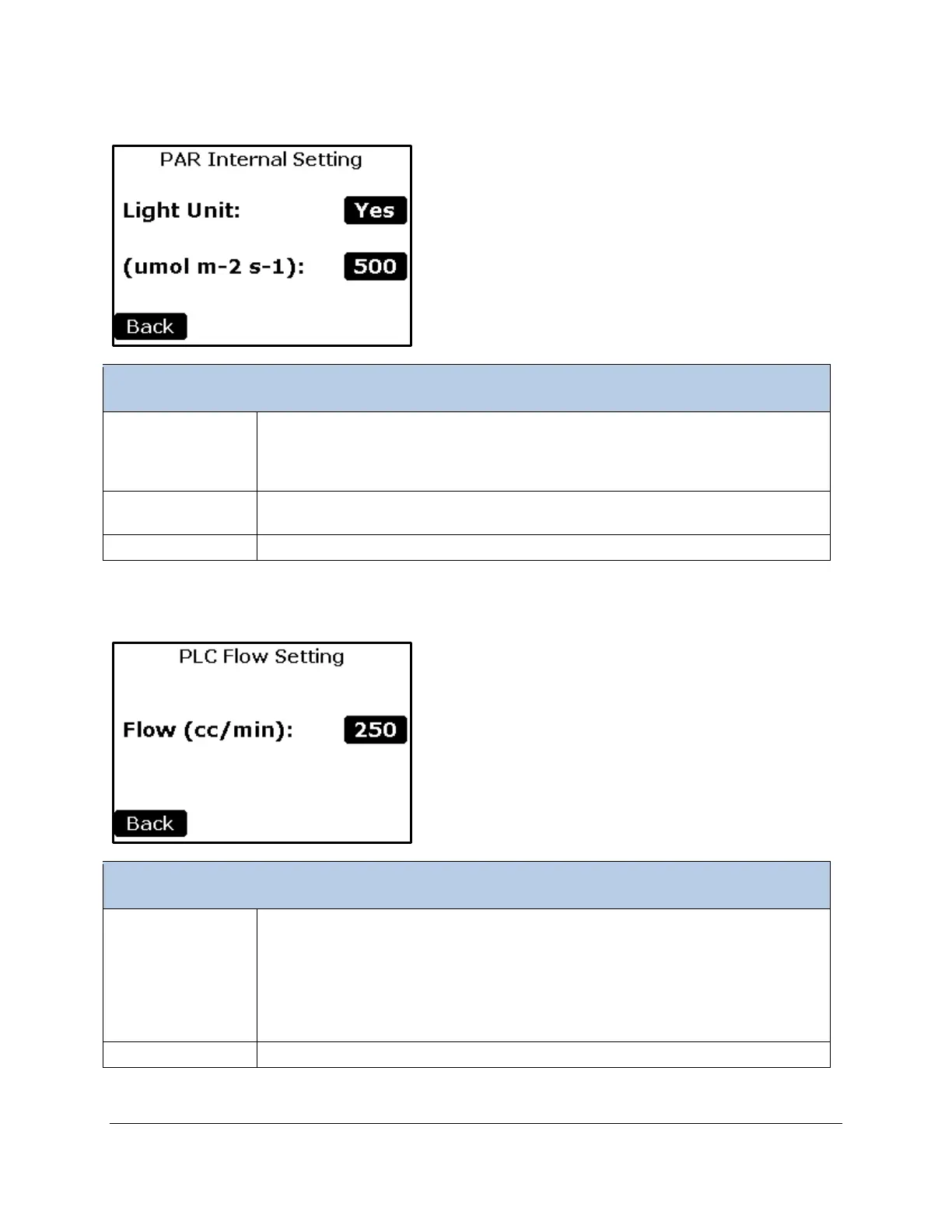TARGAS-1 Operation Manual V. 1.02 50 support@ppsystems.com
PARi Setting
Yes – Indicates that a light unit is being used.
No – Indicates no light unit is being used and ambient light is your source. The
PARe sensor is used to determine ambient PAR.
If a light unit is being used, this value then appears and is used to control the
light unit. (Range is 0 - 2500 μmol m
-2
-1
Goes back to Measure Screen 1
Flow Setting
Sets the flow rate (cc/min) to the PLC (Range 200 - 500). The default and
recommended value is 250 cc/min. However, the cuvette flow rate can be
increased if you are working with healthy plants and expecting higher rates of
photosynthesis. It can be reduced if you are expecting lower rates of
photosynthesis or if the leaf sample is small and not filling the entire chamber
window. Note that lower cuvette flow rates will result in longer equilibration
times so be a bit more patient before recording a measurement.
Goes back to Measure Screen 1