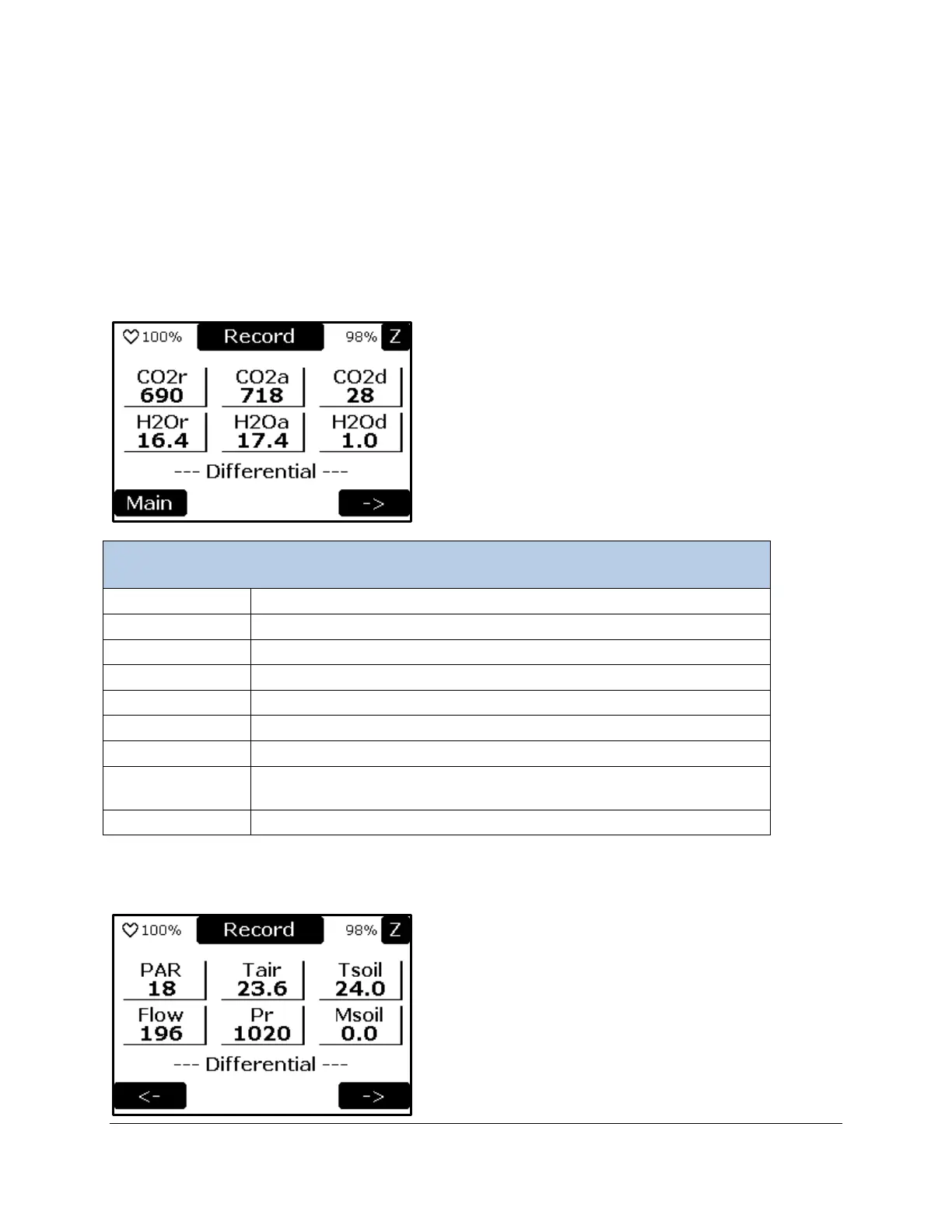TARGAS-1 Operation Manual V. 1.02 45 support@ppsystems.com
Alternative Measurement Screens
Depending on the Device Mode selection of the TARGAS-1, the Measurement screens may be different.
To learn more, see Device Mode Settings on page 53 for more information.
Diff Mode
Measure Screen 1
The Measure Screen 1 displays the values of six parameters in real time.
CO
2
Reference reading ( ppm)
CO
2
Analysis reading ( ppm)
H
2
O
Reference reading (mb)
H
2
O
Analysis reading (mb)
Indicates the machine is in Differential mode
The Main screen is displayed when this button is selected. See Direct
Link Settings on 49.
Selects the next measurement screen (Measure Screen 2).
Measure Screen 2
The Measure Screen 2 displays the values of six parameters in real time.
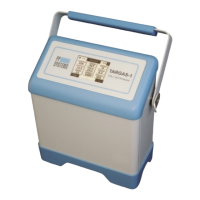