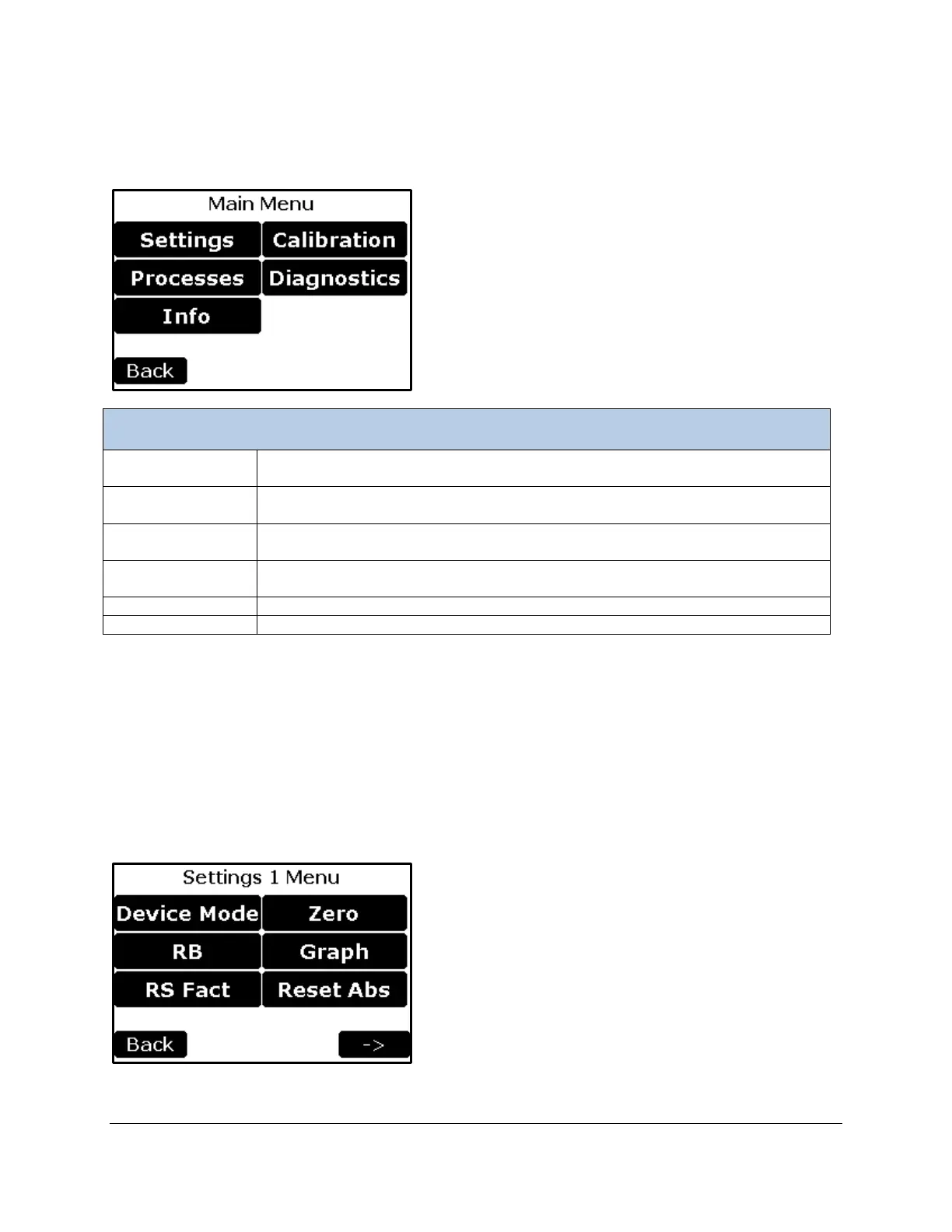TARGAS-1 Operation Manual V. 1.02 52 support@ppsystems.com
Main Menu
This Main Menu screen is the top level menu for all settings and user functionality of the system.
Controls major settings of the TARGAS-1. There are four sub menus under
Settings. See Settings on page 52.
Performs the TARGAS-1 Processes available depending on probe/sensor used
with the TARGAS-1. See Processes on page 69 for more details.
2
2
gas analyzer, PLC PAR Sensor,
PLC light Unit, and the Touch Screen. See Calibration on page 104.
Performs system diagnostics for troubleshooting purposes. See Diagnostics on
page 114 for more details.
To obtain version information and contact info
Goes back to Measure screen 1
Settings
There are four settings menus; Settings 1-4. Generally, the settings have been grouped related to their
frequency of change and common functionality.
Settings 1 Menu
This menu contains the first tier and most common settings for the TARGAS-1 including the Device Mode,
Zero, RB value of PLC, Graph settings, RS factor to use, and Reset Abs (Reset Absorber Column).