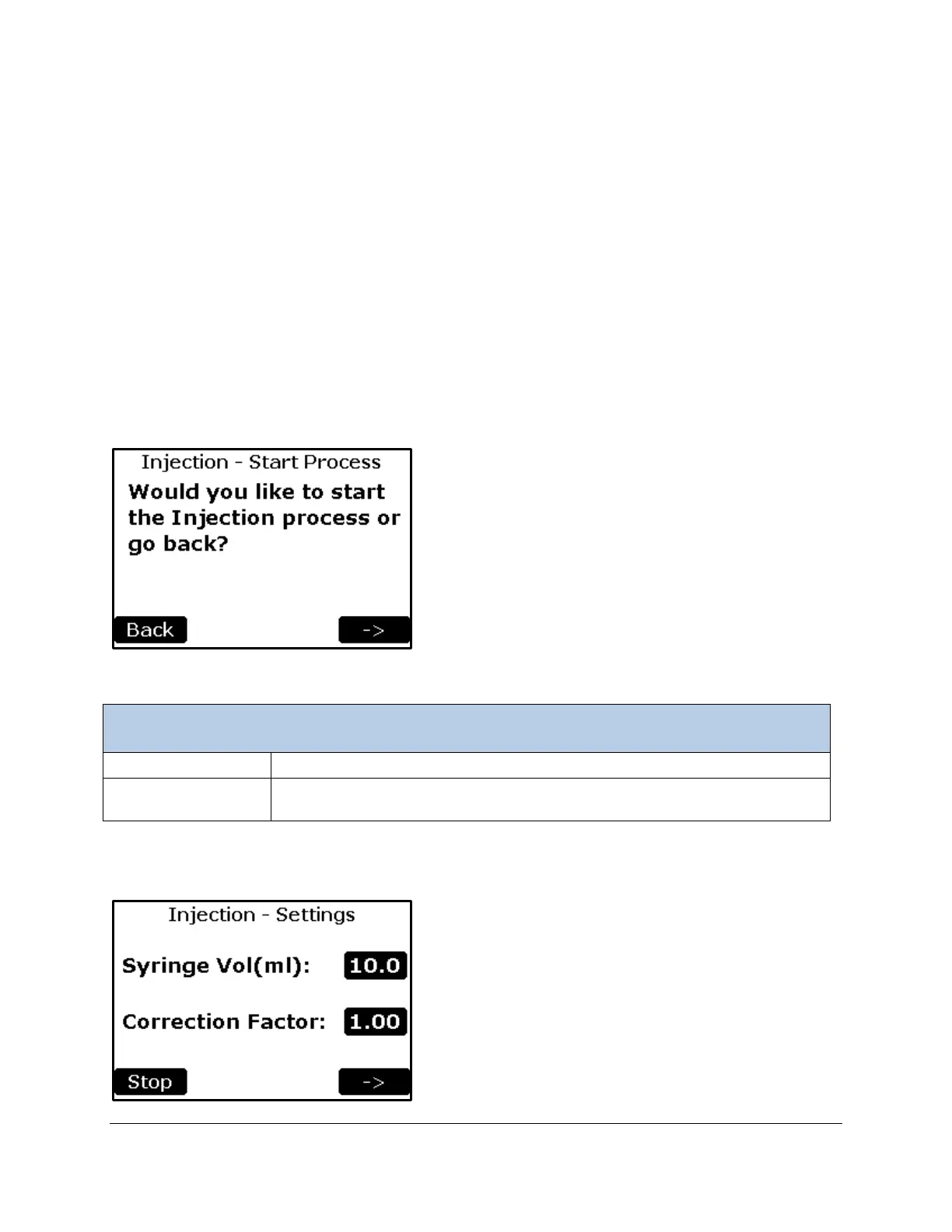TARGAS-1 Operation Manual V. 1.02 98 support@ppsystems.com
technique is relatively insensitive to the volume of the syringe, but it should be at least a size where you
could comfortably inject gas for at least 3 seconds continuously. For this reason alone, syringes with a
volume of at least 10 ml (e.g. 10- and 25-ml syringes) are recommended. The injection rate should not
exceed 3 ml/s, due to the risk of over-pressurizing the IRGA and causing damage to the instrument. We
recommend glass syringes if available (e.g. typical GC syringes), but plastic (polypropylene) syringes will
work as well.
The injection process works best for samples with concentrations greater than 100 ppm. The process will
work at lower concentrations, but percent error will be significantly larger.
Injection – Start Process (Step 1)
The first screen asks the user to confirm that they would like to start the Injection process.
To begin a sample injection measurement, first fill the absorber column of the Sample Injection Kit with
fresh soda lime and ensure it is oriented vertically throughout the process. Connect the open end of the
kit to the GAS IN port on the back of the TARGAS-1.
Injection – Start Process Menu
Returns to the Processes Menu.
Confirms and starts the Injection process by displaying the Injection – Settings
screen (Step 2).
Injection – Settings (Step 2)
The syringe volume and correction factor settings are defined in this screen.
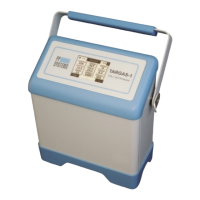