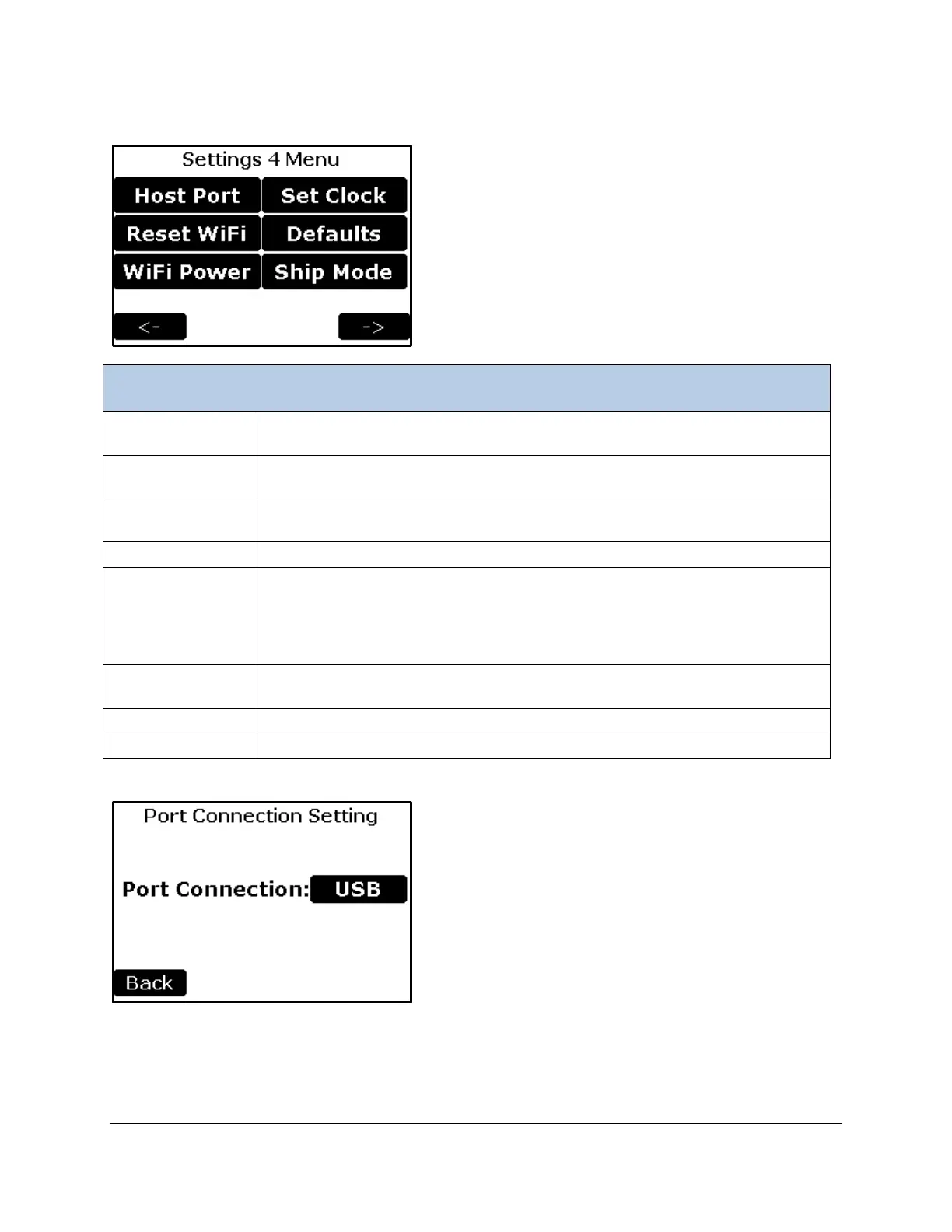TARGAS-1 Operation Manual V. 1.02 64 support@ppsystems.com
Settings 4 Menu
Not implemented and available for potential future use. To select which Port
to connect Host.
Not implemented and available for potential future use. To reset Wi-Fi to
Factory Settings (if installed)
Not implemented and available for potential future use. To Enable Wi-Fi (if
installed)
To set the time and date of the TARGAS-1
To reset all parameters to factory defaults
This function allows the user to initialize the TARGAS-1 to its factory default
values. This feature may be needed to correct an erroneous calibration, or to
simply undo undesirable configuration changes.
To Put the TARGAS-1 into a state to prevent the batteries from being used. This
is used when shipping the machine.
Returns to the Settings 3 Menu screen.
Continues to the Settings 1 Menu screen.
Host Port Setting