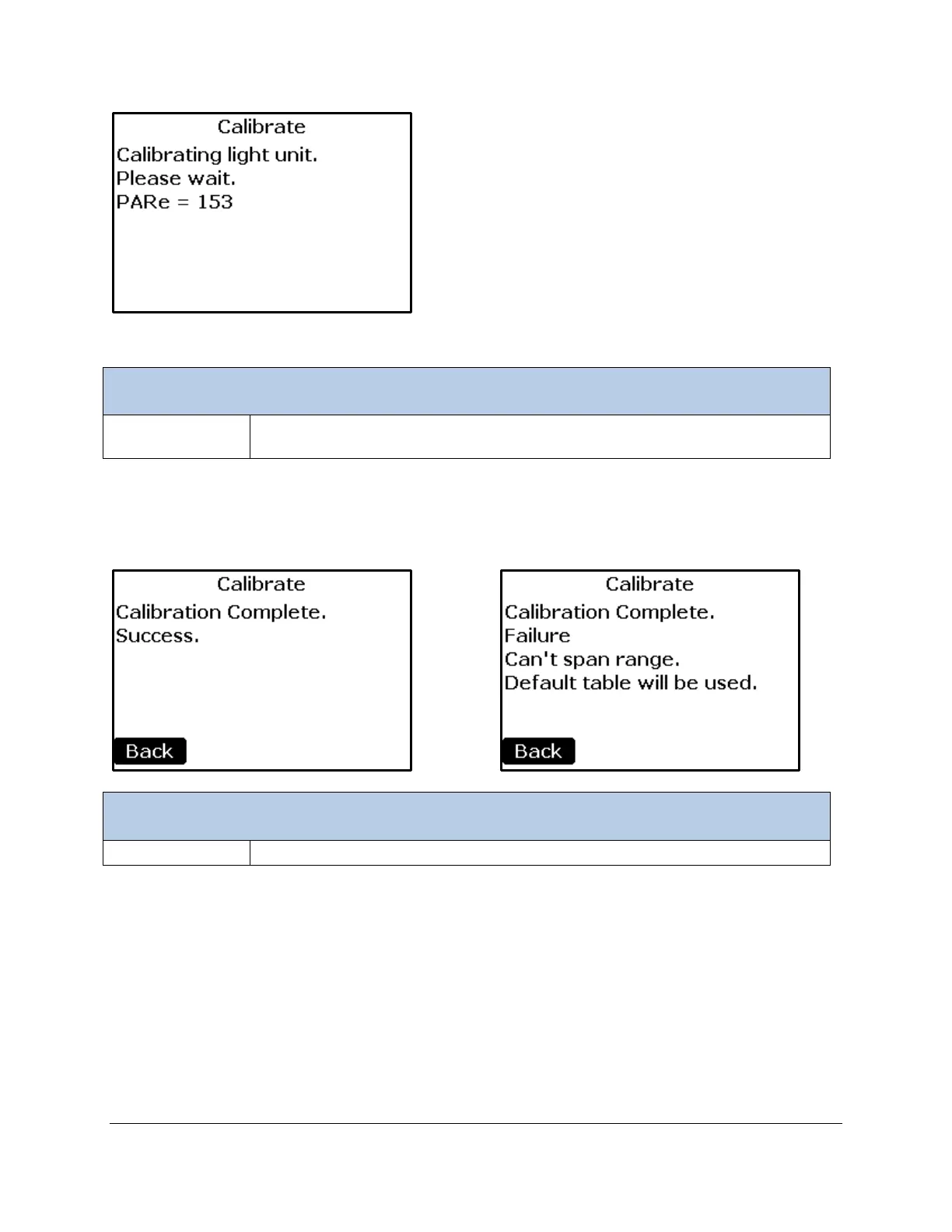TARGAS-1 Operation Manual V. 1.02 114 support@ppsystems.com
Current PAR reading as the calibration process steps through the range of 0 to
3000 μmol m
-2
-1
Note: The calibration process can take several minutes to complete. Do not remove the light unit or the
PAR sensor until the calibration is complete.
or
Returns to the Calibration Menu.
If the process is successful the new calibration constant will be stored in non-volatile memory of the
PLC5. If the process is unsuccessful, the message “Calibration: failed.” will be displayed and no changes
made.
Diagnostics
This menu monitors and reports key system diagnostics associated with TARGAS-1 hardware. It is
generally used for troubleshooting and diagnosing potential problems associated with the instrument.