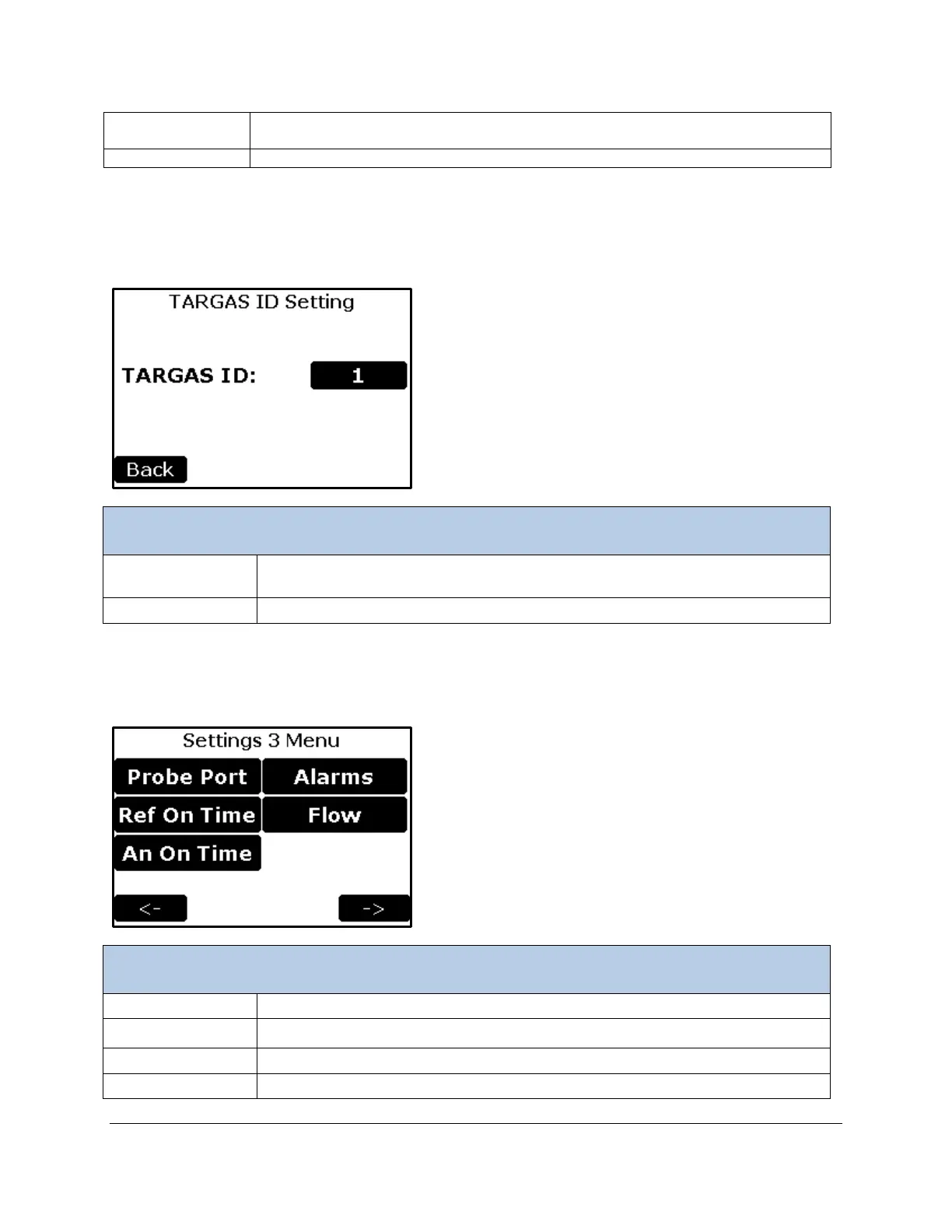TARGAS-1 Operation Manual V. 1.02 60 support@ppsystems.com
To set the time interval between data writes to the USB Memory Stick. Time is in
Seconds and the value 0 turns off data writes. The default is 0.
Returns to the Settings 2 Menu.
Note: A manual record initiated by hitting RECORD on the touchscreen always sends data to the
devices.
TARGAS ID Setting
To Select device ID Range 0-9 (the Default is 1)
Returns to the Settings 2 Menu.
Settings 3 Menu
To select the probe type being used in Port 1
To set the time duration of the Reference sample time (seconds)
To set the time duration of the Analysis sample time (seconds)
To set the CO2 limits low and high which will cause an alarm