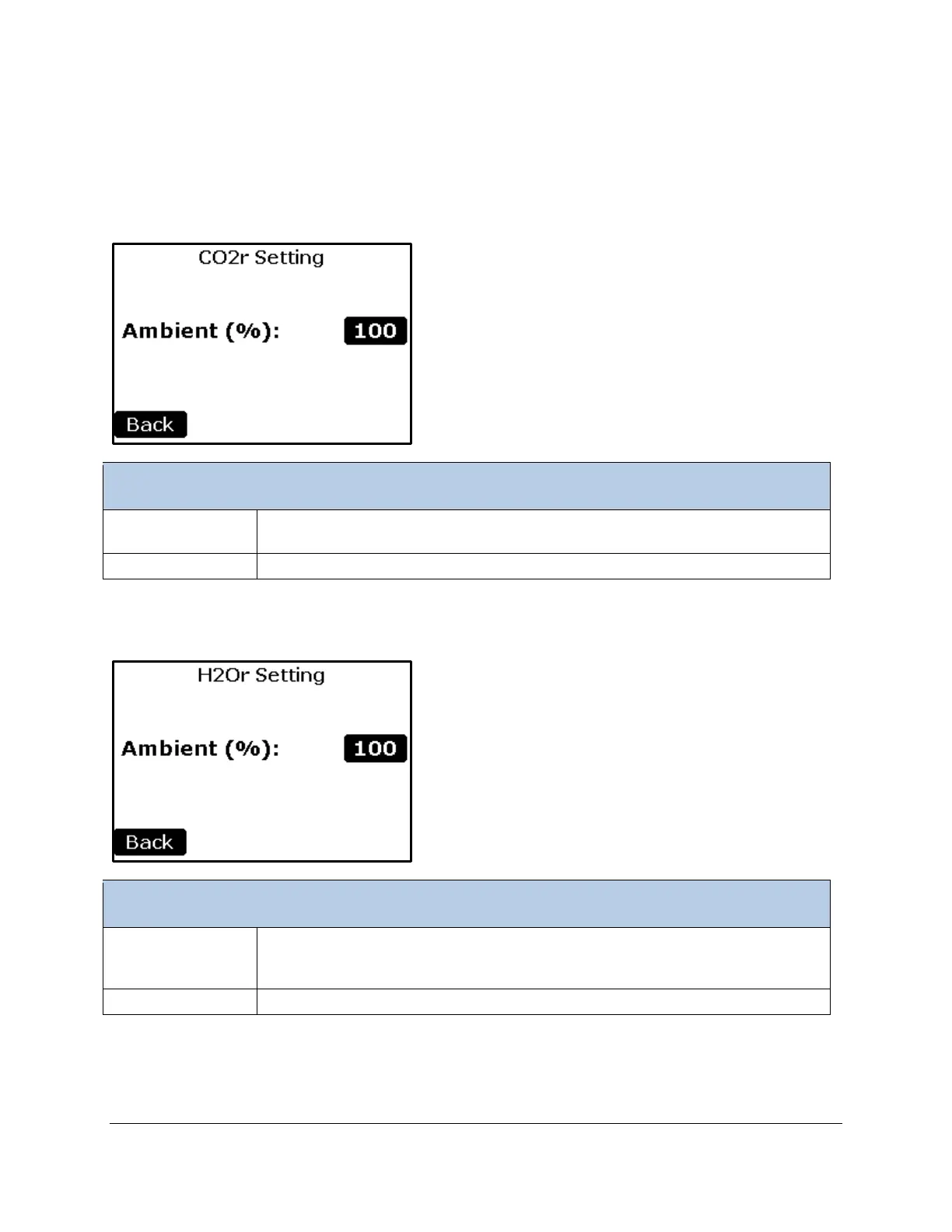TARGAS-1 Operation Manual V. 1.02 49 support@ppsystems.com
Direct Link Settings
These are settings that are associated with any parameter with parenthesis around them on the 3
Measure Screens. They directly link to fields within the Measurement Screens and are user adjustable.
CO2r Setting
Controls the amount of CO
2
based on current ambient level. The range is from 0
to 100% of Ambient. (Default is 100%)
Goes back to Measure Screen 1
H2Or Setting
2
O based on current ambient level. The range is from 0
to 100% of ambient. (Default is 100%)
Note: when Reducing CO
2
it increases the H
2
O due to the absorption process.
Goes back to Measure Screen 1