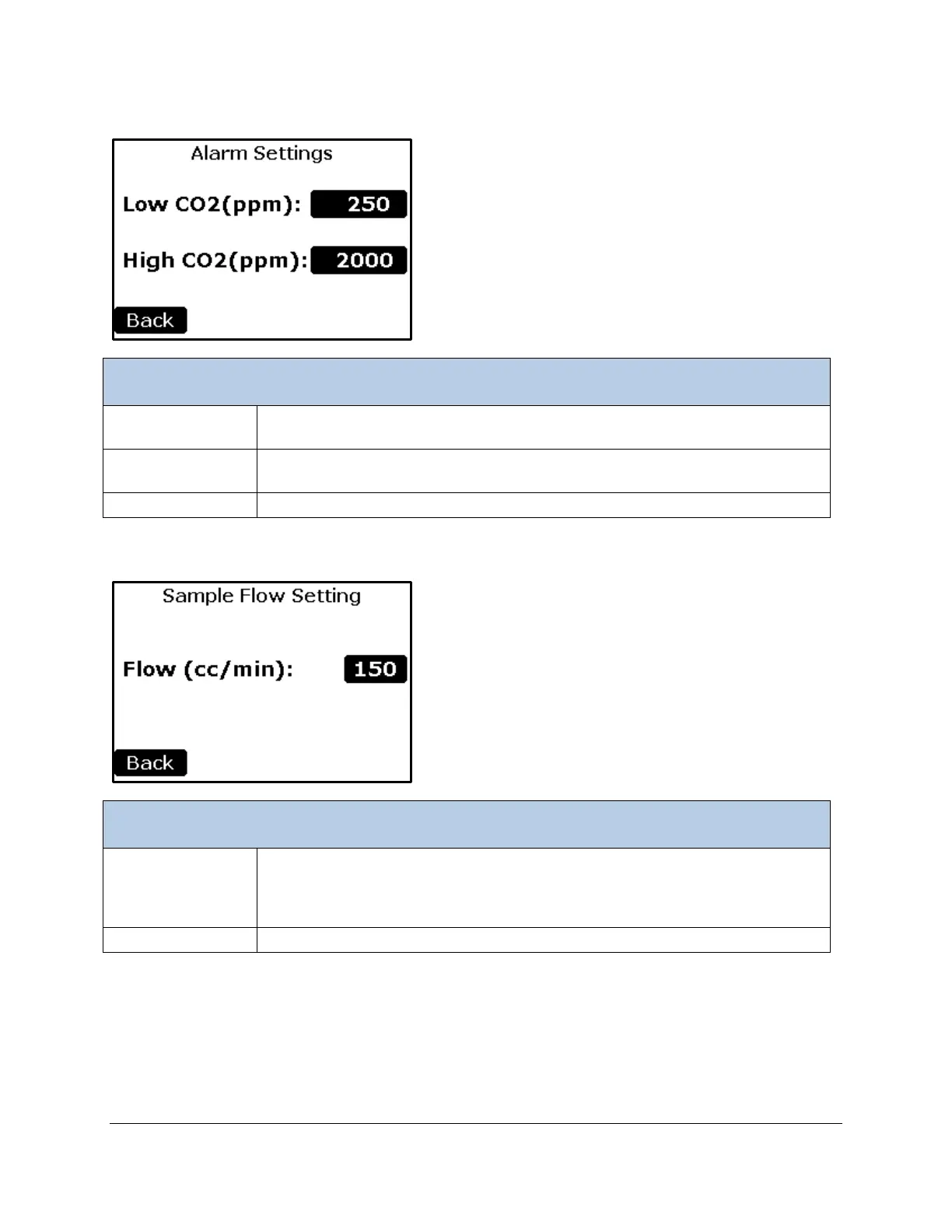TARGAS-1 Operation Manual V. 1.02 63 support@ppsystems.com
Alarm Settings
2
limit value at which an error is generated.
2
limit value at which an error is generated.
Returns to the Settings 3 Menu.
Sample Flow Setting
Button
To set the sample flow rate (cc/min). Range: 50 -200 cc/min. It is user
adjustable but the default value and recommended value is 150 cc/min. This
parameter represents the flow rate of the sample air by the analyzer.
Note: when selecting Device Mode, it sets the sample flow to the correct values.
Returns to the Settings 3 Menu.