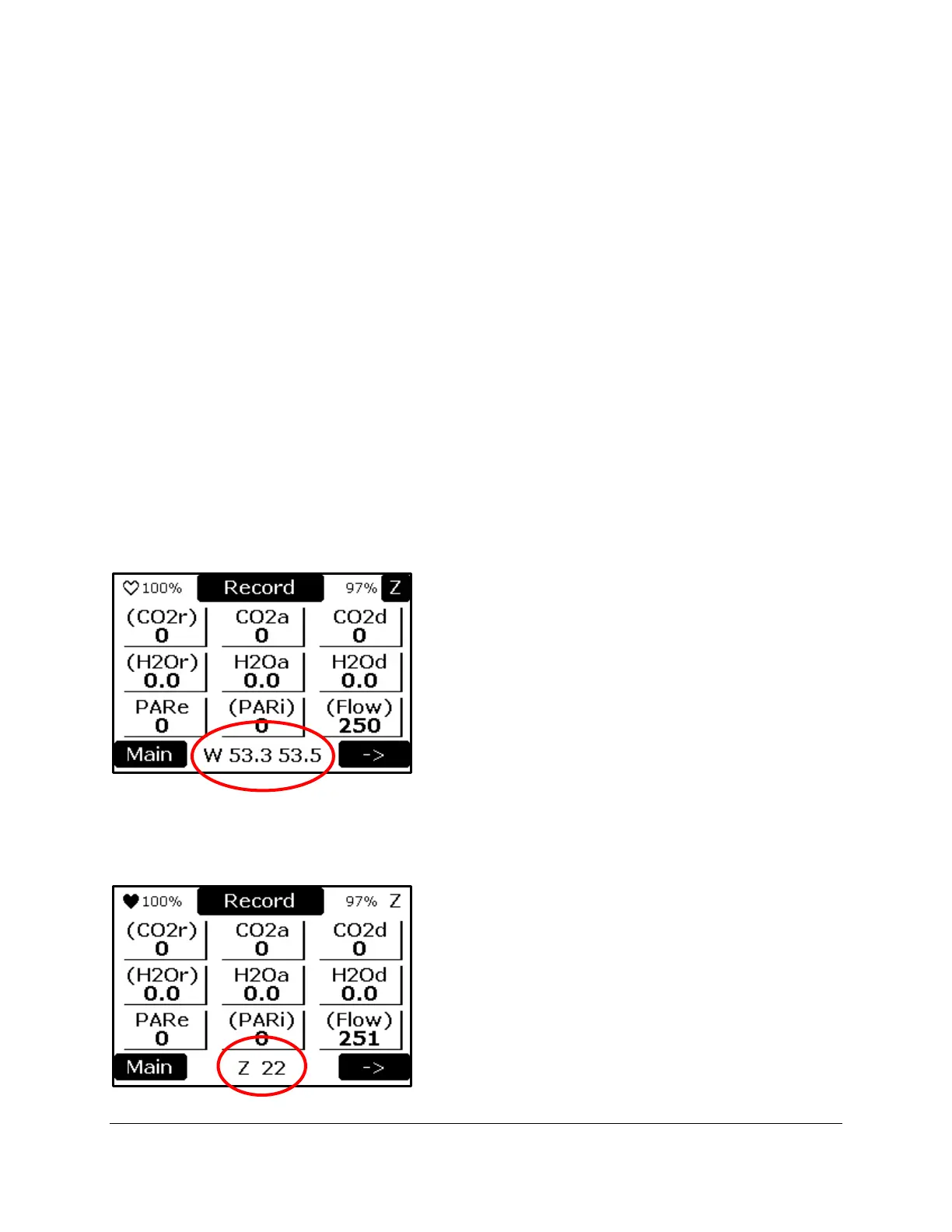TARGAS-1 Operation Manual V. 1.02 41 support@ppsystems.com
Measurement Mode
The Measurement Mode is comprised of three screens:
1. Measure Screen 1 - The initial screen is the Measure Screen 1 which displays the values of CO
2
and H
2
0 concentrations.
2. Measure Screen 2 - The next screen is the Measure Screen 2 which displays device relevant
data.
3. Graphic Display Screen – The third screen is the Graphic Display Screen which displays
graphical information over time.
Measure Screen 1
The Measure Screen 1 is displayed after the Splash screen once the TARGAS-1 is powered up. For the
first 10-15 minutes, the TARGAS-1 goes into a warm-up period until it achieves its final temperature of
55°C and an Auto-Zero is performed. During this time, messages are displayed in the Status Area that
indicate that the instrument is in the warm-up stage. We recommend that you have the TARGAS-1
connected to the charger to preserve the internal battery during the initial warm-up period. The buttons
are operational during the warm-up period.
Warming Up
The status of ‘W 53.3 53.5’ means the TARGAS-1 is warming and the CO
2
IRGA temperature is 53.3°C
and the H
2
O IRGA temperature is 53.5°C. During warm-up, the CO
2
and H
2
O values are displayed as 0.
Performing a Zero
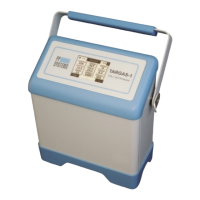