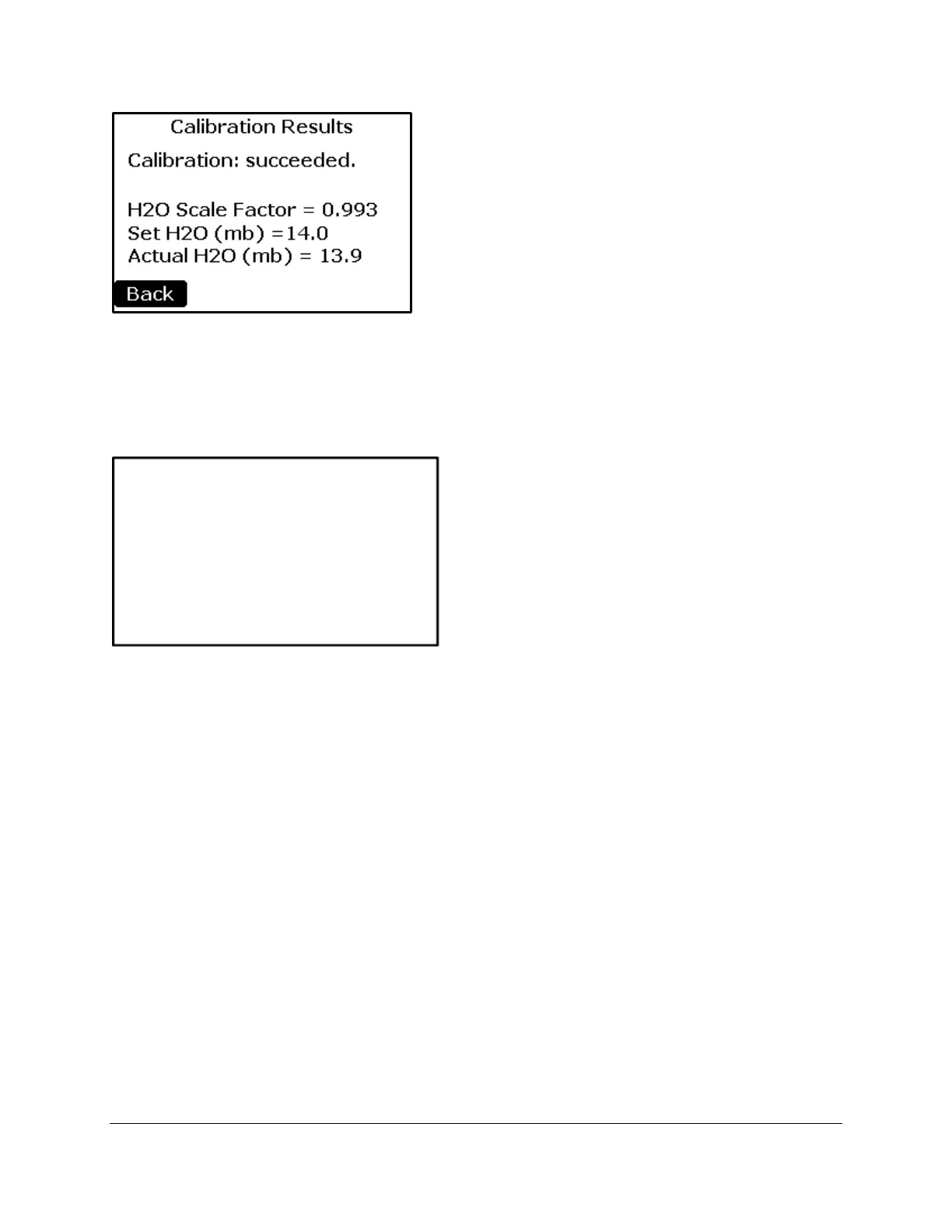TARGAS-1 Operation Manual V. 1.02 110 support@ppsystems.com
The Back button returns the user back to the Main Menu.
Touch Calibration
This function allows the user to calibrate the touch screen display. Follow the on-screen prompts to
complete the process.
NOTE: This function can also be initiated by holding a finger on the screen while powering up the
TARGAS-1. If your touch screen is not reacting to your touch:
1. Turn the instrument off.
2. Place your finger anywhere on the touch display and turn system power on and wait for the next
screen to appear.
3. Proceed as directed with the touch screen calibration.
PAR
This function allows the user to recalibrate the external PAR sensor on the PLC5 leaf cuvette. We
recommend using a high precision PAR sensor as a reference standard when calibrating the external
PAR sensor. All the PAR calibration values are saved in the PLC5 Leaf Cuvette.
Before calibrating, confirm that:
• The PLC5 is attached to the TARGAS-1
• The Device mode selection is PLC5
• The System has been on for at least 10 minutes.
screen calibration.
continue.