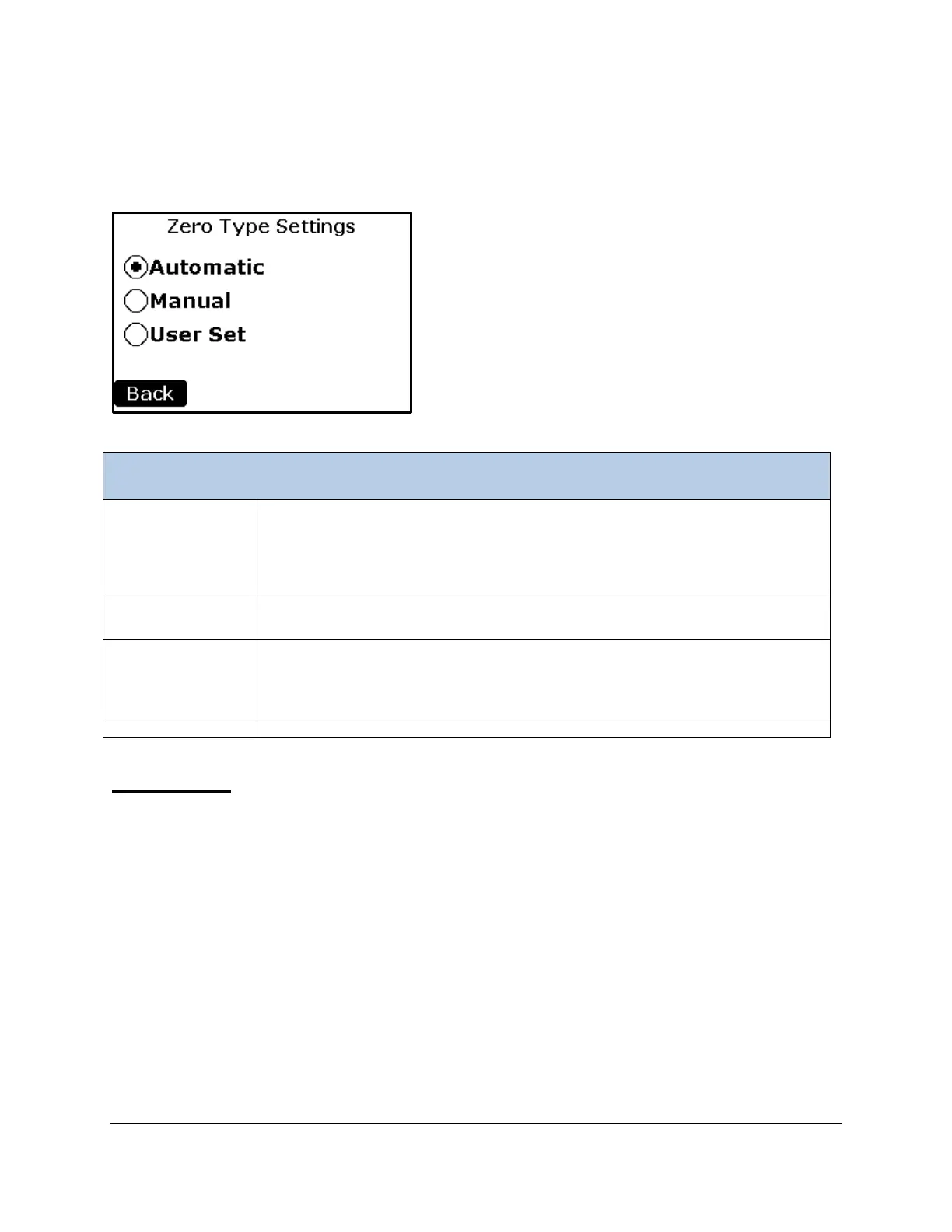TARGAS-1 Operation Manual V. 1.02 56 support@ppsystems.com
Zero Type Settings
Press the desired setting either directly on the radio button or on the text to the right of the radio button.
Then select the Back button to return to the Zero Settings screen. The Zero Settings screen will return
with the updated Zero Type value in the button box.
This is the default and recommended Zero Type. The TARGAS-1 performs a
zero more frequently initially after achieving the IRGA warm-up temperature (55
o
C). At completion of warm-up it will perform an initial zero, then again after 3
minutes, then again after 6 more minutes, then after 12 minutes, then every 20
minutes thereafter. The Zero Time interval is fixed at 20 minutes.
A zero can be initiated at any time and regardless of the Zero Type Setting by
pressing the Z button in the upper right hand corner of the display.
When selected, the TARGAS-1 performs a zero on start up, then again after 3
minutes, then again after 6 more minutes, then after 12 minutes, then finally
after 20 minutes. It then performs zeros at the user-specified interval. It can be
set from 1 to 40 minutes.
Returns to the Zero Settings screen.
Important Notes
A Zero can be performed at any time either automatically or using the “Z" button in the Measure Screens.
In this case, the timer resets back to zero and will perform another zero when the Zero Time interval has
elapsed.