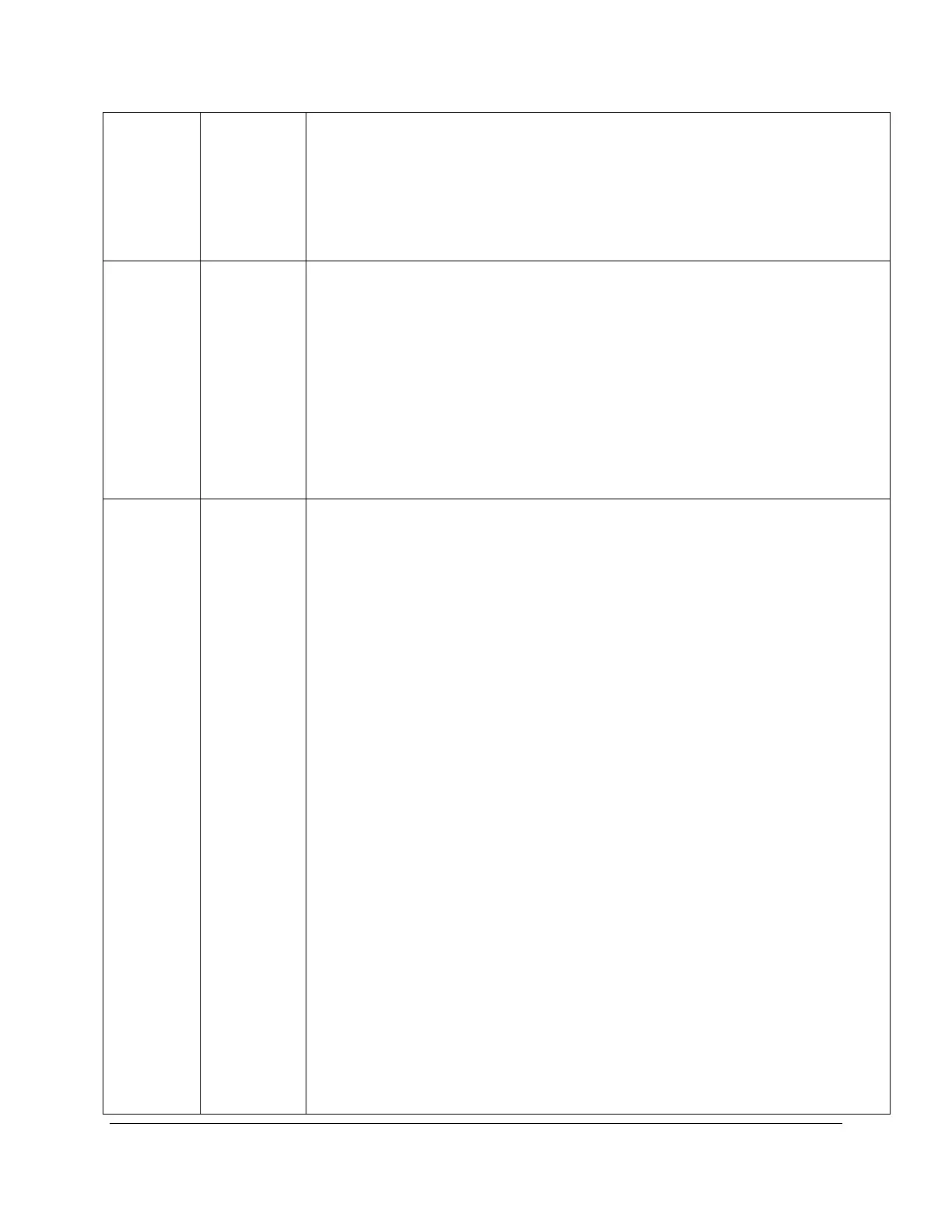TARGAS-1 Operation Manual V. 1.02 129 support@ppsystems.com
Sent from Host: MH<CR>
Received from TARGAS-1:
+<CR>
MH, 03/06/15, 9:32:15, 1, 0003, 481, 475, 15.4, 17.3, 1004.2, 327, 100, 91.4, 75,
0, 7,956,899,0,25.4,26.2,1,1,1,1,1,4.5<CR>
See Measurement Format Table below for more details.
“N” Command (Read Voltages)
This command returns 3 voltage measurements. External Voltage, Battery
Voltage, and Probe 1 Analog are sent in order in CSV format.
Example:
Sent from Host: N<CR>
Received from TARGAS:
+<CR>
N,12.123, 7.123, 0.6143<CR>
In this example,
External Voltage=12.123V, Battery Voltage=7.123V, Probe 1 Analog =0.6143V
with
Parameters
“P” Command (Process Modes)
This command is used to Select and Control a process.
The x parameter determines which Process action will be performed.
Description of x:
1 = Stop process (returns to standard Measure mode)
2 = Stop process and Save Last Measurement
3 = Save Last Measurement
4 = Fan on High Speed
5 = Fan on High Speed and stop Zeros
6 = Fan on low speed
7 = Fan on low speed and start Zeros
20 = Start the SRC process or Restart if already running
30 = Start the Injection process or Restart if already running
40 = Start the Static process or Restart if already running
50 = Start the CPY process or Restart if already running
60 = Start the Custom process or Restart if already running
80 = Start The CO
2
Diagnostics