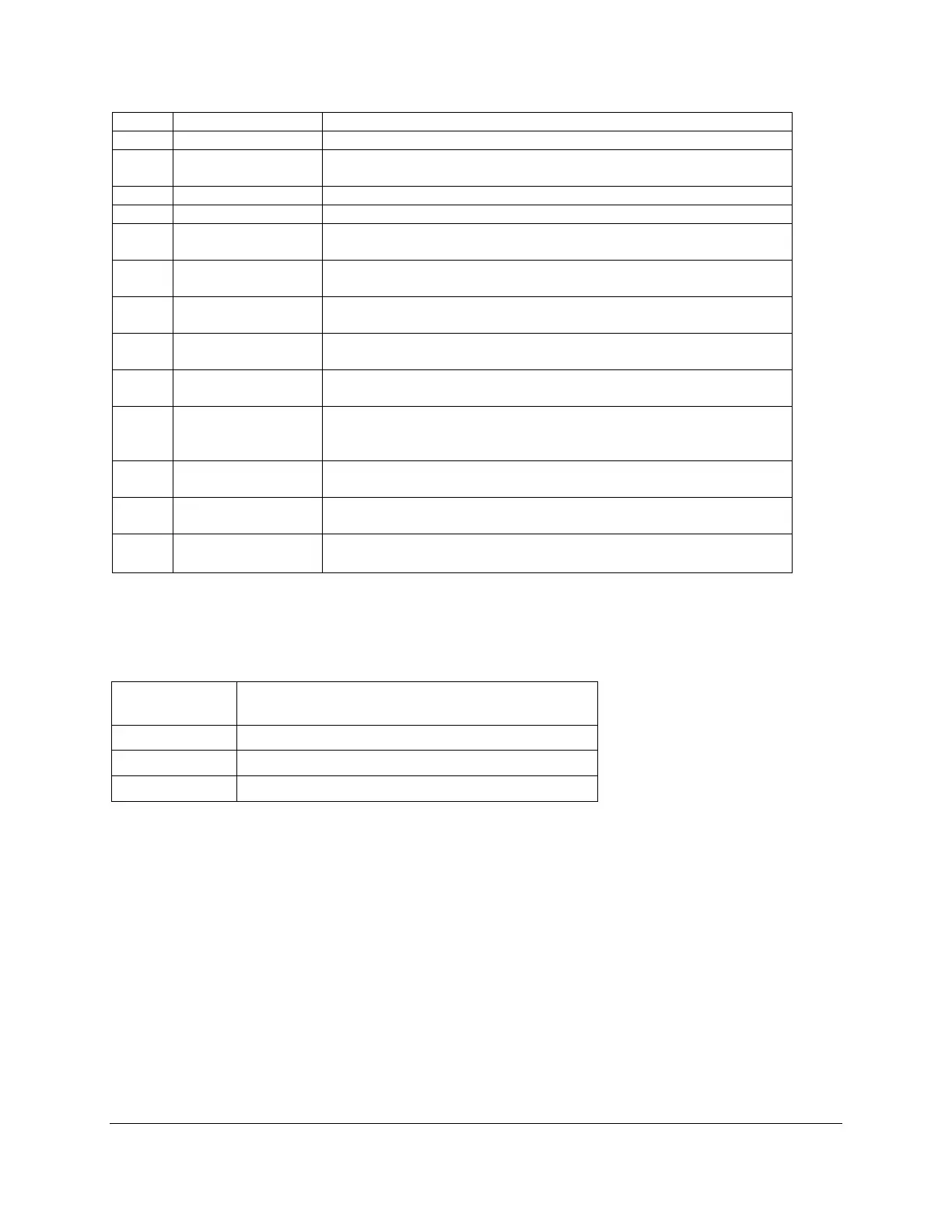TARGAS-1 Operation Manual V. 1.02 139 support@ppsystems.com
Expecting a CPY device to be connected to Port 1 or Port 2
Flash drive error. Command failed – Filename or directory name
not found.
Flash drive error. Bad command – Command not recognized.
Flash drive full – No free space on disk.
Flash drive error. Invalid – Attempt to open a directory for reading
or writing. Attempt to change currently selected directory to a file.
Flash drive error. Read only – Attempt to open a read only file for
writing.
Flash drive error. File open – A file is currently open for writing
and must be closed before this command can be executed.
Flash drive error. Directory not empty – Attempt to delete a
directory which is not empty.
Flash drive error. Filename invalid – Firmware invalid or contains
disallowed characters.
Flash drive message. No upgrade – Firmware upgrade file not
found on disk. This message is displayed each time a disk is
Flash drive message. Disk detected - This message should be
displayed each time a disk is inserted into the drive.
Flash drive message. Disk removed - This message should be
displayed each time a disk is removed from the drive.
The UART Buffer for the flash drive is Full. Flash drive file too
large. (slow to update) Use new flash drive or delete files.
Display Generated Error Messages
Absorber column is < 10%.