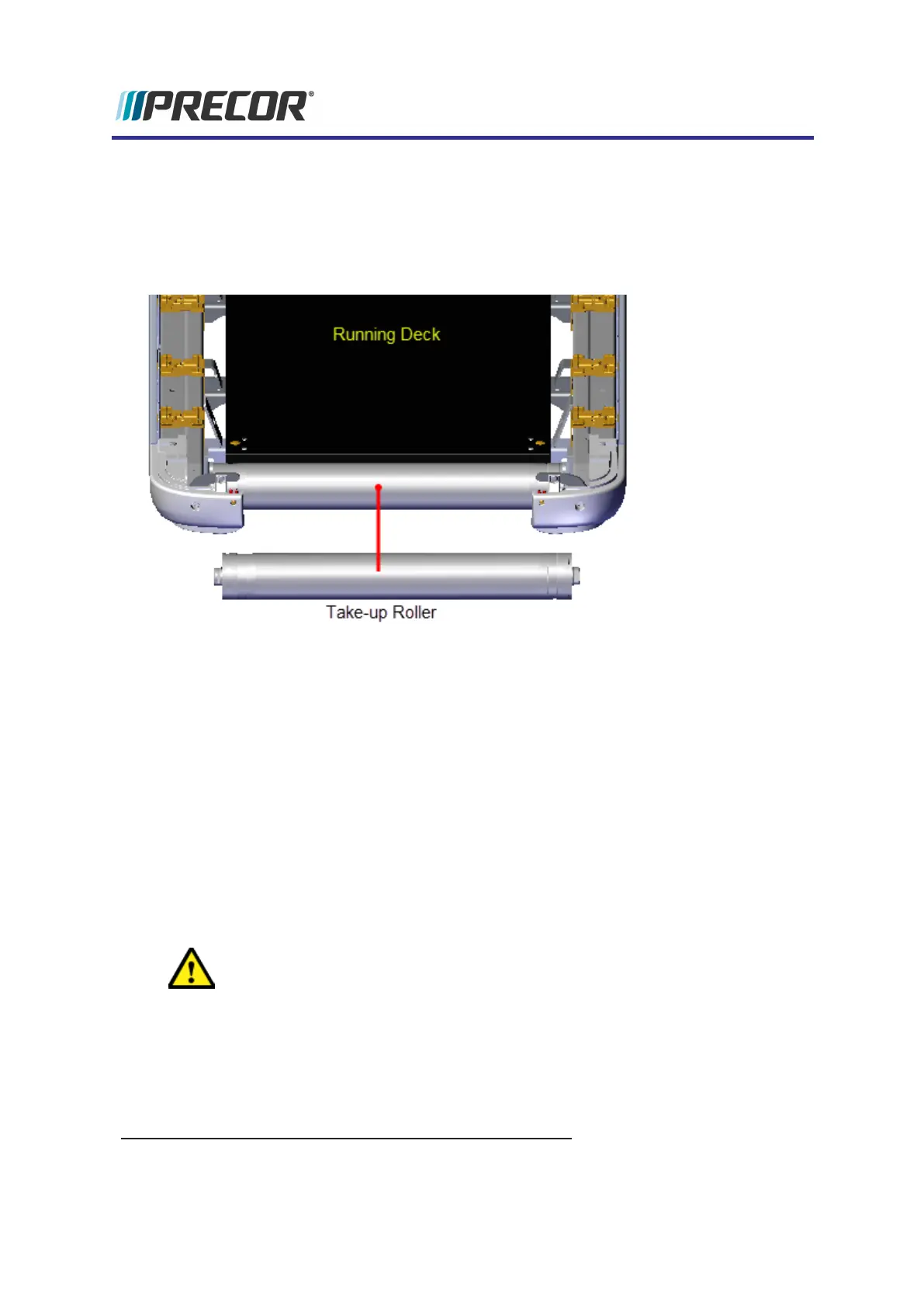Take-up Roller Replacement
About
This procedure provides instruction to remove and replace the Take-up Roller.
Procedure
Review entire procedure before starting.
Removal Instructions
1. Switch the power OFF and unplug
1
the power cord.
2. Remove the hood cover, see "Covers and Panels Replacement" on page54, and
left/right Landing Trim covers, see "Covers and Panels Replacement" on page54.
3. Remove the running belt tension by loosening the left and right 5/16" hex key Take-up
roller tension adjustment bolts. Alternately loosen the left and right adjustment bolts in
1/4 turn increments so that the running belt tension is evenly removed. Only use hand
tools and not power tools to adjust tension.
CAUTION:Only use hand tools to adjust tension. Power tools can easily over
and/or under tension causing damage to the belt and/or tension hardware
mechanism.
1
Disconnect a device power cord plug or cable connector from the power receptacle or outlet.
Experience Series 700 Line Treadmills
112
5 Replacement Procedures
Take-up Roller Replacement