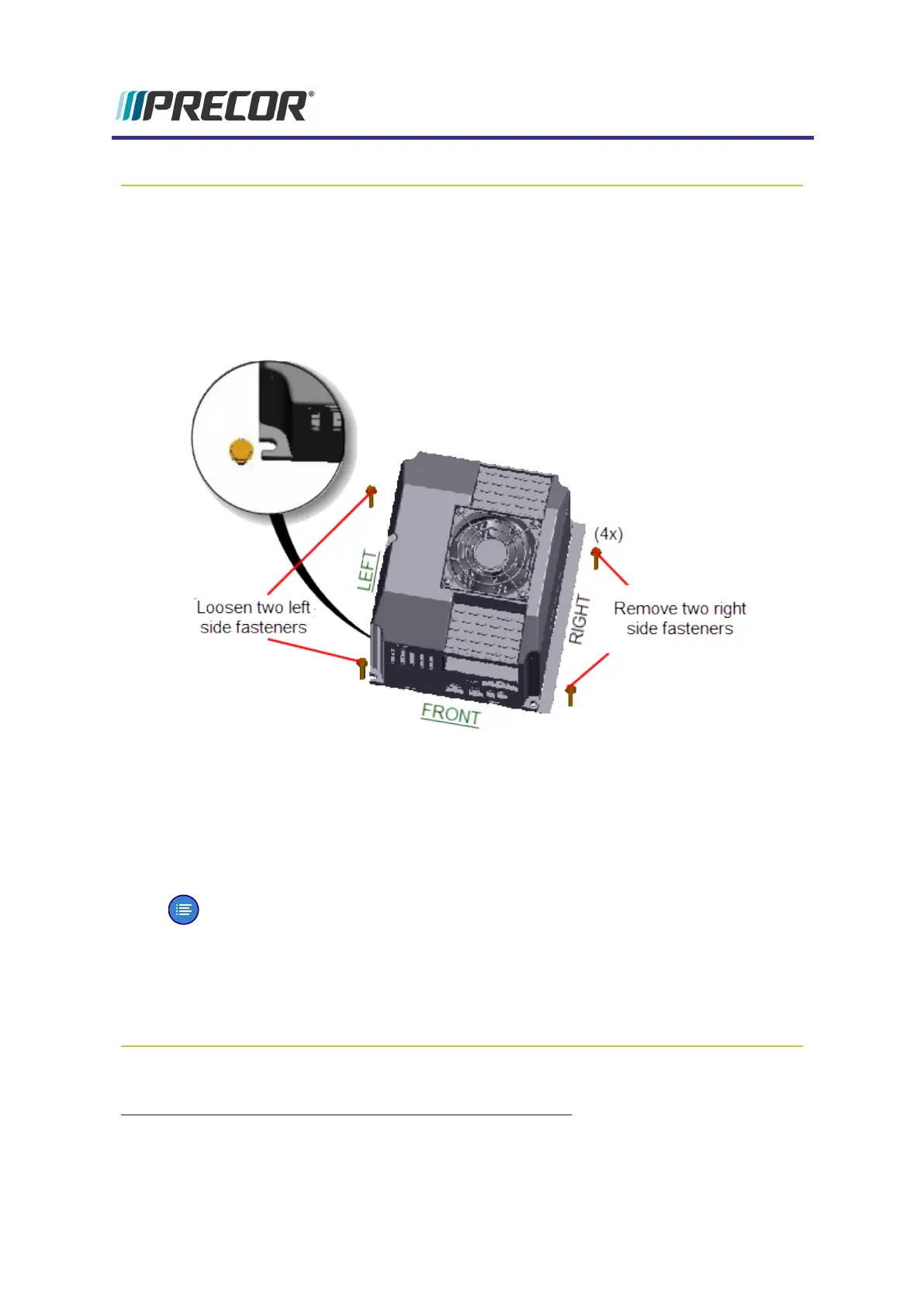Replacement Procedure
Review entire procedure before starting.
Removal Instructions
1. Switch the power OFF and unplug
1
the power cord.
2. Remove the hood cover, see "Hood Cover Replacement" on page56.
3. Facing the front of the treadmill, remove the two right side 5/16" hex fasteners and then
loosen the two left side 5/16" hex fasteners (approx, 4 full turns). Slide the MC base to
the right to remove. Retain fastener hardware for installation.
4. Carefully raise front and rear of MC as needed to disconnect the attached I/O
2
interface
cable connectors, see ."Motor Controller (MC) Replacement" on page84 .
Note:The COMM connector contacts have an application of dielectric grease
to ensure proper electrical contact. Do not wipe off, clean, or remove the dielec-
tric grease.
Installation Instructions
1. Place the MC into the drive motor compartment and reconnect the removed MC I/O
cable connectors. It will be easier to attach the connectors before installing the MC into
1
Disconnect a device power cord plug or cable connector from the power receptacle or outlet.
2
Input and Output Interface.
Experience Series 700 Line Treadmills
92
5 Replacement Procedures
Motor Controller (MC) Replacement