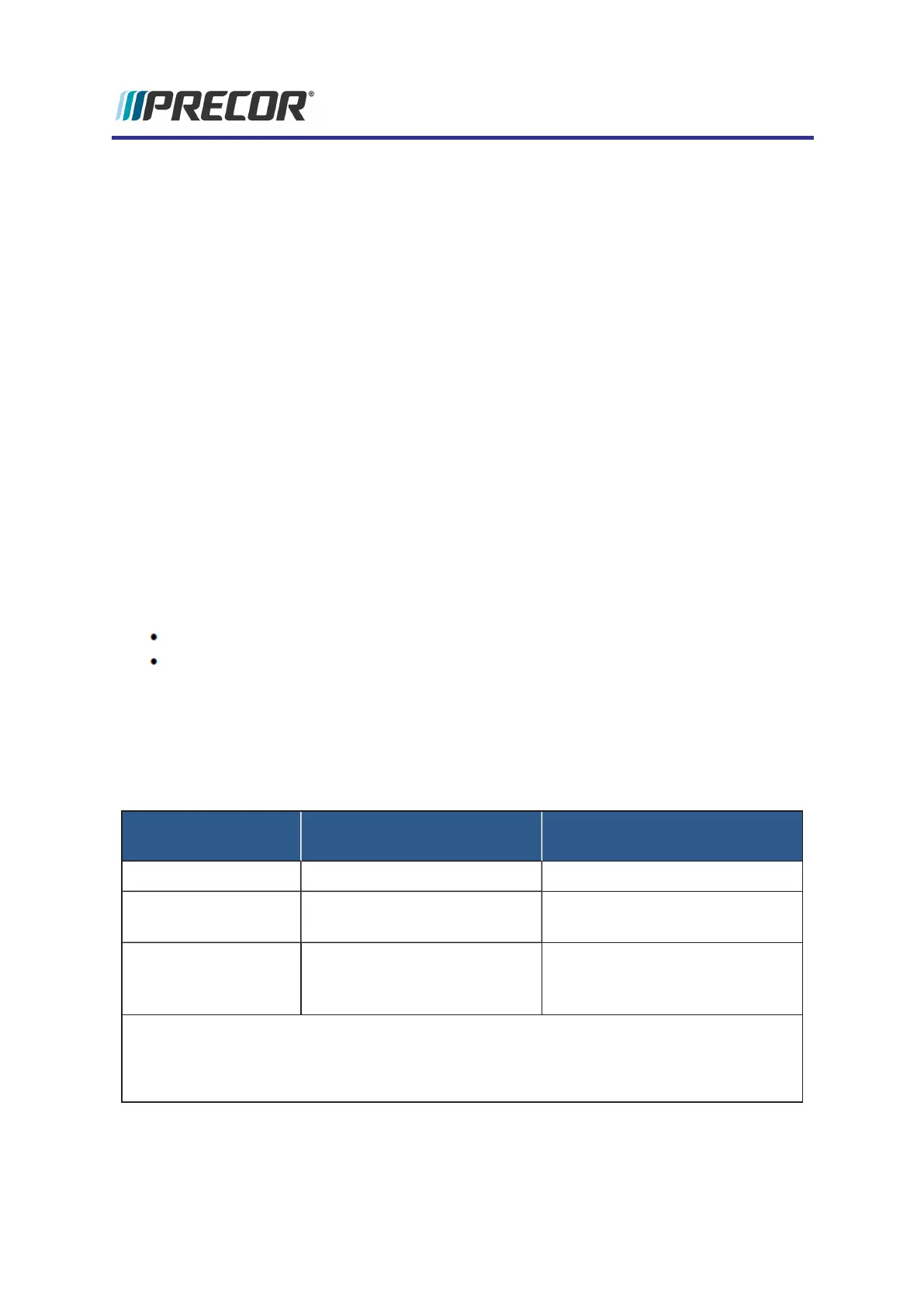3Standard Service Modes
About
There are three Standard Service software modes used across Precor cardio product lines
providing equipment usage information, club settings, and machine service diagnostic tests:
l Hardware Validation (5,1,7,6,5,7,6,1) is a set of automated diagnostic tests and hard-
ware calibration routines used to troubleshoot and verify machine operation.
l Club Settings (5,6,5,1,5,6,5) also referred to as Club Parameters used to manage and
customize user machine workout limit parameters. On touchscreen consoles, machine
usage information and error event code data is included.
l Information Display (6,5) provides software information, machine usage information,
and error event codes. Only supported on P10, P20, and P30 consoles.
Service software is run in the console and is accessed by entering the service mode access
code. The user interface and service software capabilities will vary based on the console
model and type of exercise equipment. Consoles that currently support standard service
modes include:
Non-touchscreen consoles: P10, P20, and P30
Touchscreen consoles: P62, P80, and P82
Service Access Codes
The following table lists the three standard access codes used to open and run the service
mode software.
SERVICE
ACCESS CODE SERVICE MODE FUNCTION
5,1,7,6,5,7,6,1 Hardware Validation Diagnostic tests.
5,6,5,1,5,6,5 Club Settings Configure machine and workout
parameter limits
(1)
.
6,5
‡
Information Display View usage stats, HW/SW con-
nectivity, and error code inform-
ation
(2)
.
1) On P62, P80, and P82 consoles, the Information Display (6,5) data is also included in Club Set-
tings (5,6,5,1,5,6,5).
2) The Information Display (65) is not supported on the P62, P80, and P82 consoles, access Club
Setting (5,1,7,6,5,7,6,1) to access similar data.
Experience Series 700 Line Treadmills
17
3 Standard Service Modes
About
