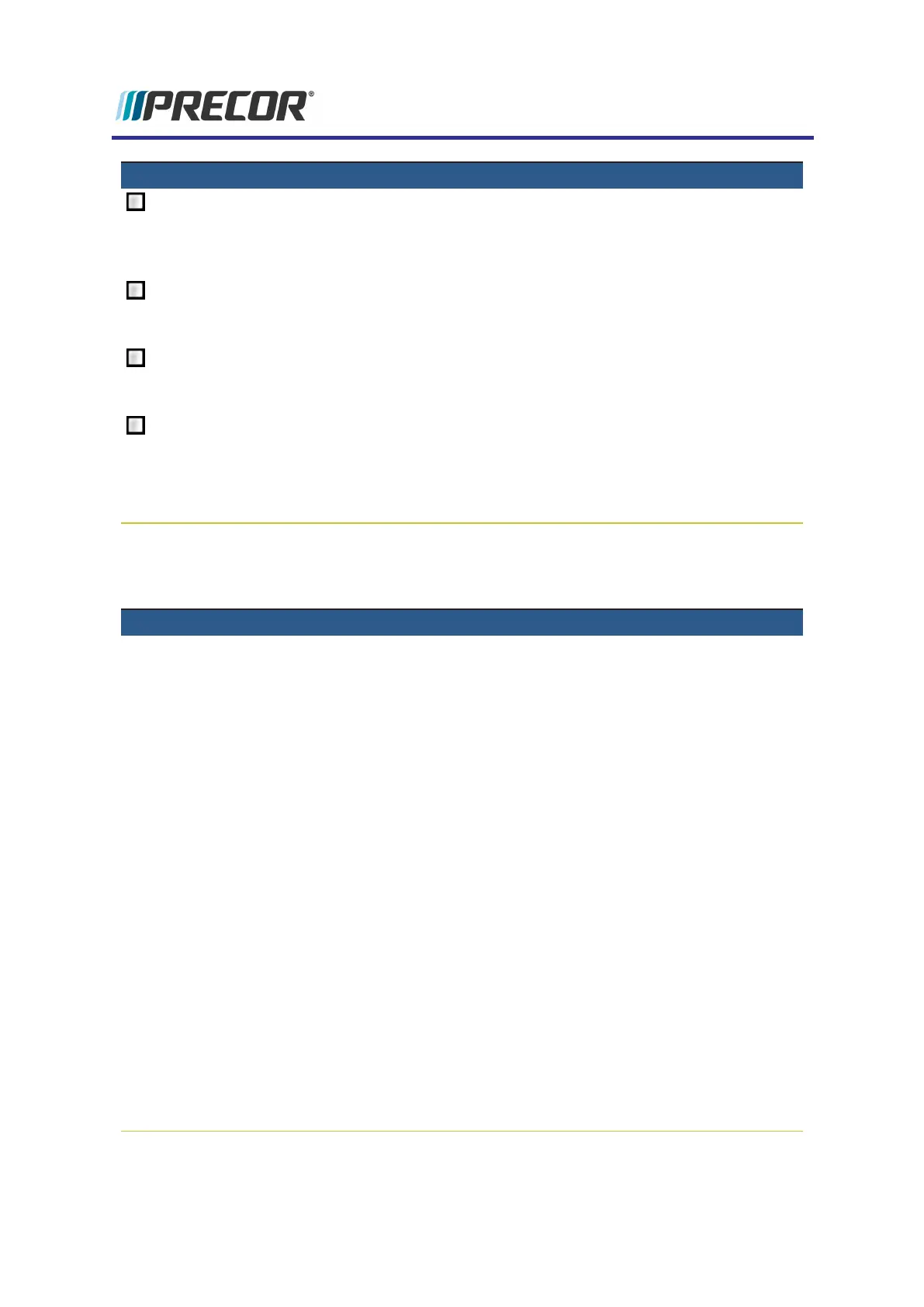Monthly Task Instruction
Vacuum debris from
around motor, pulleys, and
floor underneath the tread-
mill
1
.
Remove hood. Use a vacuum cleaner (recommended with
static protection feature) to clean debris and lint from front
area under the front cover. Be careful not to bring the nozzle
to close to any electronic circuit boards.
Clean and lubricate the lift
motor jackscrew (Inline
models only).
Clean and lubricate the lift motor jackscrew with an
approved grease, see"General Information" on page3.
Inspect visible welds,
frame, and wire con-
nections
1
.
Do a visual check of welds and frame. Check for loose wire
connections.
Perform the Operation
Verification tests to verify
machine features and oper-
ation.
Do the Operation verification procedure and return to ser-
vice, see "Operation Verification" on page15.
Quarterly Maintenance
Perform the following maintenance tasks every 3 months:
Quarterly Task Instruction
Verify the running belt tension,
alignment, and tracking.
Verifythe running belt tension, alignment and tracking,
see "Running Belt Adjustment" procedure.
Verify the Drive Motor belt tension. Verify the Drive Motor belt tension and adjust as neces-
sary, see "Drive Motor Belt Tension Adjustment" pro-
cedure.
Vacuum the front compartment
and Motor Controller fan.
Remove hood and vacuum the compartment and Motor
Controller fan. It is recommended that you use a static
resistant vacuum cleaner. Be careful to not put nozzle
near PCA electronics.
Check the console metric and
indicator display and numeric
keypad functionality.
Run the Display\Keypad diagnostic tests and check the
console metric/indicator LED/LCD displays and numeric
keypad functionality. On P82 series touch-screen con-
soles, run the Touchscreen/Backlight/RGB/Numeric
Backlight/Numeric Display diagnostic tests, refer to
"Hardware Validation Service Mode (51765761)" on
page21.
Record the current Odometer and
Hours.
Access the Information Display or Equipment Usage
data and record the Odometer and Hours metrics, see,
"Information Display (65)" on page33
Note:1). Perform task with power removed and incline set to maximum level.
2) Diagnostic Test will vary depending on console model.
Semi-Annual Maintenance
Experience Series 700 Line Treadmills
155
7 Preventative Maintenance
Maintenance Schedule