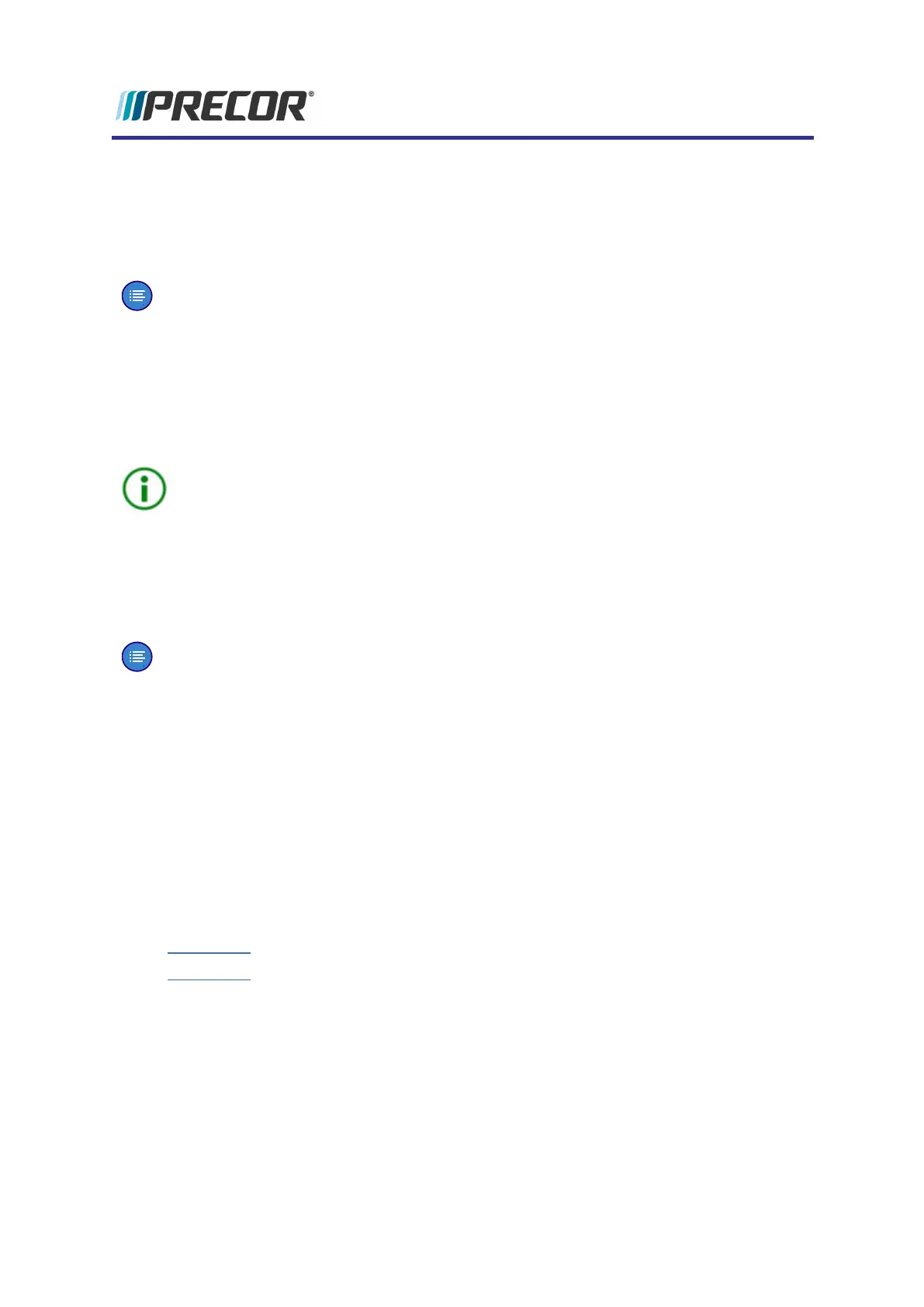When an error event is detected, the error code information will be stored into the error log or
CPA Event Log. However, when multiple instances of the same error code event occur within
the same Hour or Odometer reading, only the first occurrence will be logged. Either the one
hour limit is exceeded, or a change to the Odometer mileage, or a different intervening error
code is logged must occur before the same repeating error code is logged again.
Note:Multiple repeating instances of the same error code event occurring during
the same Hour or Odometer reading will only be logged as a single error code event.
Accessing the Error Log & CPA Event Log
Access the error codes using the Error Log for P10, P20, and P30 consoles and the CPA
Event Log for P62, P80, and P82 consoles as descibed below::
P10, P20, and P30: access Information Display (6,5) > select Error Log.
TIP: Deleting Error Codes from the Error Log: Press and hold the PAUSE/RESET
key for a minimum of 6 seconds to open the Error Log and view all logged error codes.
If there are no logged error codes, the "Stuck Key" message will show. To remove
error codes, select the error code and press/hold the QUICK START key until the "NO
ERRORS" message shows.
P62, P80, and P82: Access Hardware Validation (5,1,7,6,5,7,6,1) > select About > CPA
Event Log
Note: Unlike the Error Log, error codes cannot be manually removed from the CPA
Event Log.
Using the Error Log & CPA Event Log
Error Log (P10, P20, and P30)
Each logged error event code will be shown on the console message display. The individual
data parameters will scroll across the display. Use the Up/Down keys to scroll thru and view
the individual error codes.
Typical Error Log data:
l Error Log sequential line item number, 1 thru "n" (1 is the newest error code and "n" is
the oldest)
l Error Code Number
l Error Code Description
l Odometer
l Hours
l Motor Current*
l .Input Line Current*
l Input line voltage*
l Buss Voltage*
* machine dependent parameter.
Experience Series 700 Line Treadmills
142
6Troubleshooting
