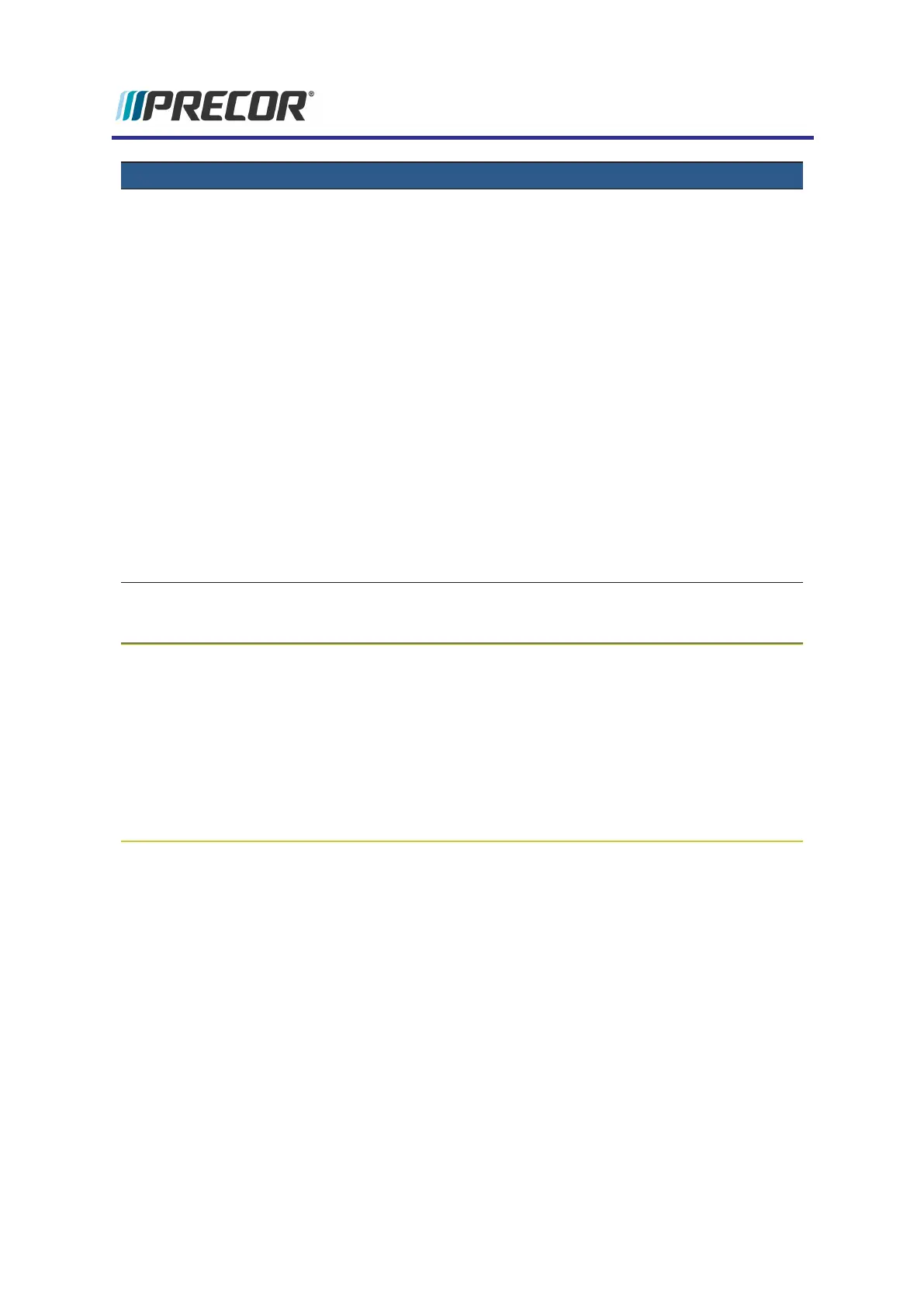METRIC DESCRIPTION
The maintenance counter and ASL light is reset as follows:
P10/P30 console
1. Select Treadmill Maintenance.
2. Press and hold QUICKSTART until 1000 Miles is dis-
played. The ASL light is also reset.
3. Exit the menu by pressing BACK or PAUSE/RESET.
P62, P80, and P82 consoles:
1. Access the service diagnostics (5,1,7,6,5,7,6,1).
2. Select Maintenance page.
3. Select Next Maintenance Due page > Reset.
Note: On P62, P80, and P82 the belt cleaning reminder
ASL function can be switched ON or OFF, select Main-
tenance Reminder > ON/OFF.
(1) Only available on ASL equipted models.
(2) TRM800-14, TRM700-16 models
P62, P80, and P82 Series Consoles
The P62, P80, and P82 consoles do not support the Information Display service mode (6,5).
On P62, P80, and P82 consoles, the Information Display (6,5) type data is located in Club
Settings (5,6,5,1,5,6,5) service mode, see the P62, P80, and P82 console "Club Settings Ser-
vice mode (5651565)" on page24.
Experience Series 700 Line Treadmills
34
3 Standard Service Modes
Information Display (65)