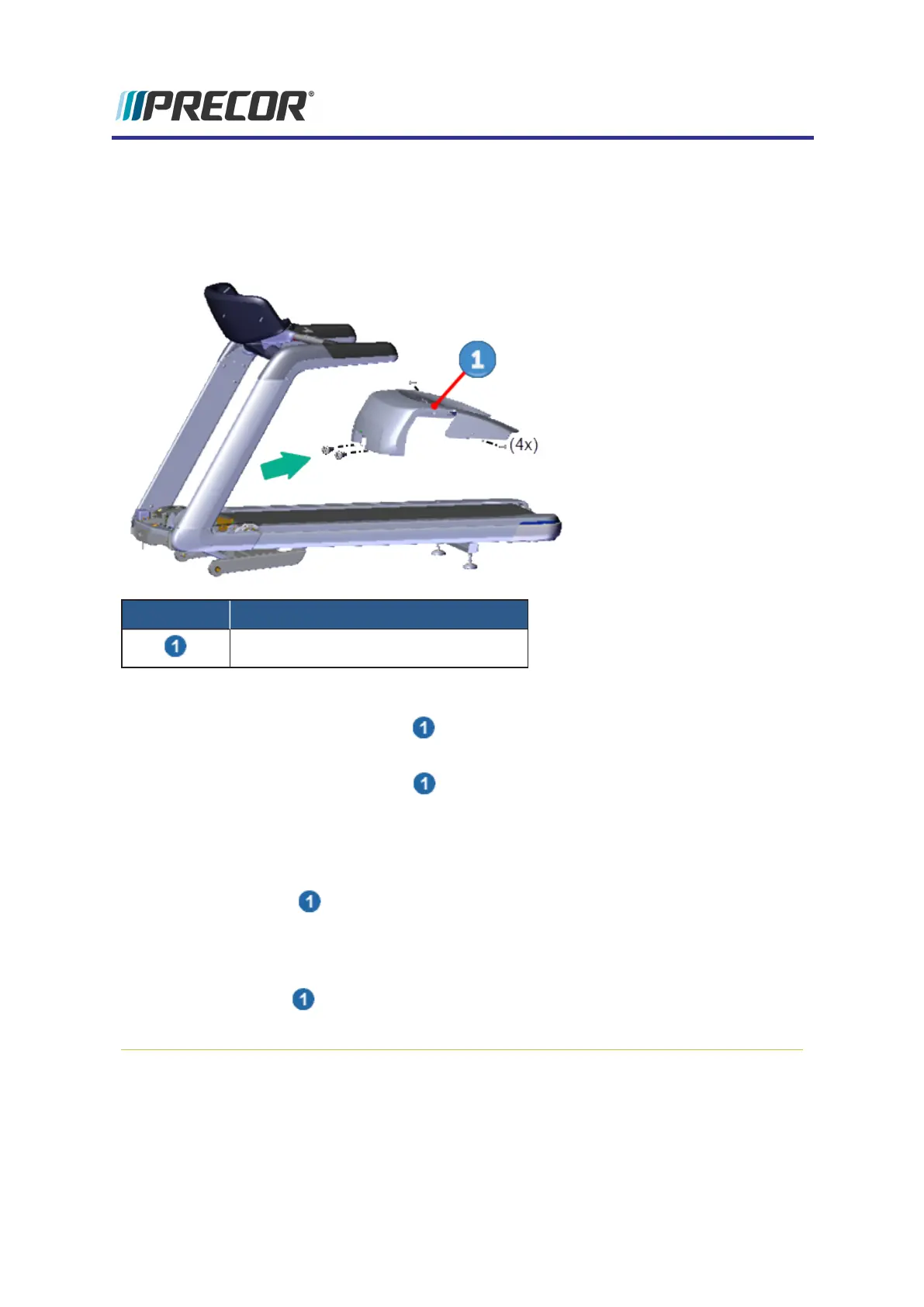Click link to open procedure instructions.
Hood Cover Replacement
Hood Cover Replacement
ID Description
Hood Cover
Removal Instructions
1.
Remove the four #3 Phillips hood cover screw fasteners. Retain fastener hardware
for installation.
2.
Grasp the lower edge of the hood cover and pull outwards while lifting to release the
tab clip fasteners. Then carefully lift and slide the hood towards the back of the treadmill
through the targa uprights to remove.
Installation Instructions
1.
Position the hood cover over the front motor compartment by sliding the hood front
through the targa uprights from the back towards the front. Grasp the bottom edge of
the hood cover and pull outwards while pressing down on the cover top at the front and
back to snap the tab clip fasteners into place.
2.
Secure the hood cover using the four #3 Phillips screw fasteners and fully tighten.
Experience Series 700 Line Treadmills
56
5 Replacement Procedures
Covers and Panels Replacement