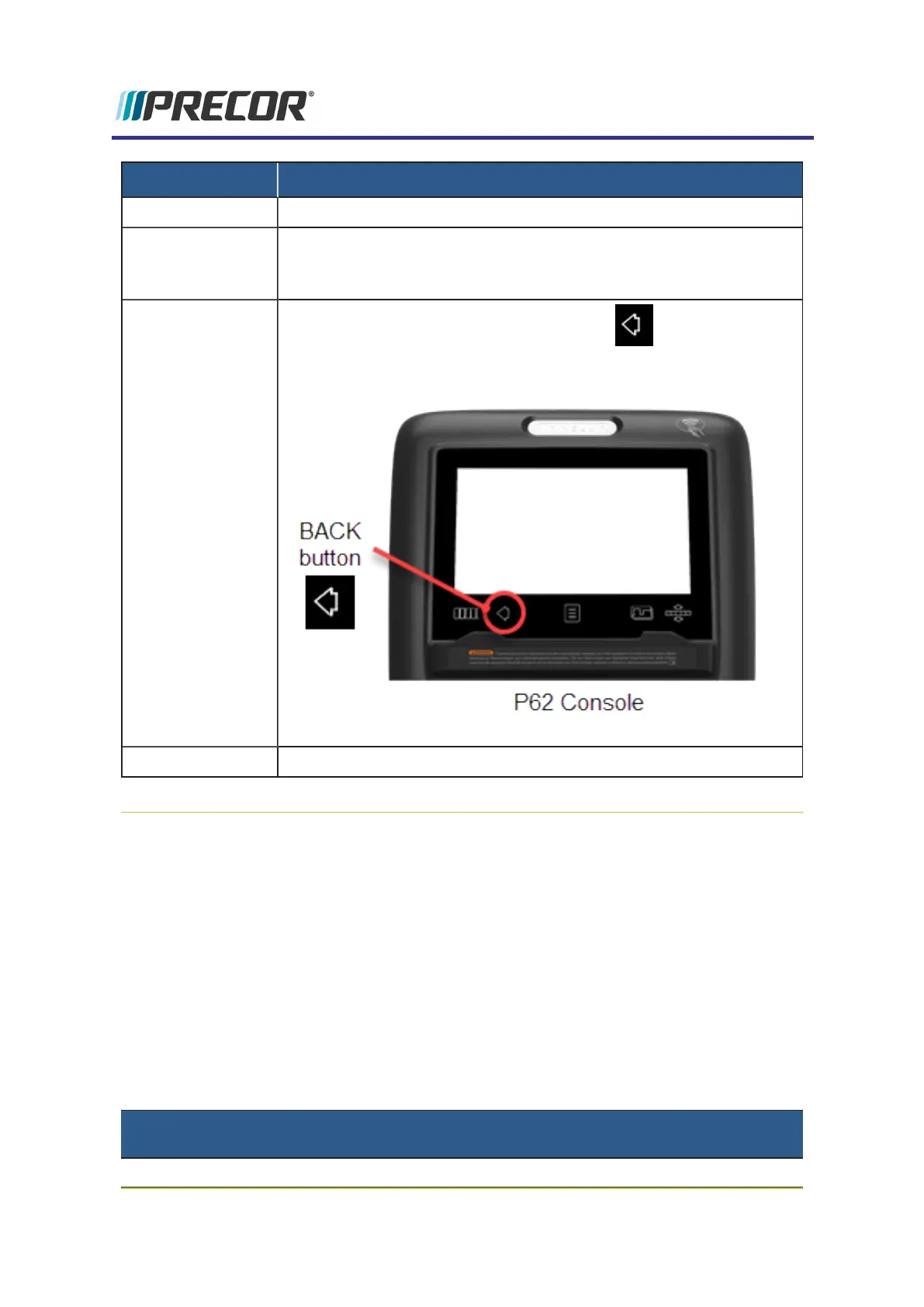CONSOLE KEY FUNCTION/DESCRIPTION
STOP, etc.) or menu item to select.
Scroll Up/Dwn Use your finger to select while swiping your finger Up/Dwn to scroll
through menu lists. Some menus provide an on-screen scroll bar to
scroll Up/Dwn.
BACK hardkey
• On P62 consoles, use the control keypad BACK hardkey to go back
or return to the previous menu display.
• Continue selecting the BACK hardkey to exit the service software.
PAUSE hardkey Stop a running diagnostic test.
Hardware Validation Service Mode (51765761)
Access Code: 5,1,7,6,5,7,6,1 (see "Service Access Codes" on page17)
The hardware diagnostic tests are accessed thru the Hardware Validation service software
mode Hardware Validation mode provides a set of automated diagnostic tests and hardware
calibration routines used to troubleshoot, calibrate, and verify machine proper operation.. The
diagnostic tests are customized for the particular equipment type and console configuration.
P10 & P30 Series Consoles
Menu path:Hardware Validation Tests (5,1,7,6,5,7,6,1) > Hardware Validation Tests.
DIAGNOSTIC
TEST
TEST DESCRIPTION
DISPLAY TEST
Tests the console LEDs. Successively press the OK key to verify each
Experience Series 700 Line Treadmills
21
3 Standard Service Modes
Hardware Validation Service Mode (51765761)