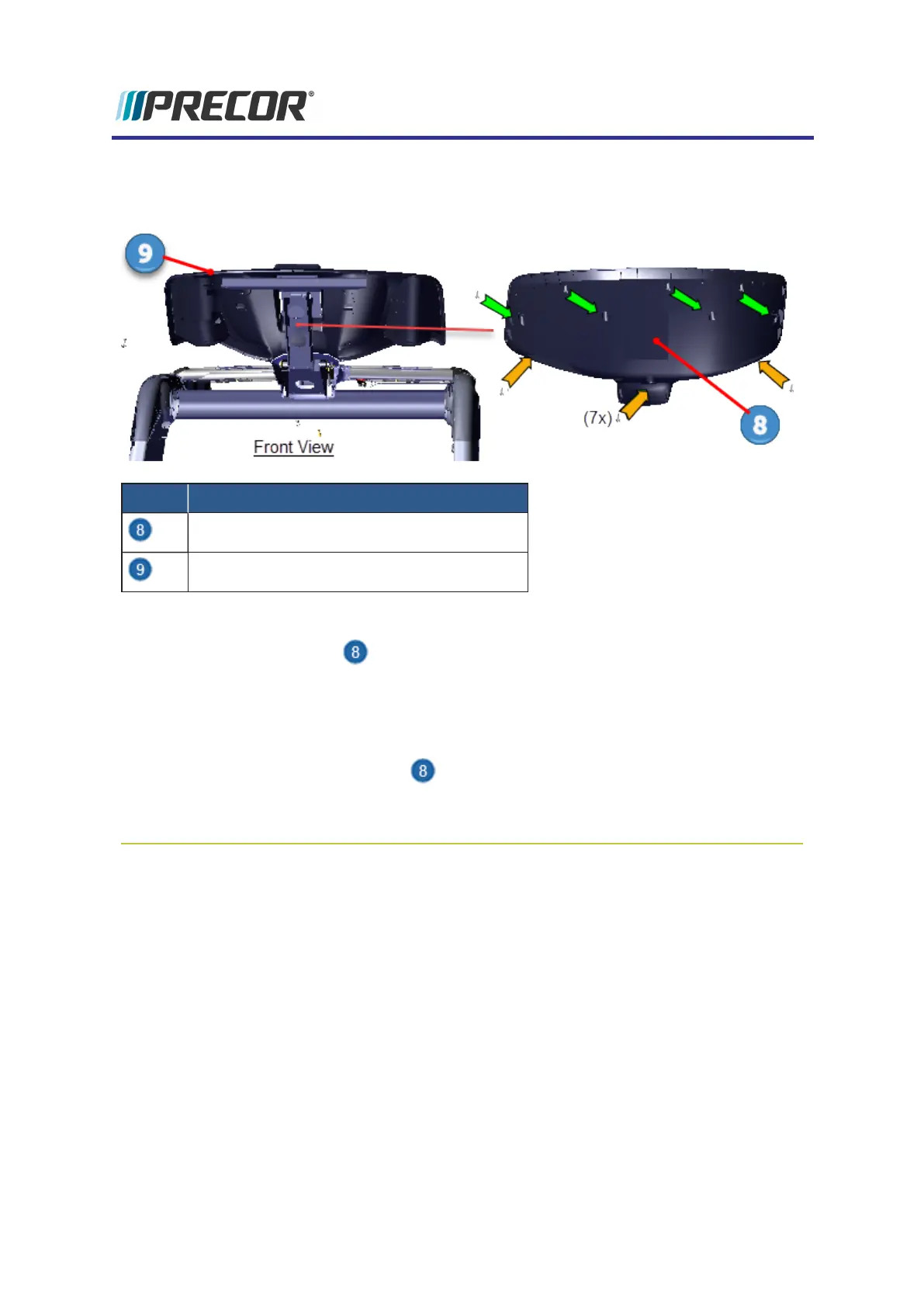Dash Back Cover Replacement
Dash Back Cover Replacement
ID Description
Dash Back Cover
Dash Front Cover
Removal Instructions
1.
Remove the back cover . Start by removing the bottom three #3 Phillips screw fasten-
ers first and then the remaining four top screws. Carefully hold the cover from falling
while removing the fasteners. Retain fastener hardware for installation.
Installation Instructions
1.
Reinstall and hold the back cover into position. Then nstall the top four #3 phillips
screws first followed by the remaining three bottom screws. Fully tighten all fasteners.
Experience Series 700 Line Treadmills
66
5 Replacement Procedures
Covers and Panels Replacement