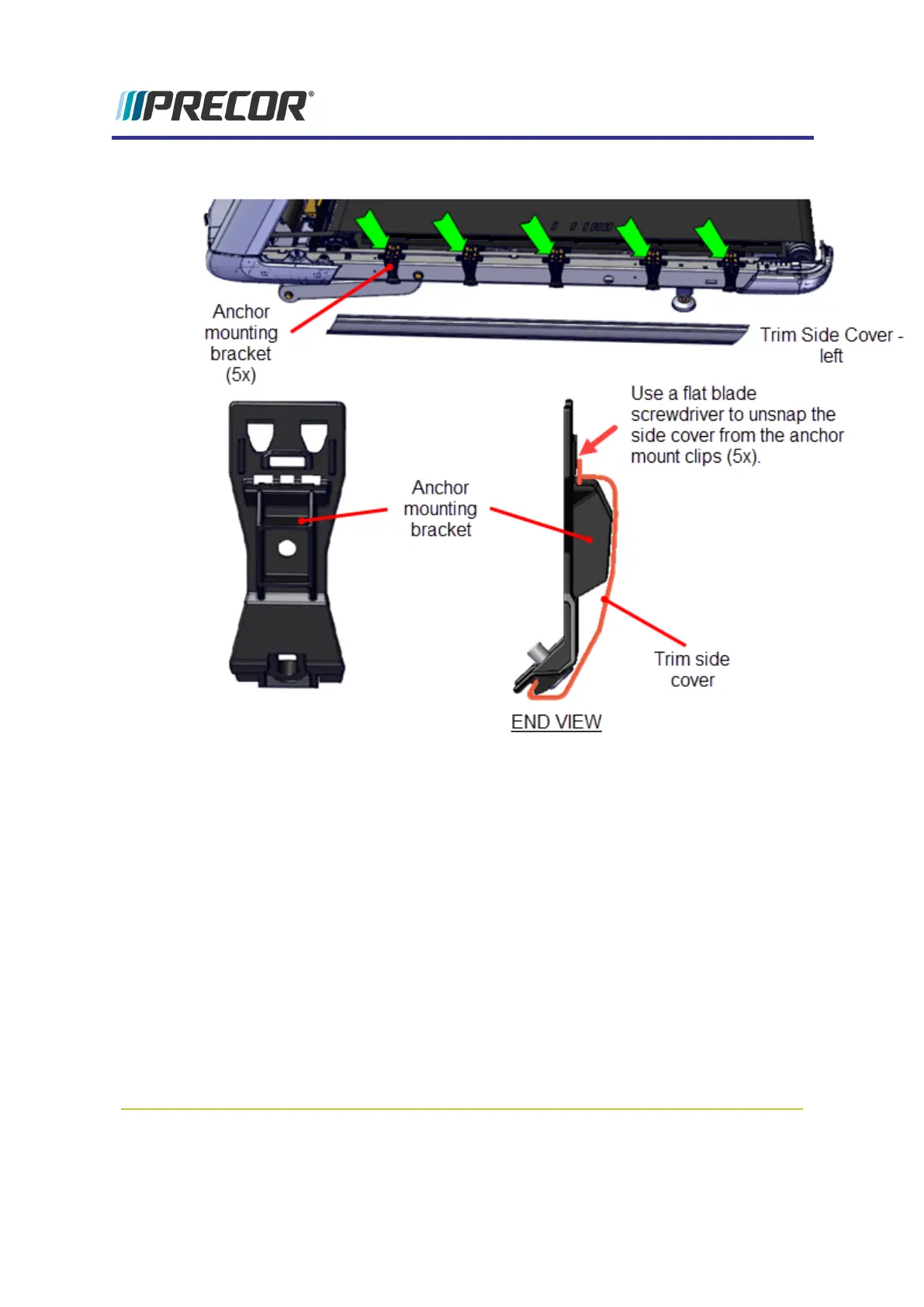and away from the the anchor mounts to remove the cover.
Installation Instructions
Repeat procedure for both the left and right covers.
1. Mount the trim side cover bottom rim flange onto the bottom of the five anchor mounts
making sure to fit the rim flange alignment cutout (located at the bottom rear of the
cover) into the rear white anchor bracket. Make sure that the cover is securely attached
at all five anchor mounts.
2. Next use the palm of your hand to strike the top of the cover at each of the five anchor
mounts to engage and lock the cover in place. Make sure that the trim side cover is
securely attached at each of the five anchor mounts.
3. Reinstall the hood transition cover, see "Covers and Panels Replacement" on page54.
4. Reinstall the trim landing cover, see "Covers and Panels Replacement" on page54.
5. Reinstall the hood cover, see "Hood Cover Replacement" on page56.
Experience Series 700 Line Treadmills
65
5 Replacement Procedures
Covers and Panels Replacement