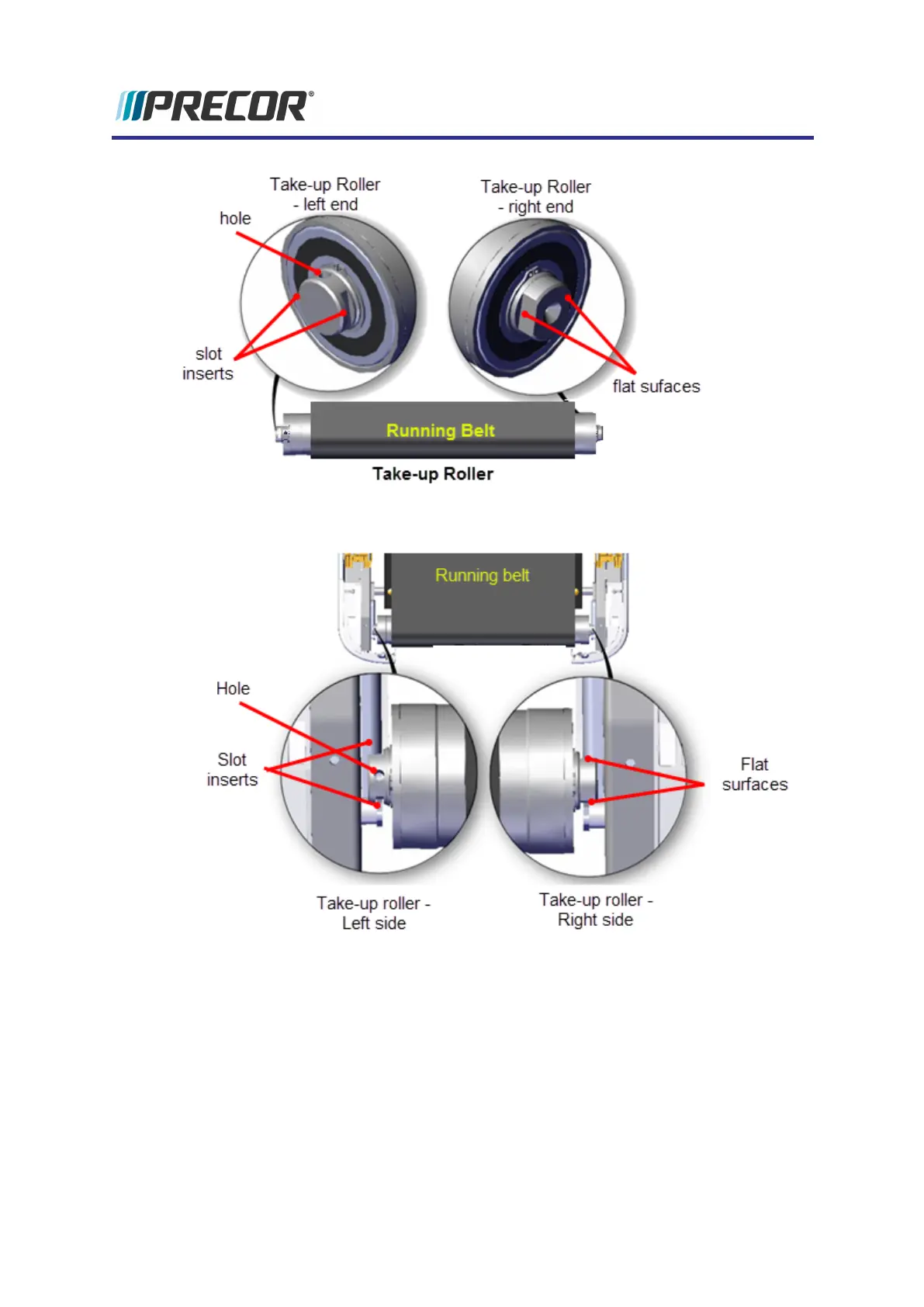2. Set the Take-up roller into the left and right mounting brackets.
3. Connect the power cord and switch the ON/OFF circuit breaker to ON.
4. Center and square the running belt between the Drive and Take-up rollers. Tension to
specification and verify tracking, see "Running Belt Tension and Tracking Adjustment"
on page40.
5. Reinstall the left and right Landing Trim covers, see "Covers and Panels Replacement"
on page54 and hood cover, see "Covers and Panels Replacement" on page54,.
Experience Series 700 Line Treadmills
114
5 Replacement Procedures
Take-up Roller Replacement