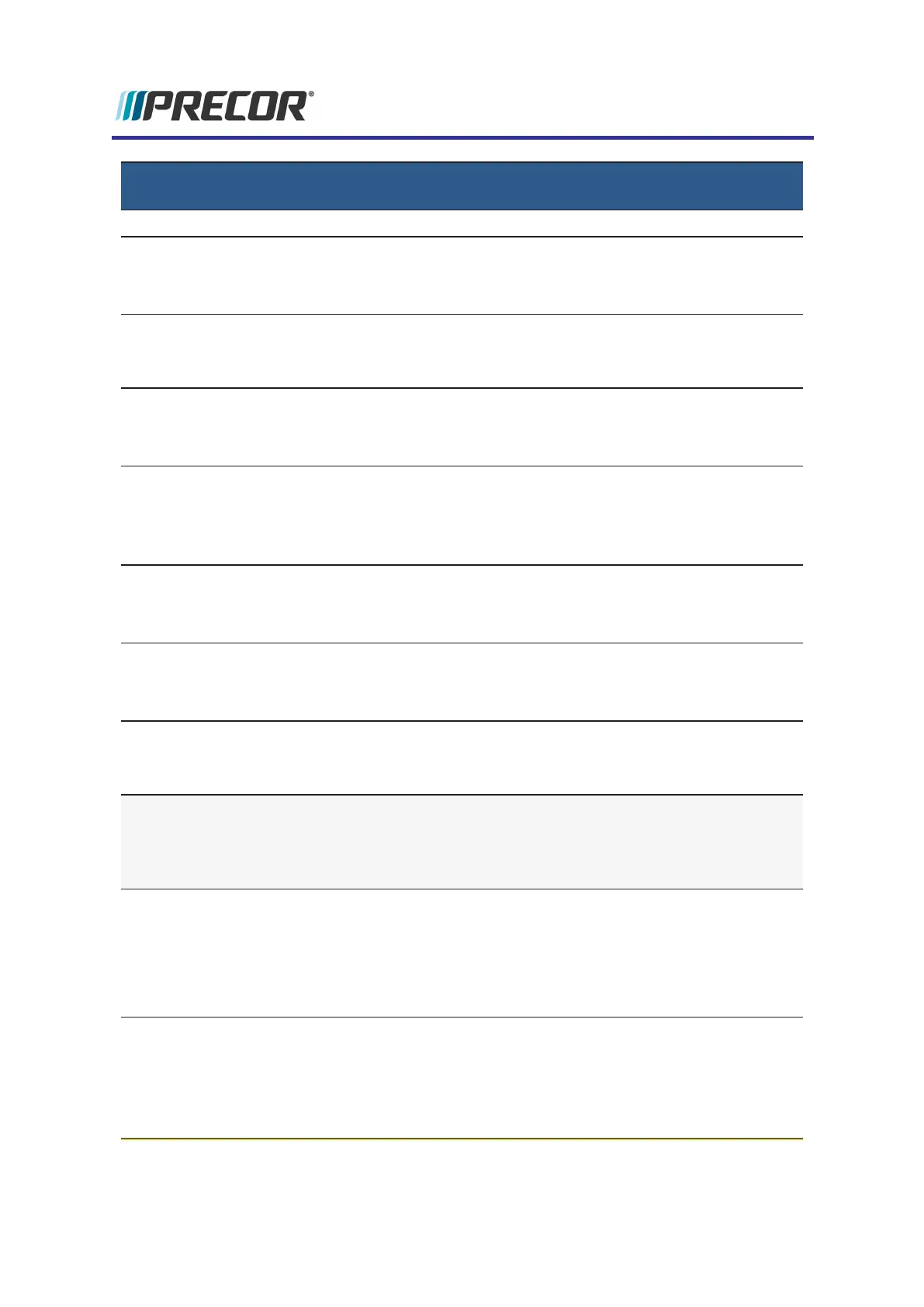SYSTEM SETTING
PARAMETER
DESCRIPTION
TV input signal source
»TV Source menu: System Settings > TV Settings > TV Source
Default:Internal Tuner
TV input signal source
»Region menu: System Settings > TV Settings > Region
Specifies the TV input signal modulation format for a particular
geographical region.
»Default Channel menu: System Settings > TV Settings > Default Channel
Defaul: Not set
TV default channel.
»Skip Unnamed
Channel
menu: System Settings > TV Settings > Skip Unnamed Chan-
nels
Default:ON
Skips over unnamed channels.
»Extensive Scan menu: System Settings > TV Settings > Extensive Scan
Default:OFF
Searches all available channel sources.
»Closed Captioning menu: System Settings > TV Settings > Closed Captioning
Default:On
Switches close caption feature ON/OFF.
»Export/Import Chan-
nels
menu: System Settings > TV Settings > Export/Import Chan-
nels
Export/Import channel mapping using a USB .flash drive.
Workout Limits menu menu: Club Settings (5,6,5,1,5,6,5) > System Settings >
Workout Limits
Specify the workout duration and equipment limits for your facil-
ity.
»Maximum Workout
Duration
menu: System Settings > Workout Limits > Maximum
Workout Duration
Range: 1 to 240 min, NO LIMIT
Default: 60 min
Sets the maximum allowable user workout time per session.
»Maximum Pause menu: System Settings > Workout Limits >Maximum Pause
Range: 1 to 300 sec
Default: 30 sec
Sets how long the equipment remains in a paused banner during
a workout before resetting.
Experience Series 700 Line Treadmills
30
3 Standard Service Modes
Club Settings Service mode (5651565)