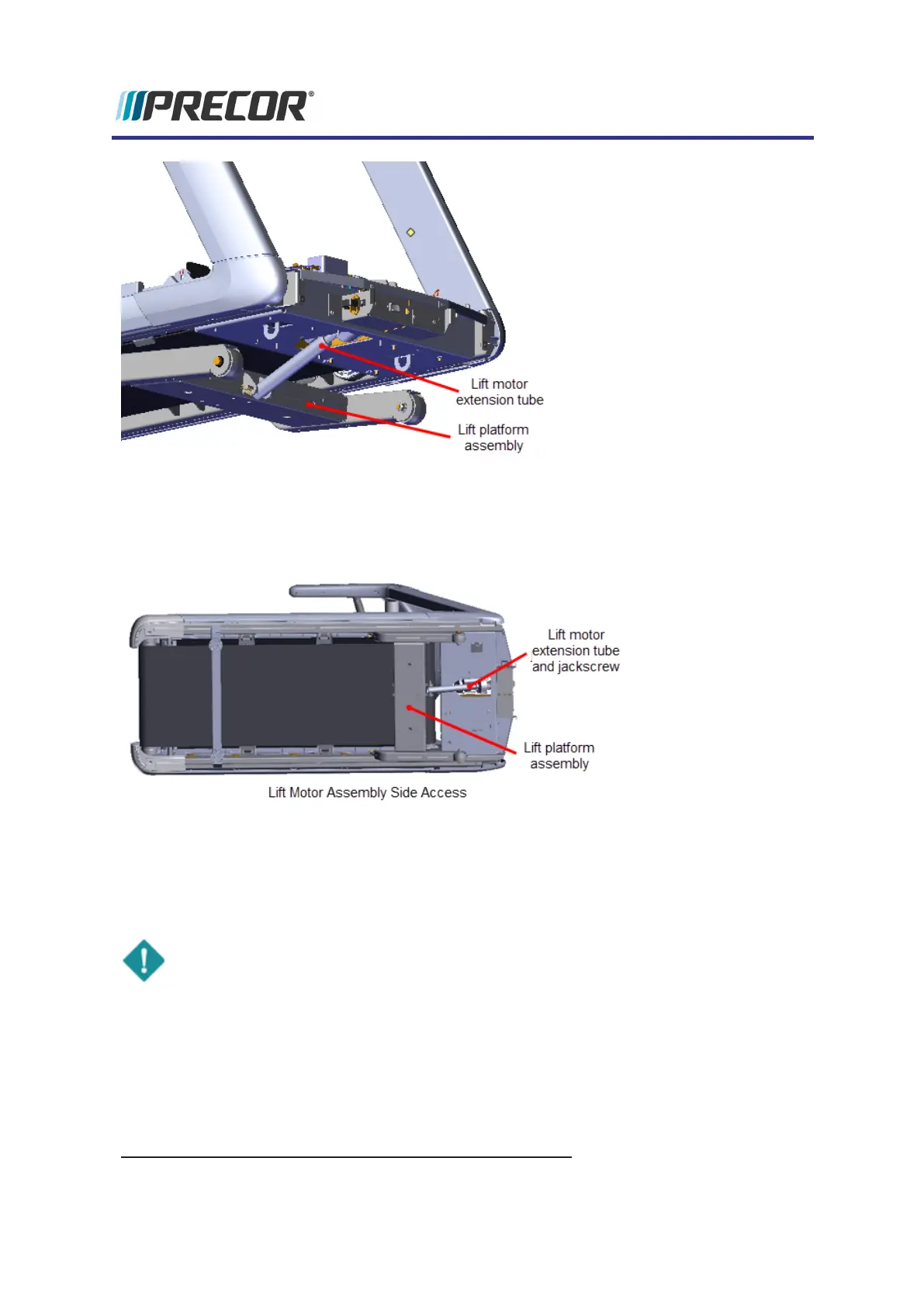Side lift platform assembly access
This method accesses the llift platform assembly and connected hardware by laying the tread-
mill on its side.
Laying the treadmill on its side
1. Toggle the power switch from OFF to ON. This will reset the incline level to "0" (the
incline level "Home" position). Incline level "0" is also the lift motor calibration reference
incline level.
IMPORTANT: Its important to set the incline level to "0" (calibration ref level) before
switching the power OFF.
2. Switch the power OFF and unplug
1
the power cord. Move the power cord so it will not
be damaged as the treadmill is laying on its side.
3. If not already removed, remove the Hood cover."Hood Cover Replacement" on
page56.
1
Disconnect a device power cord plug or cable connector from the power receptacle or outlet.
Experience Series 700 Line Treadmills
49
4 Adjustment Procedures
Lift Motor Calibration