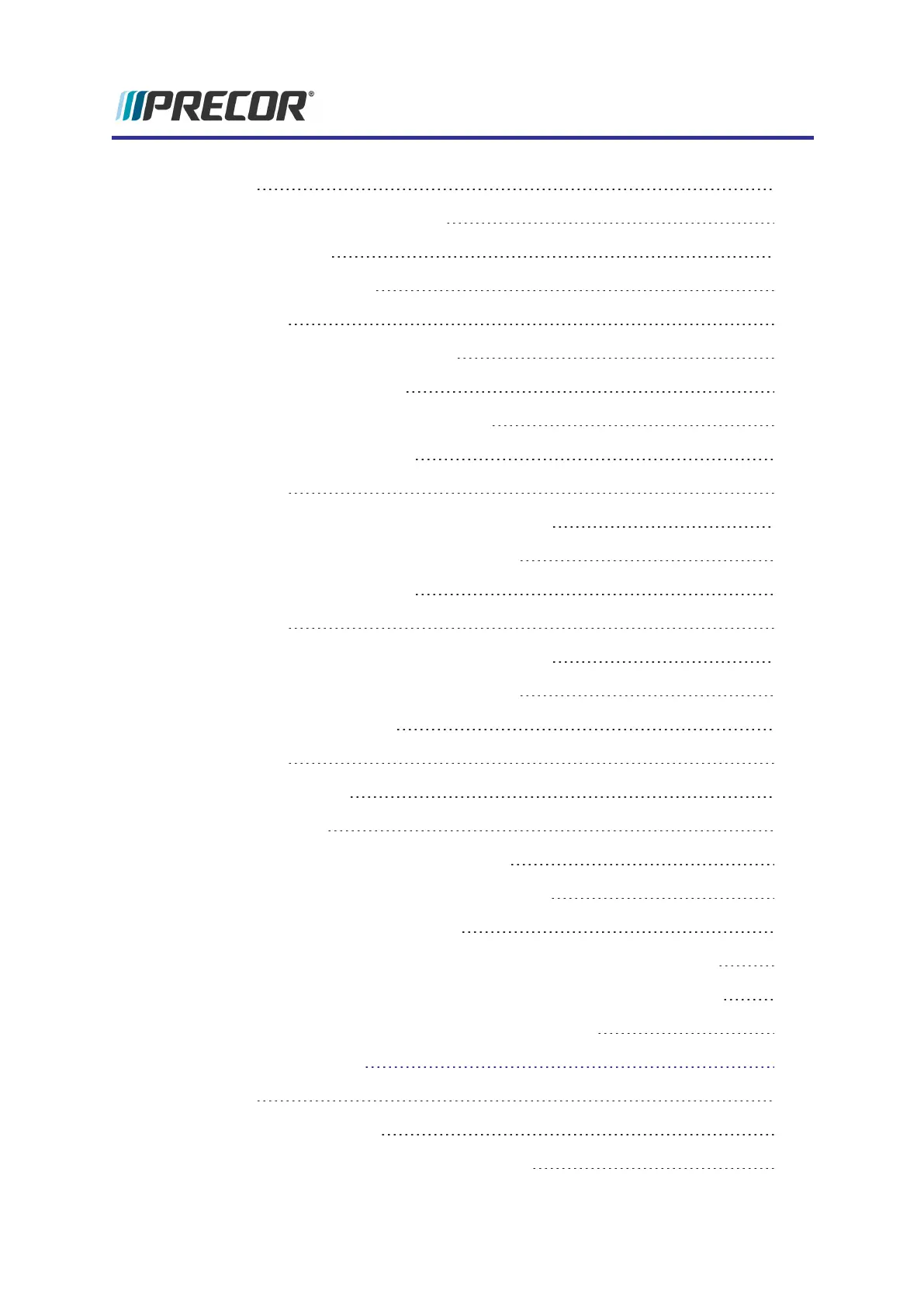About 137
Introduction To Troubleshooting 137
Basic Steps 137
Standard Error Codes 139
About 139
Viewing Logged Error Codes 140
Available Error Codes 140
Troubleshooting with Error Codes 141
Error Log & CPA Event Log 141
About 141
Accessing the Error Log & CPA Event Log 142
Using the Error Log & CPA Event Log 142
Error Log & CPA Event Log 145
About 145
Accessing the Error Log & CPA Event Log 145
Using the Error Log & CPA Event Log 146
Active Status Light (ASL) 147
About 147
ASL Overview 148
ASL States 149
Setting the ASL light brightness level 149
Disabling the ASL Maintenance Reminder 150
Viewing the current ASL state 150
Viewing the ASL maintenance counter remaining miles (or hours) 150
Clearing the Blue Pulsing ASL State (Maintenance Counter reset) 151
Clearing the Yellow & Yellow Pulsing ASL states 151
7Preventive Maintenance 152
About 152
Maintenance Schedule 152
Running Belt and Deck Cleaning Procedure 156
Experience Series 700 Line Treadmills
vi