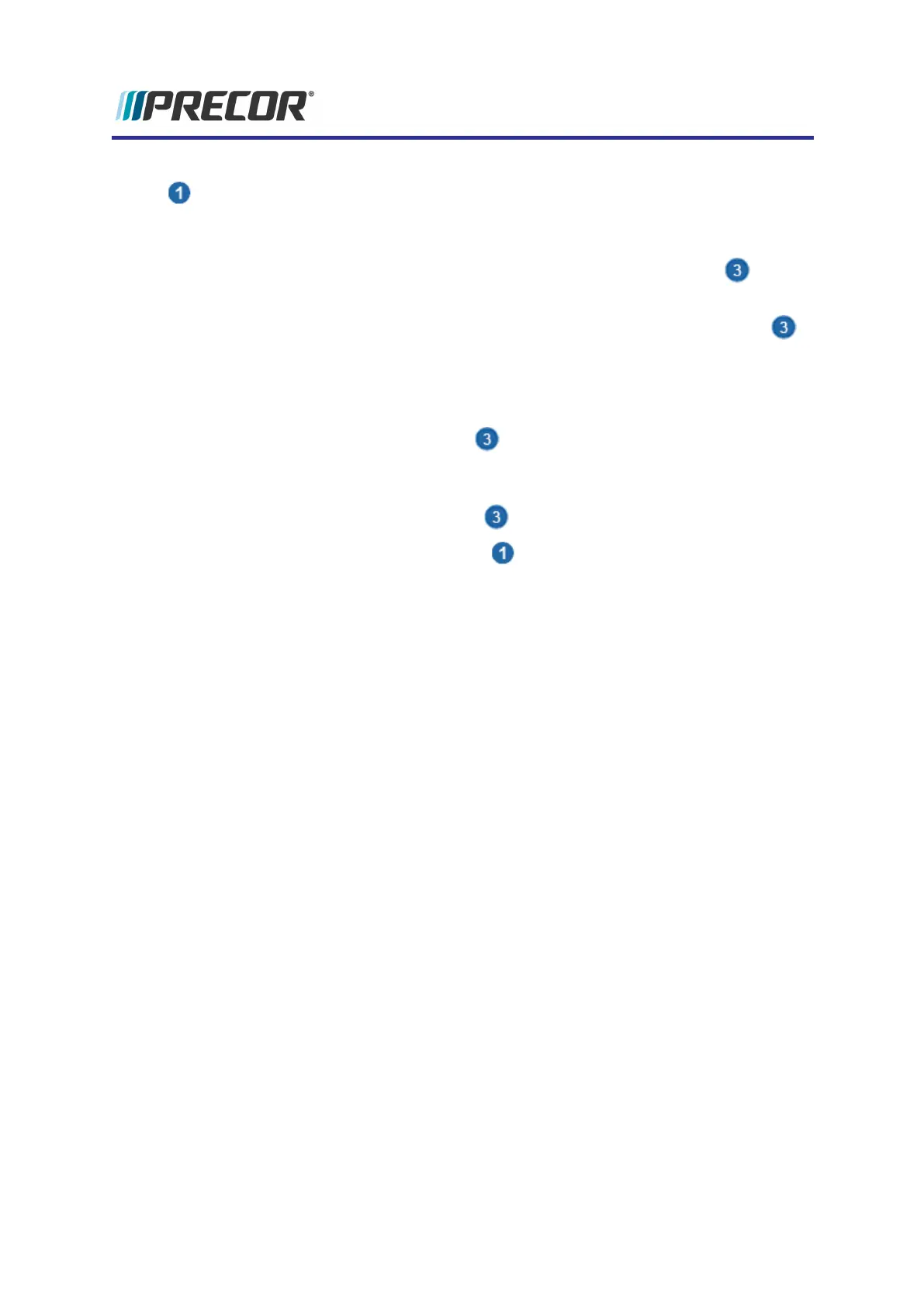3. Remove the four #3 Phillips fasteners and remove the Power Entry Assembly bracket
. Hold the bracket while removing to prevent wire cable damage. Retain fastener
hardware for installation.
4. Disconnect the two brown wire input power connections (or two brown and two blue
wire connections for the 240 Vac option) on the ON/OFF SW Circuit Breaker , see ""
on page75.
5.
Remove the two #2 Phillips fasteners and remove the ON/OFF SW Circuit Breaker .
Retain fastener hardware for installation.
Installation Instructions
1.
Reinstall the ON/OFF SW Circuit Breaker and secure using the two #2 Phillips
fasteners.
2. Reconnect the two brown input power wires (or two brown and two blue for the 240 Vac
option) on the ON/OFF SW Circuit Breaker , see "" on page75.
3.
Reinstall the Power Entry Assembly bracket and secure using the four #3 Phillips
fasteners. Make sure that the wire cables are not pinched or damaged during install-
ation.
4. Reinstall the hood cover, see "Hood Cover Replacement" on page56.
5. Connect the power cord and switch the ON/OFF SW Circuit Breaker ON.
6. Do the Operation Verification tests (see "Operation Verification" on page15) and return
to service.
Experience Series 700 Line Treadmills
78
5 Replacement Procedures
ON/OFF SW Circuit Breaker Replacement