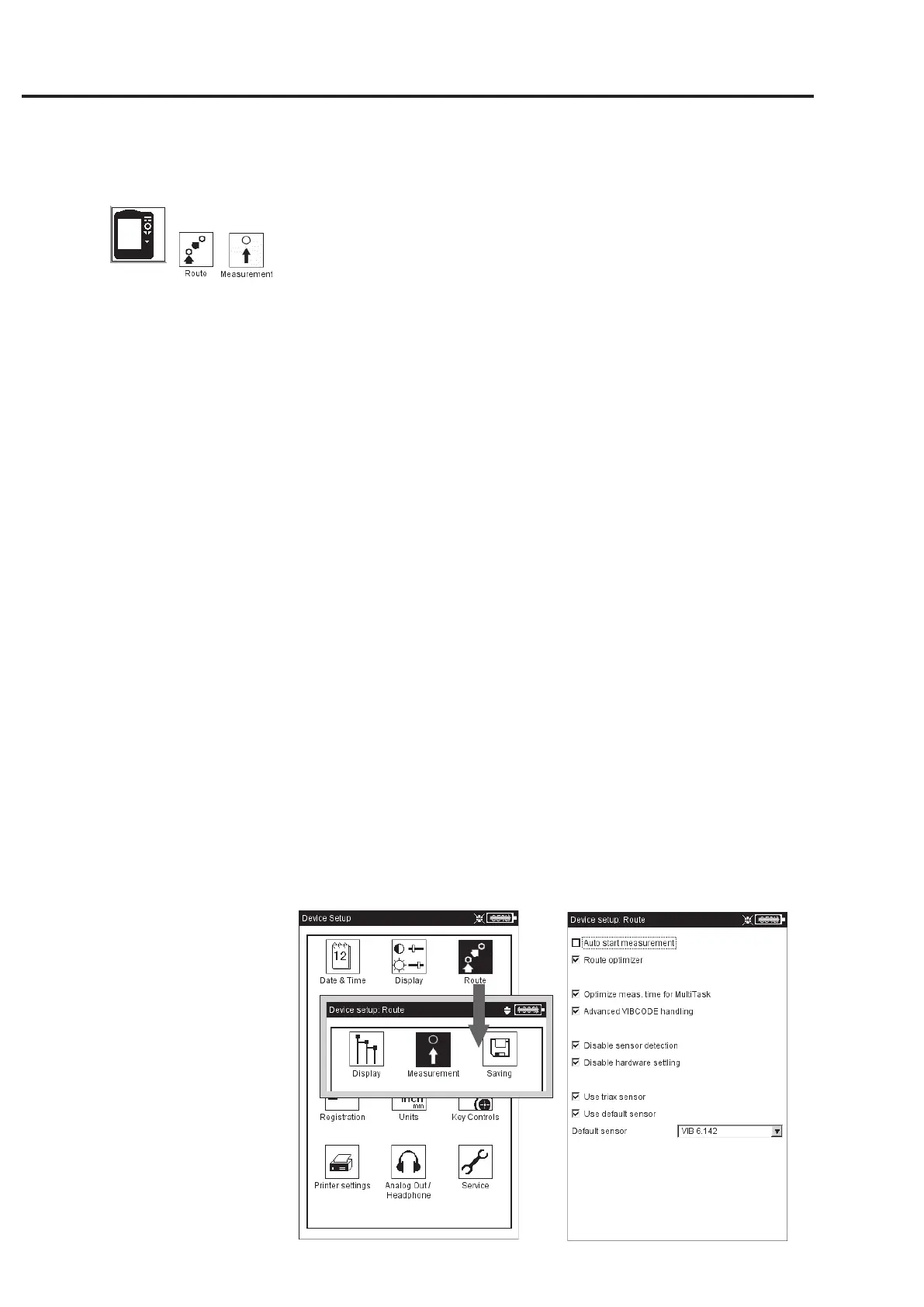2-16
VIBXPERT 11.2010
Getting started - Basic settings
Measurement settings
• Click on 'Measurement' to set up the following options:
Auto start measurement
This shortens the duration of the entire measurement.
-E
NABLED: Clicking the measurement location starts the first mea-
surement automatically. If multiple measurement tasks are de-
fined for the same accelerometer at a single measurement loca-
tion, these measurement tasks are automatically run consecutive-
ly, provided that the 'Auto Save' option is enabled (see next
section).
-D
ISABLED: The first measurement at a measurement location must
be started manually.
Route optimizer
This function optimizes the processing of the route and shortens the
time involved in collecting the measurement data.
-E
NABLED: Measurement tasks for a measurement location with the
same sensor are processed one after the other.
-D
ISABLED: Measurement tasks are processed in the sequence in
which they were created in OMNITREND.
Optimize meas. time for MultiTask
The individual measurements are performed with a sensor but are
processed in parallel on 2 channels in VIBXPERT.
-E
NABLED: Measurements are internally distributed to both measure-
ment channels and are processed in parallel.
-D
ISABLED: Measurements are performed in sequence on one channel.
Device Setup
Left:
Basic settings for the route/
template operating mode
Right:
Setting up the measurement
