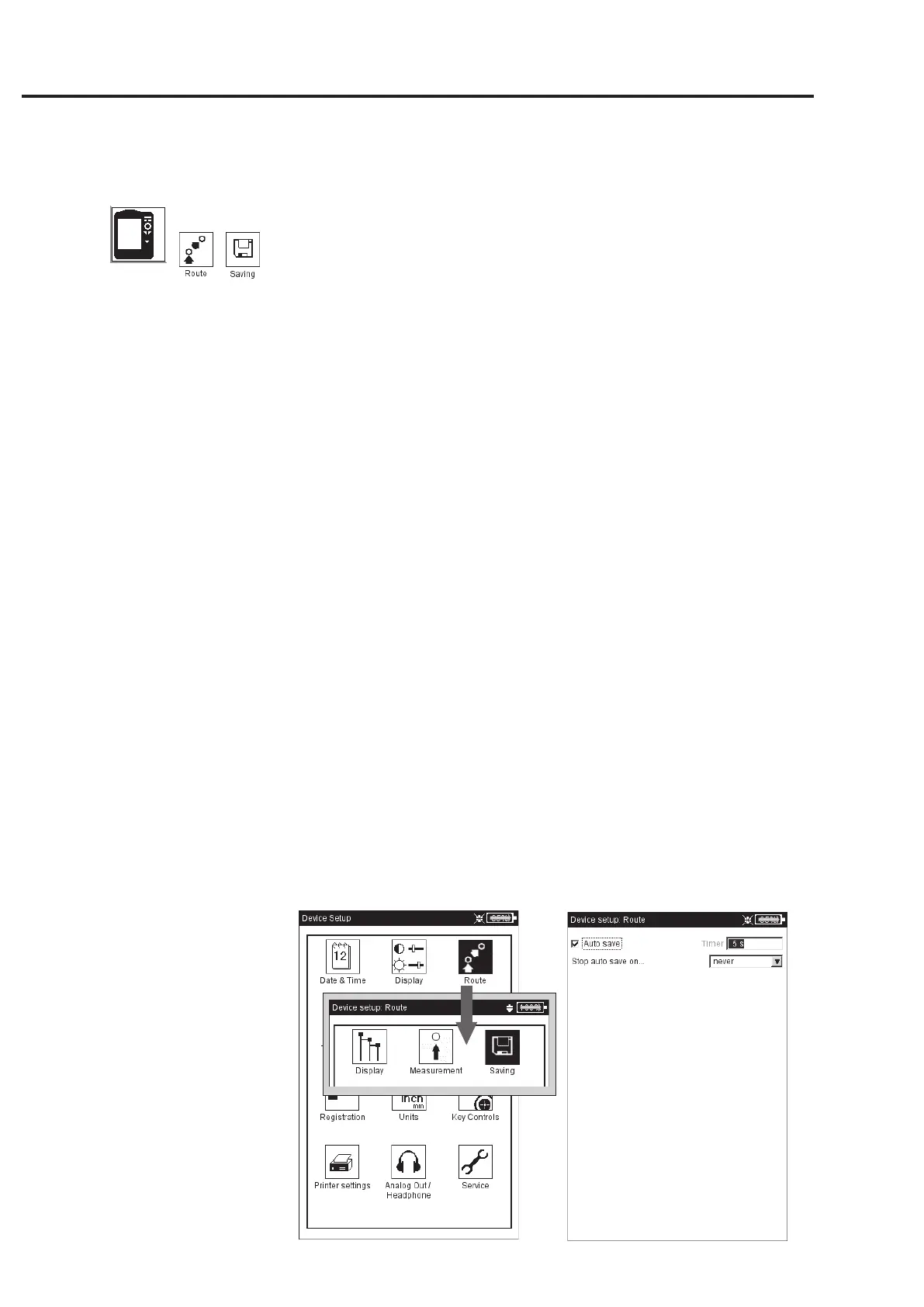2-18
VIBXPERT 11.2010
Getting started - Basic settings
Save settings
• Click on 'Saving' to set up the following options:
AutoSave
This shortens the duration of the entire measurement.
-E
NABLED: The selected time (0 ... 10s) corresponds to the waiting
time until the result is automatically saved.
-D
ISABLED: The result must be manually saved.
Stop AutoSave on...
-ALARM, WARNING, PREWARNING: When the limit value is exceeded, the
AutoSave mode is deactivated.
-N
EVER: The result is always stored automatically.
To accept the settings in the 'Route Setup' and to close the menu,
press MENU and click on 'OK'.
Device Setup
Left:
Basic settings for the route/
template operating mode
Right:
Options for saving
