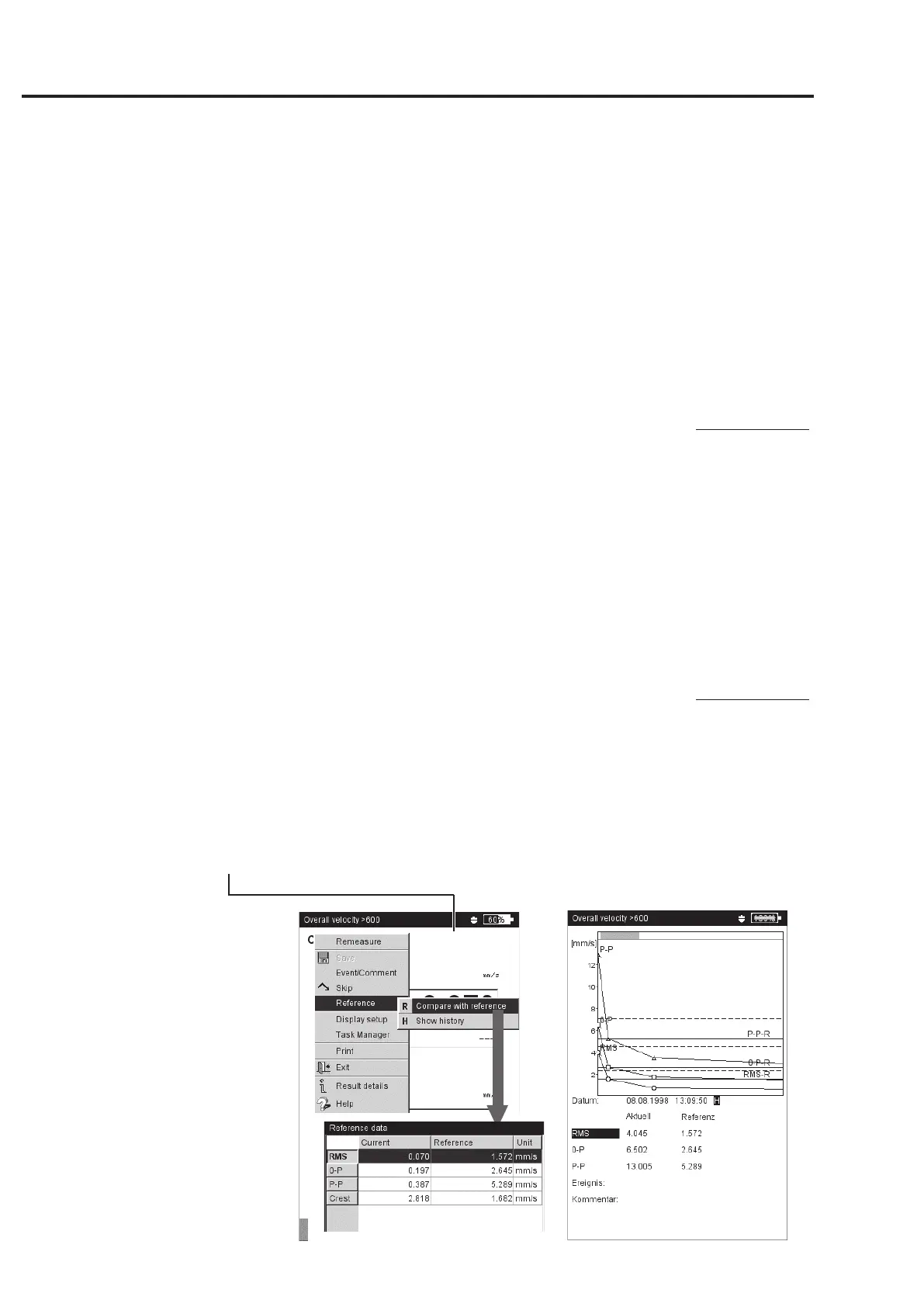3-30
VIBXPERT 11.2010
Comparing the current measurement with historical data/ reference data
The following requirements must be met to be able to use this feature:
- Historical data for the respective measurement task exist in the
OMNITREND database.
- A data set has been declared as a reference in the OMNITREND
database.
- The data sets were loaded in VIBXPERT with the route.
- The display mode for route results is set to ‘Default’ (see also
Device setup for route, p. 2-15).
To compare the current measurement with the
reference data,
proceed as follows:
• After the measurement is completed*, press the MENU key in the
measurement screen.
• Select ‘Reference’ and click on ‘Compare with reference’ (see below).
When overall values are being measured, a value table appears
(see below); for signal measurements, the data are displayed in a
waterfall diagram.
In a TrendingSpectrum, the display depends on which panel of the
results screen is activated: the upper panel containing the spec-
trum (-> waterfall) or the lower panel containing the characteris-
tic band values (-> trend) (see p. 4-10).
To compare the current measurement with the
historical data,
proceed as follows:
• After the measurement is completed*, press the MENU key in the
measurement screen.
• Select ‘Reference’ and click on ‘Show history’.
When overall values are measured, a trend appears; for signal
measurements, the data are displayed in a waterfall diagram.
R
R: Reference
data exist
Trend
* If the measurement is stored auto-
matically, the program subsequently
jumps to the measurement task screen.
Open the current measurement result
as follows:
- Highlight the measurement task icon.
- Press the MENU key, and click on
‘Display Result’ (see previous page).
Left:
Calling up reference data
Right:
Compare current data with
reference & historical data
(characteristic values)
