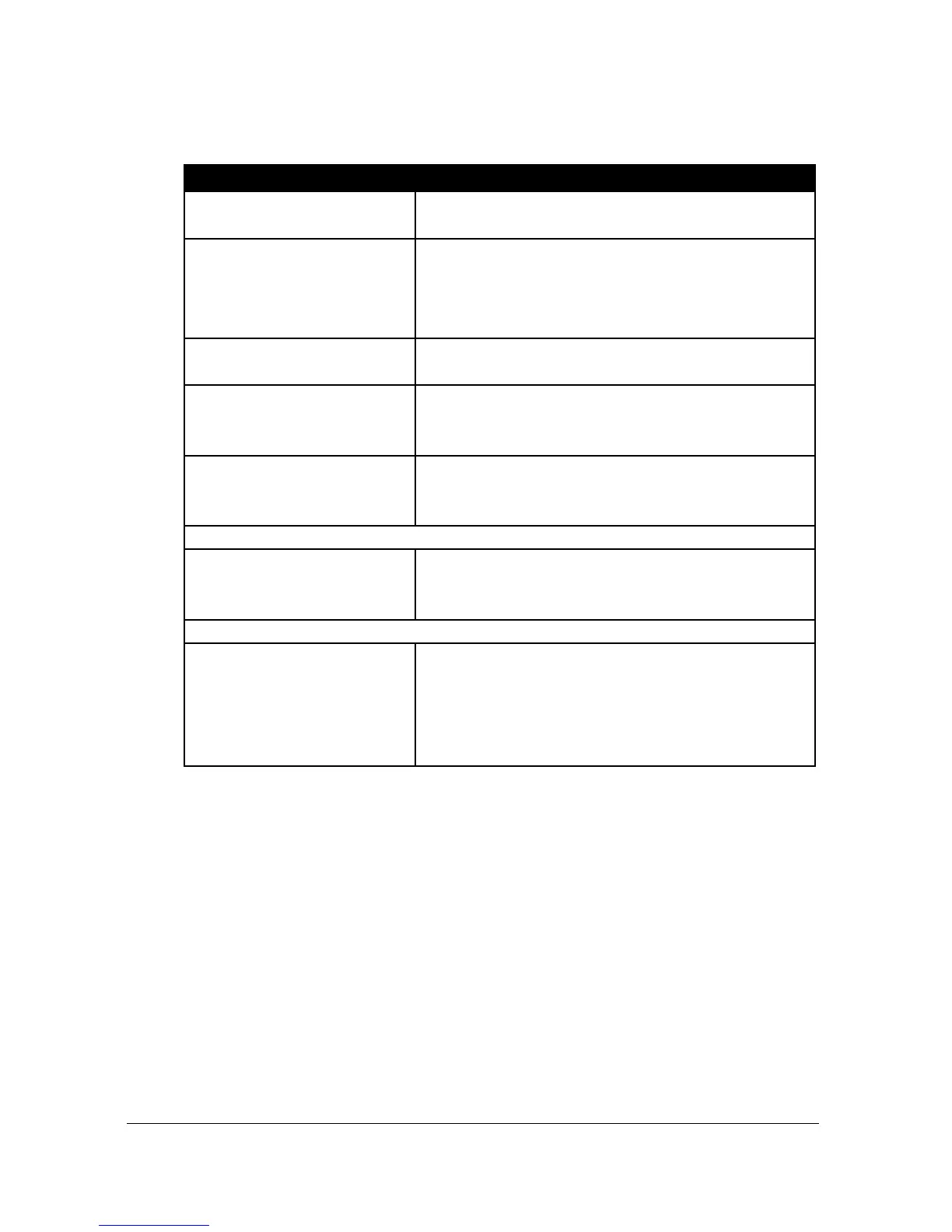Page 151
P210, P220, P230, P240, P250 - Relay Type
This parameter defines what type each relay should be, see the table below
for available options.
Relay not in use or programmed and LED
will always be off.
Relay is programmed as an alarm relay,
which will de-energise ON, and energise
OFF. This will ensure an alarm is raised if
the power fails to the unit.
Relay is programmed as a pump relay, which
will energise ON, and de-energise OFF.
Relay is programmed as a control relay,
which will energise ON, and de-energise
OFF.
Relay is programmed as a miscellaneous
relay, which will energise ON, and de-
energise OFF.
When Ultra Wizard = 1 Level/Volume
Relay is programmed as a general control
relay, which will energise ON, and de-
energise OFF.
When Ultra Wizard = 2 Pump/Differential
Relay is programmed as a pump relay, which
will energise at its ON level setpoint, and de-
energise at its OFF level setpoint or after a
predetermined time period, whichever
occurs first.
