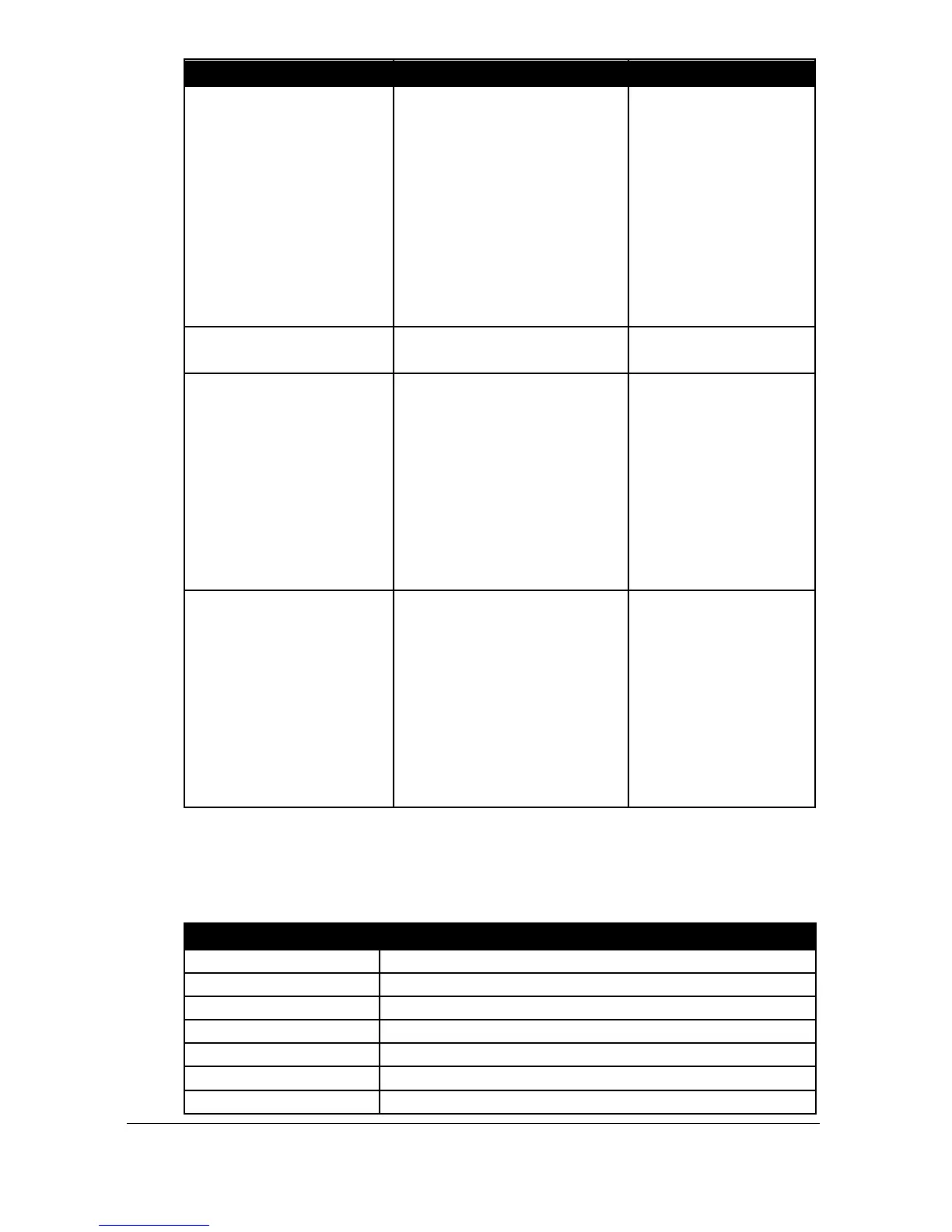Relay goes “ON” when
the value lowers to the
ON setpoint and goes
“OFF” when the value
rises to the OFF setpoint.
ON<OFF Relay
Setpoints
P213, 223, 233,
243, 253 and P214,
224, 234, 244, 254.
Setpoints, can be
set in any order as
the unit ‘knows’
that you are setting
a low-level alarm.
Same as 4=Lo, but
different identifier.
Relay goes “ON” if
value is inside the zone
between the two
setpoints.
Relay Setpoints,
P213, 223, 233,
243, 253 and P214,
224, 234, 244, 254
can be set in any
order as the unit
‘knows’ that you
are setting an
inbounds alarm.
Relay goes “ON” if
value is outside the zone
between the two
setpoints.
Relay Setpoints
P213, 223, 233,
243, 253 and P214,
224, 234, 244, 254
can be set in any
order as the unit
‘knows’ that you
are setting an out
of bounds alarm.
When P211, 221, 231, 241, 251 = 6 Pump Efficiency
This parameter assigns the alarm to the appropriate pump relay as detailed
below.
Alarm is assigned to pump on Relay 1
Alarm is assigned to pump on Relay 2
Alarm is assigned to pump on Relay 3
Alarm is assigned to pump on Relay 4
Alarm is assigned to pump on Relay 5
Alarm is assigned to relays designated as pump
