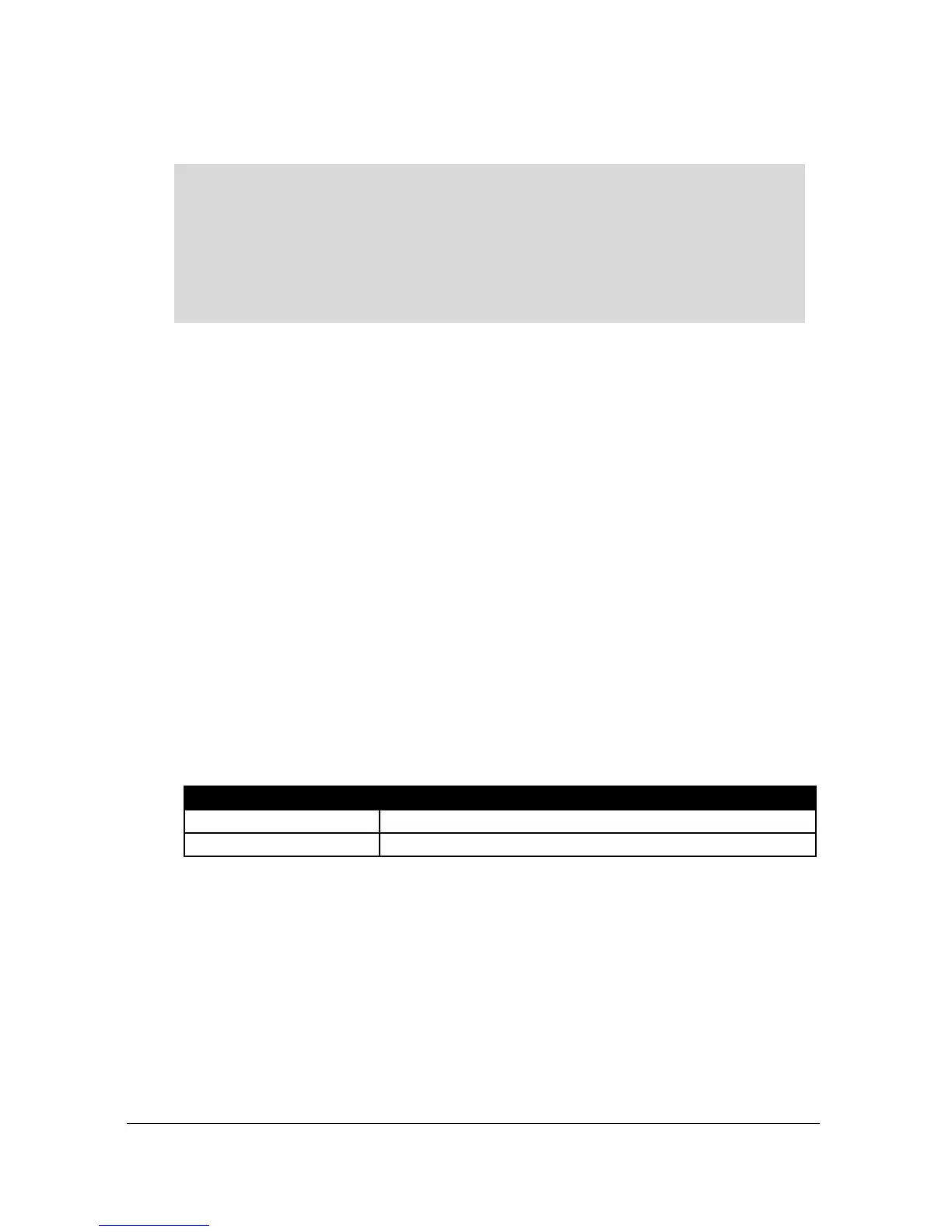Page 188
P189 Cal. Duration
This parameter sets the time duration over which the pumps performance
will be monitored and the resulting efficiency is calculated.
Important Information
When setting the time period for the Calibration Duration (P189) it is
important that it does not exceed the time from one pump Start to the next
pump Start during normal operation as it will abort any subsequent
calculation of Efficiency.
P190 Persist Cnt.
If an alarm is to be used to indicate when the Pump efficiency falls below a
predetermined level, this parameter determines the number of consecutive
times the pump will be allowed to run, at the reduced efficiency, before the
alarm will be activated. The Persist Count can be set to Min. 0, Max 99.
Default = 6
P191 Demote Pumps.
When an efficiency alarm is being used, this parameter will determine if a
pump is to be demoted to the last pump in the duty cycle on activation of the
alarm. When Demote Pump is enabled and the efficiency alarm is activated
after the predetermined Persist Count (P190) the pump duty will default to a
fixed duty regime with the inefficient pump being set to the last pump in the
cycle which will be called to start if the level reaches the on point for that
pump. A pump which has been demoted will be indicated by the relevant
“pump” relay LED “flashing” RED.
