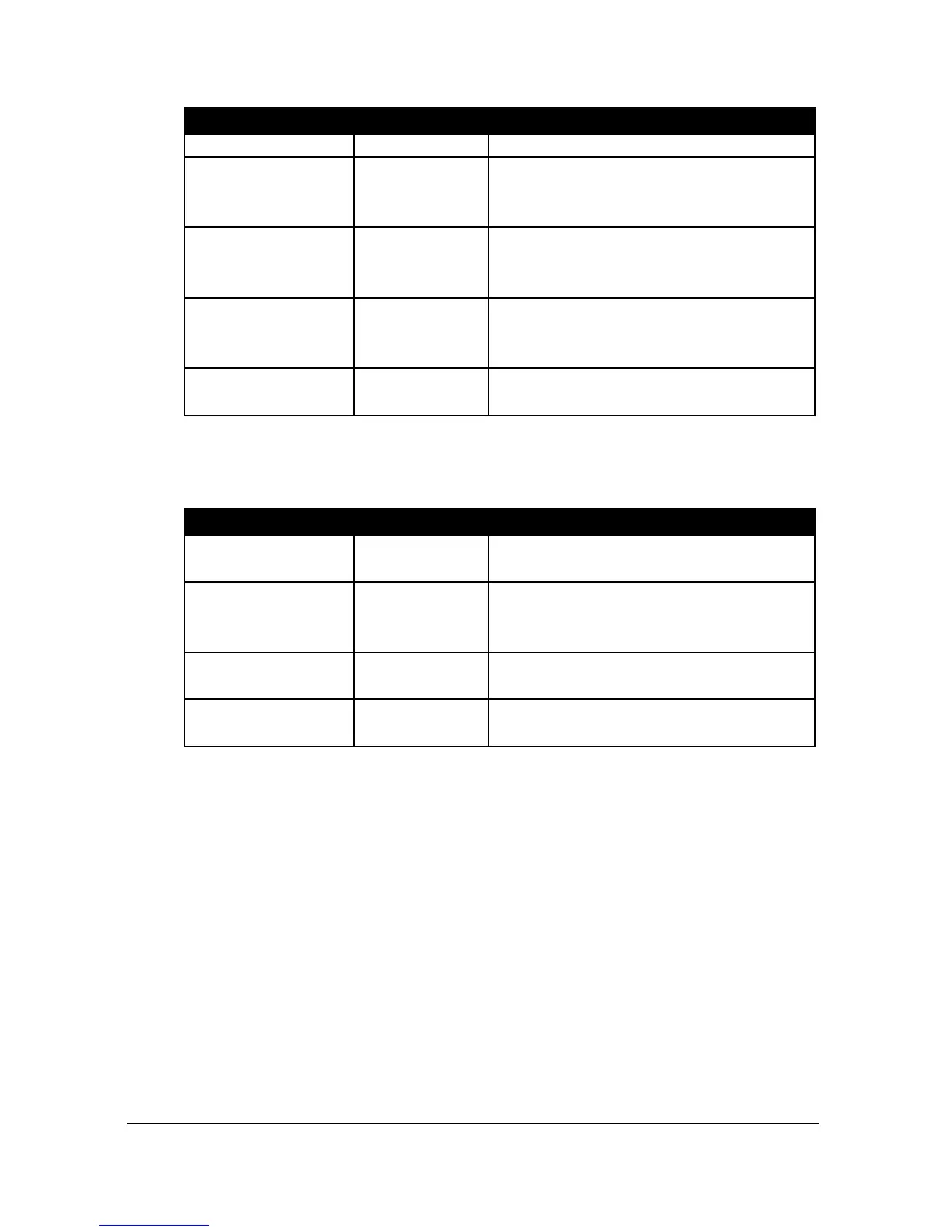Type of transducer being used.
Material in the vessel, either liquid
or solid. If the solid lays flat, then it
can be entered as liquid.
Select units to be used for
programming measurement
information.
Distance from the face of the
transducer to the material at the
bottom of the vessel.
Distance from the empty level (0%
full) to span (100% full).
If you have selected a Volume Application, you will now be prompted to
enter details required for the calculation of volume
Shape of vessel being monitored.
P601-P603
Vessel
Dimensions
dependant on
vessel shape
selected.
Enter Vessel dimensions as required
Selects volume units required.
Displays the calculated Volume in
P605 units.
For More Options Hit Enter
