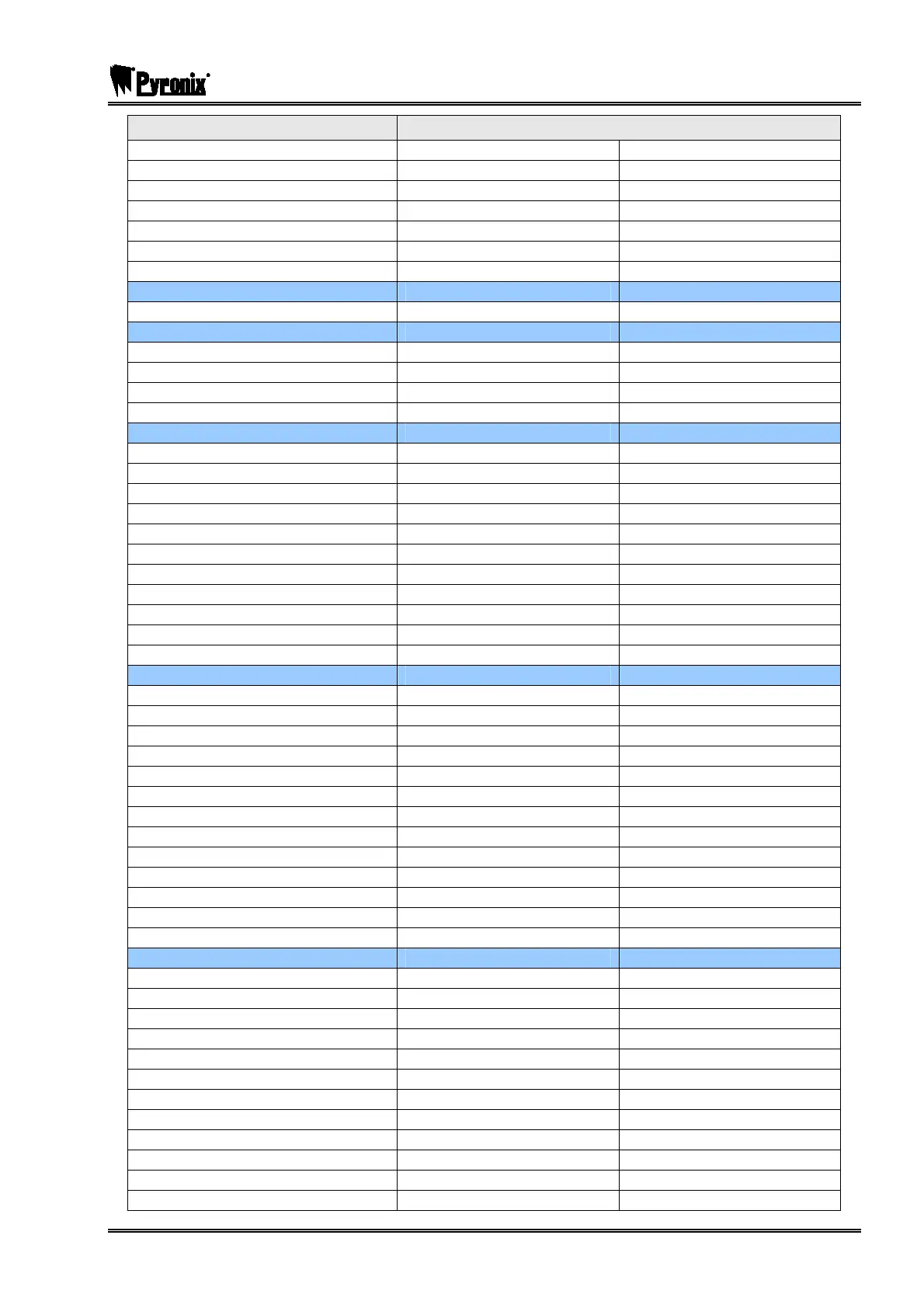PCX SMS AND PCX 256 SYSTEM MANUAL
RINS871-3 Page: 19
Functions/Parameters Default Setting
Pre-Alarm 30 seconds 30 seconds
Line Fault 20 seconds 20 seconds
Arm Fail 40 seconds 40 seconds
Guard Code Alarm 3 minutes 3 minutes
Fire Bell Time 99 minutes 99 minutes
Input NAT days - 14
Input NAT hours - Zero
EXIT MODES
PCX 26/SMS PCX 256
All Partition Exit Modes Timed Timed
CHANGE CODES
PCX 26/SMS PCX 256
5 Digit Pins - Yes
Change Duress Codes None None
Change Master Manager Code 5678 5678
Change Engineer Code 9999 9999
VOLUME CONTROL
PCX 26/SMS PCX 256
Partition Entry 4 4
Partition Exit 4 4
Alarm 7 7
Fire 7 7
Tamper 6 6
Disarmed 6 6
Chime 3 3
Intelligent Arm 3 3
Code Stops Sound Yes Yes
E/E Keypads Only No No
Alert Kps Only Yes Yes
ALARM RESPONSE
PCX 26/SMS PCX 256
Silent 1
st
Alarm Never Never
Disable Confirm On Entry No No
Inputs to Confirm After Entry 2 2
Partitions Starts Digi Digi
Partitions Stops Confirm Confirm
Fire/Gas/HU Starts at Digi Digi
Fire/Gas/HU Stops at Digi Digi
Disarm Starts Bells Only Bells Only
Disarm Stops Bells Only Bells Only
Start At - Digi
If Partition set - None
Start At - Digi
If Partition set - None
CHANGE OUTPUTS
PCX 26/SMS PCX 256
Endstation Outputs PGM 1 PIR Latch 1 PIR Latch 1
Endstation Outputs PGM 2 Not Used Not Used
Endstation Outputs PGM 4 Strobe Any Strobe Any
Endstation Outputs PGM 5 Bells Any Bells Any
ATE Pin 1 Fire Fire
ATE Pin 2 HU Device Any HU Device Any
ATE Pin 3 Unconfirmed Any Unconfirmed Any
ATE Pin 4 Final Arm Any Final Arm Any
ATE Pin 5 Tamper Any Omit Re-arm Any
ATE Pin 6 Confirmed Any Tamper Any
ATE Pin 7 Omit Rearm Any Confirmed Any
ATE Pin 8 Global Fault 2 AC Fail