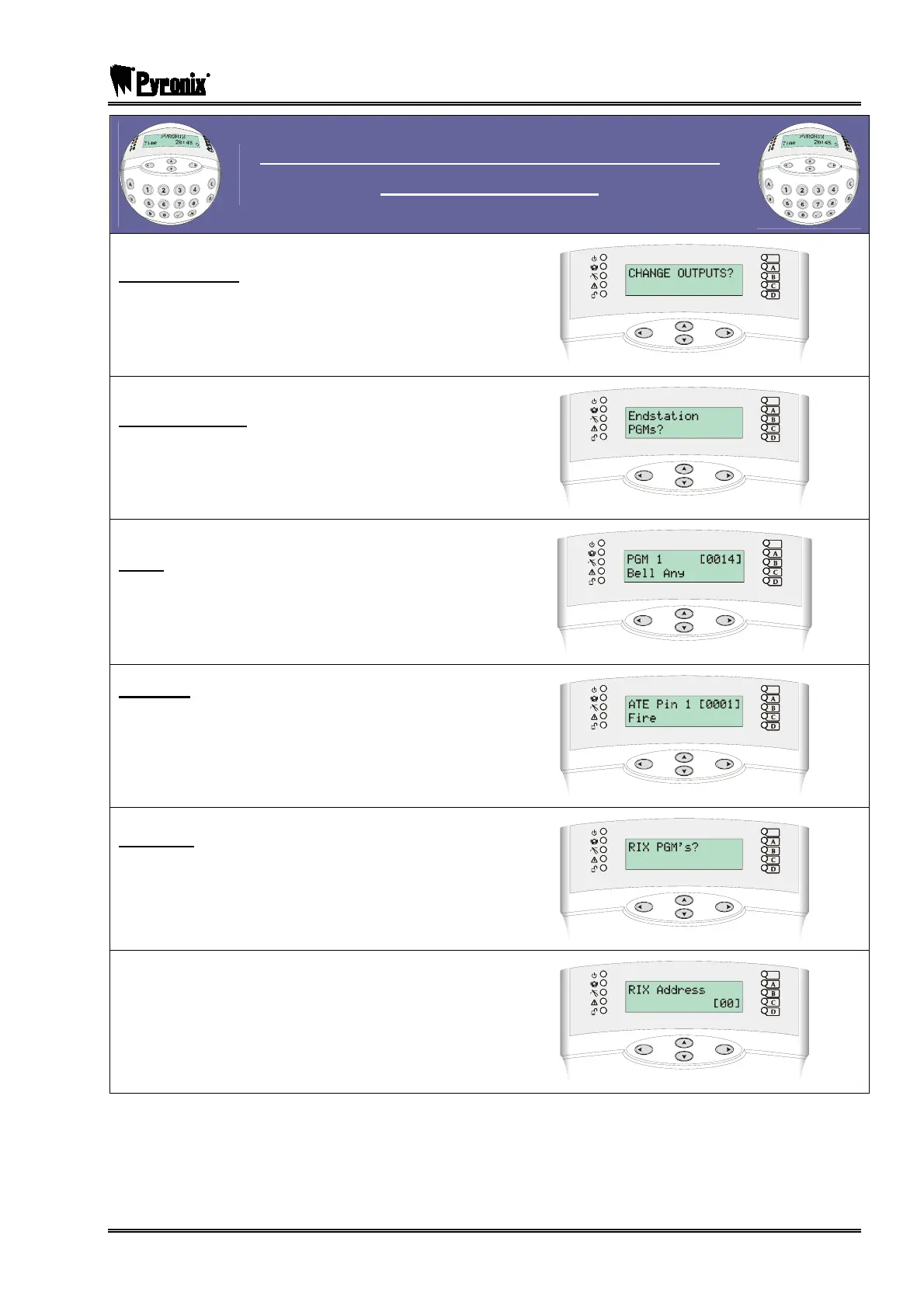PCX SMS AND PCX 256 SYSTEM MANUAL
RINS871-3 Page: 79
Visual Keypad Programming Procedure
CHANGE OUTPUTS
Change Outputs
Using the mand Pkeys, scroll to ‘CHANGE
OUTPUTS?’ Press the Okey
Endstation PGMs
To program the control panel PGMs and the
STU/ATE pins press the Okey.
PGMS
Select the output type for the PGMs and press the
Okey. Repeat for each PGM.
ATE PINS
When the display shows “ATE pin” you can decide
what you would like the STU / ATE pins to be
programmed as. Select the output type for the ATE
pin and press the Okey. Repeat for each pin.
RIX PGMS
Once you return to the sub-menu ‘Endstation PGMs’
press the Pkey, the display will show ‘RIX PGM’s’,
press the Okey.
Enter the address of the RIX. Press the Okey.