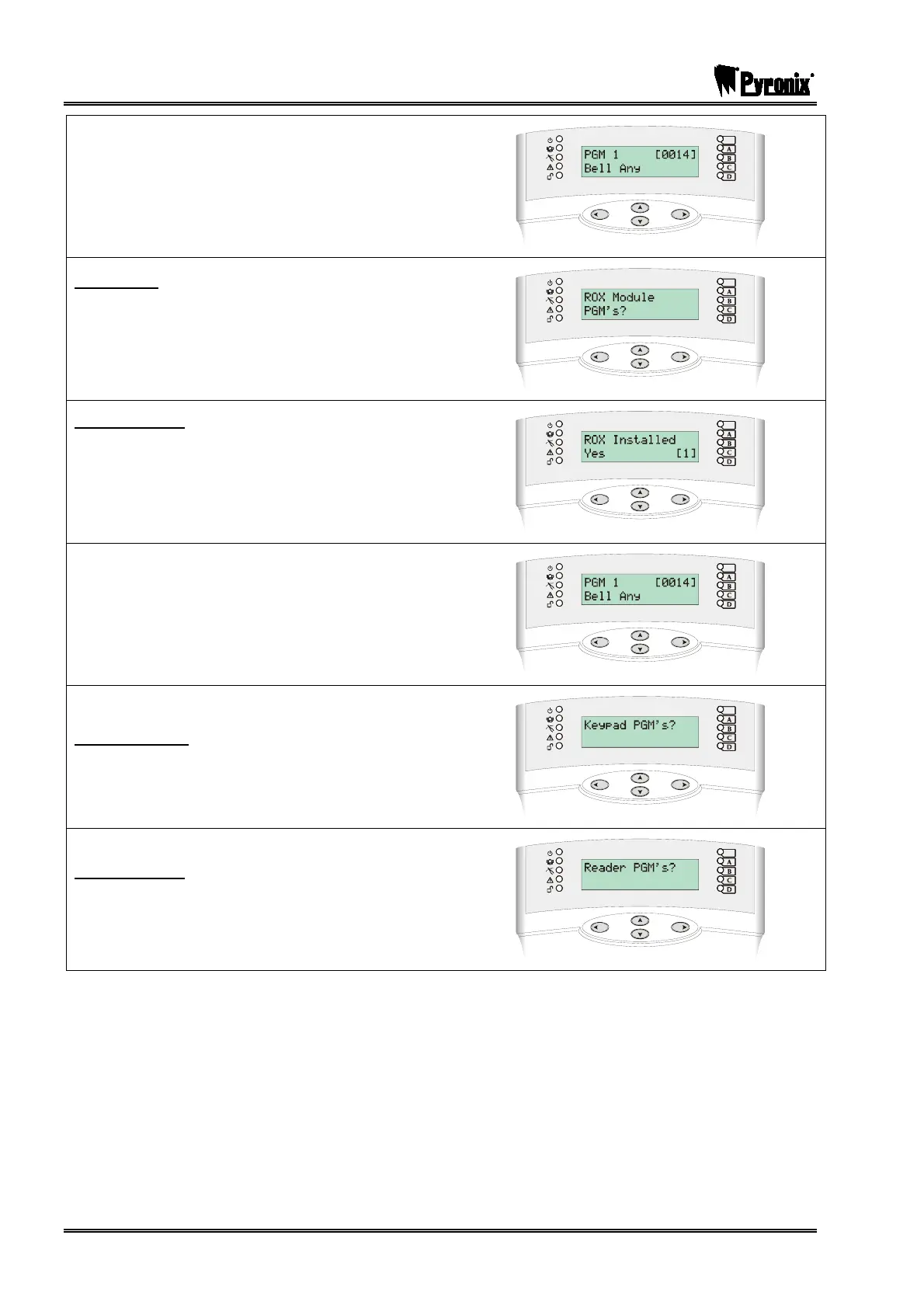PCX SMS AND PCX 256 SYSTEM MANUAL
Page: 80 RINS871-3
Select the output type for the PGMs and press the
Okey. Repeat for each PGM (and RIX address once
you have pressed the P key)
ROX PGMS
Once you return to the sub-menu ‘RIX PGMs’ press
the Pkey, the display will show ‘ROX Module
PGMs’, press the Okey if you have a ROX module
installed.
ROX Installed?
Enter : for No
Enter : for Yes
Press the Okey.
Select the output type for the PGMs and press the
Okey. Repeat for each PGM (and ROX address
once you have pressed the P key)
Keypad PGMs?
Repeat for the Keypad PGMs. Press the Pkey
Reader PGMs?
Repeat for the Reader PGMs. Press the Pkey. You
will be returned to the Engineer Menu.