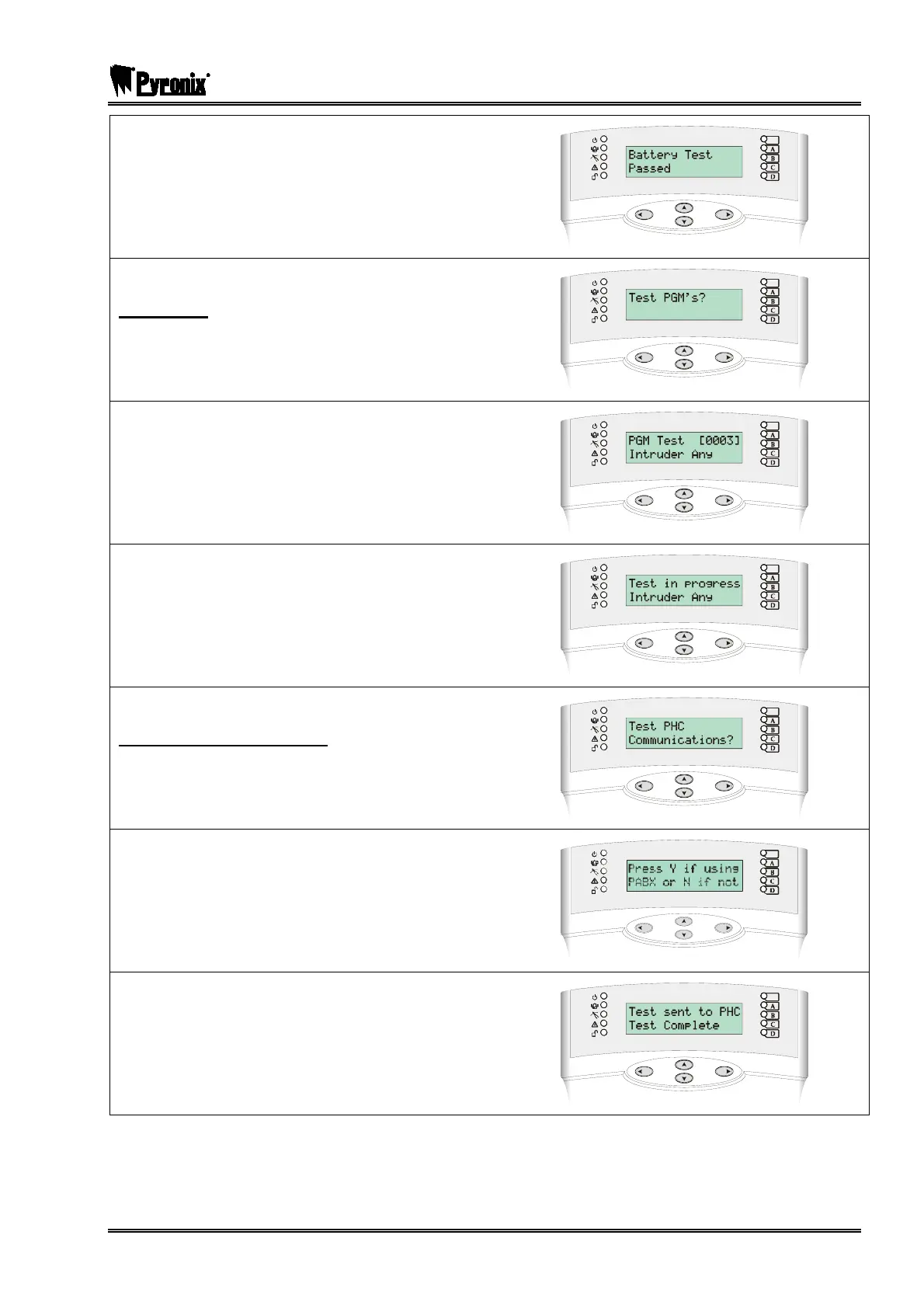PCX SMS AND PCX 256 SYSTEM MANUAL
RINS871-3 Page: 91
Once the Battery test has completed, press the O
key, ‘Do Battery Load Test’ will be displayed, press
the Pkey.
Test PGMs?
To test the PGMs press the Okey.
Select the PGMs you would like to test (see page 75
for the PGM types) and press the Okey.
All outputs programmed as the type selected above
will be active. Press the Pkey. The outputs will
switch off. Repeat for other output types as required.
Press the Pkey. ‘Test PGM’s’ will be displayed.
Press the Pkey.
Test PHC Communications?
To test the PHC Communications press the Okey.
Press the Pkey if you are not using a PABX or
press the Okey if you are (i.e. if you need a “9” to
dial an outside line).
Please wait will be displayed
Press the Pkey once it has completed. ‘Test PHC
Communications’ will be displayed, press the Pkey.
You will be returned to the Engineer Menu.
If the test has failed please see page 143.