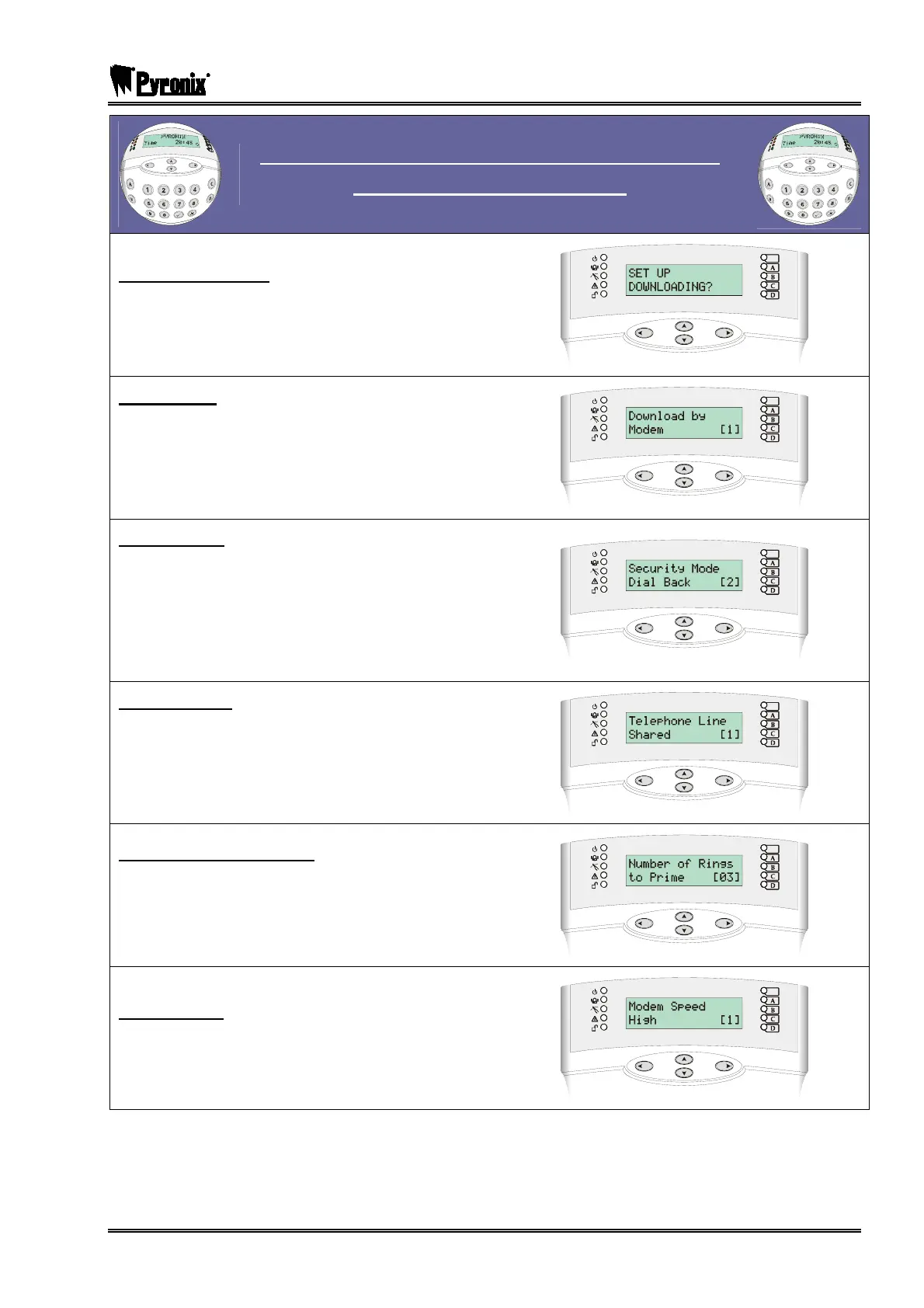PCX SMS AND PCX 256 SYSTEM MANUAL
RINS871-3 Page: 95
Visual Keypad Programming Procedure
SET UP DOWNLOADING
Set Up Downloading
Using the mand Pkeys, scroll to ‘SET UP
DOWNLOADING’. Press the Okey
Download By
Enter : for Modem
Enter : for RS232
Press the Okey.
Security Mode
Enter : for Auto Answer
Enter : for Panel Dials
Enter #: for Dial Back
Press the Okey.
Telephone Line
Enter : for Dedicated
Enter : for Shared
Press the Okey.
Number of Rings To Prime
Only available if ‘Modem’ has been selected.
Enter the number of rings needed to prime the panel
to answer the next call (1-15). Press the Okey.
Modem Speed
DO NOT ALTER THIS SETTING UNLESS
INSTRUCTED BY CUSTOMER SUPPORT