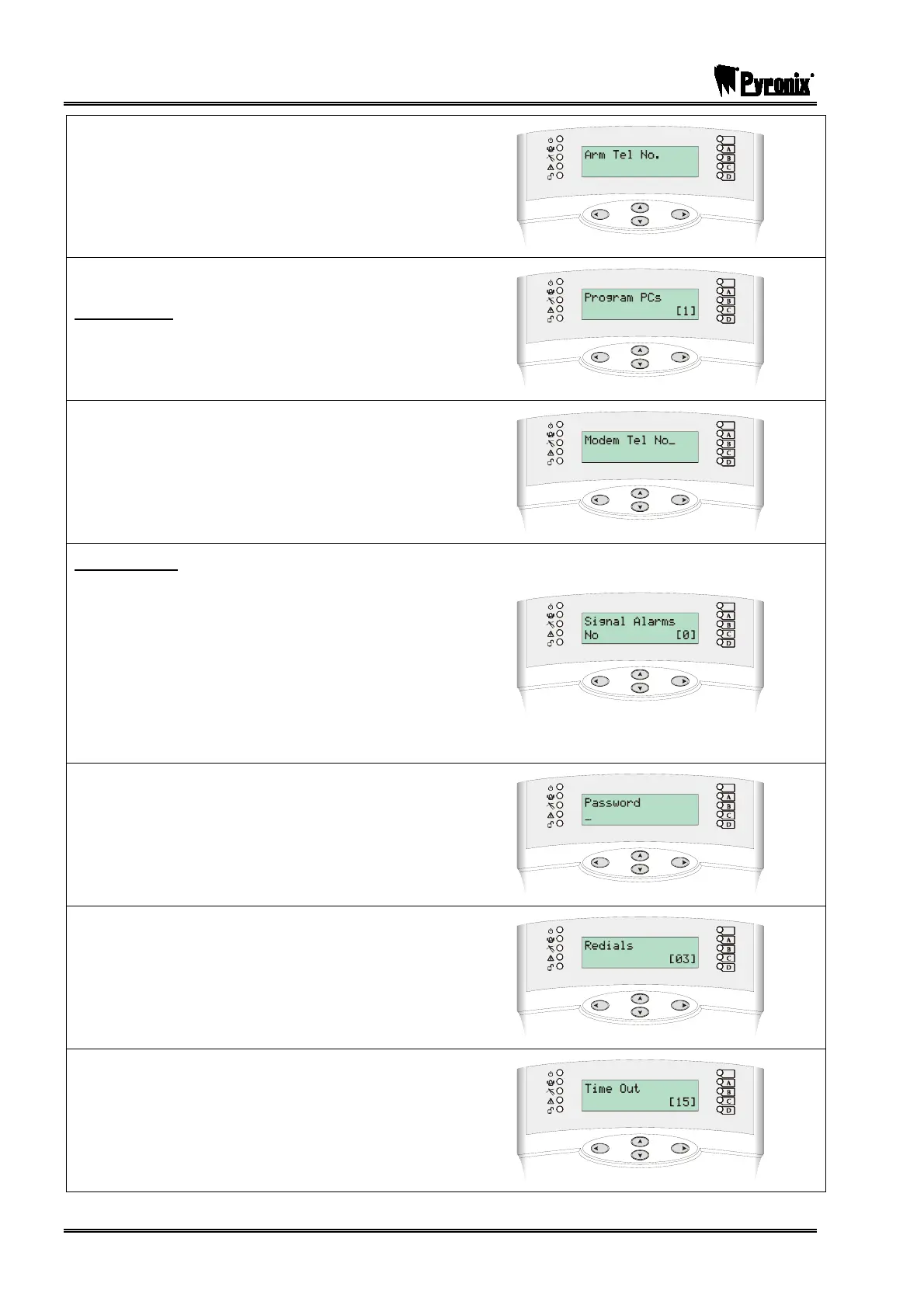PCX SMS AND PCX 256 SYSTEM MANUAL
Page: 96 RINS871-3
Enter the Arm telephone number. Press the Okey.
This is not available on PCX 26/SMS.
Program PCs
Select the PC that will be used for programming.
Enter the telephone number of the PC that the panel
will communicate with.
Signal Alarms
Enter : for No
Enter : for Yes
Press the Okey.
Repeat for Signal Faults, Signal Open/Close and
Signal Access C. Press the Okey. ‘Program PCs’
will be displayed. Repeat for further PCs or press the
Pkey.
If required, enter a text password (see page 42).
Press the Okey.
Select the number of redials which the panel will
attempt (0-15). Press the Okey.
Select the time that the panel will wait for a reply (0-
99). Press the Okey.