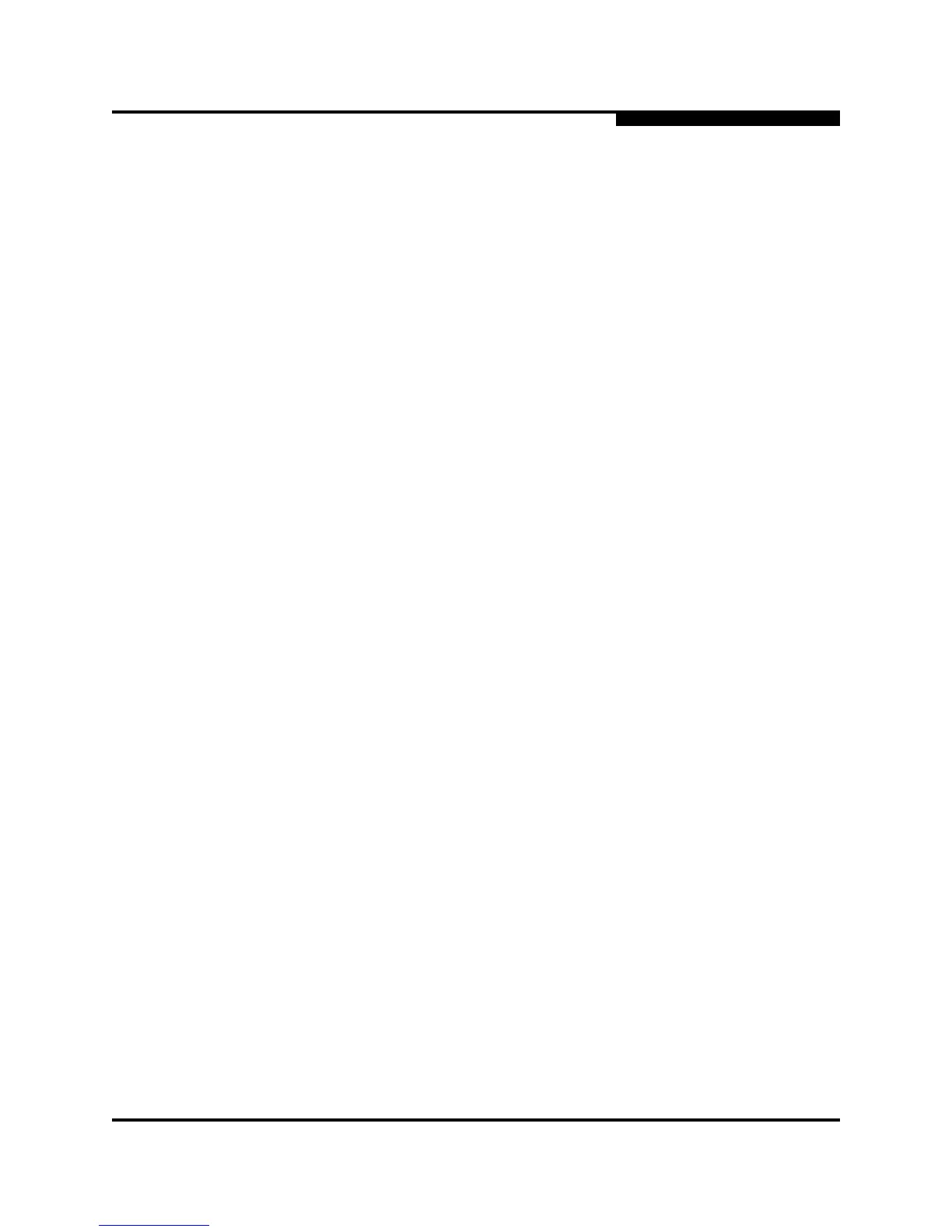14 – Command Reference
Create
59183-02 A 14-17
A
The following is an example of the Create Support command and how to
download the support file to your workstation. When prompted to send the support
file to another machine, decline, then close the Telnet session. Open an FTP
session on the switch and log in with the account name images and password
images. Transfer the dump_support.tgz file in binary mode with the Get
command.
SANbox (admin) #> create support
Log Msg:[Creating the support file - this will take several seconds]
FTP the dump support file to another machine? (y/n): n
SANbox (admin) #> quit
>ftp switch_ip_address
user: images
password: images
ftp>bin
ftp>get dump_support.tgz
xxxxx bytes sent in xx secs.
ftp> quit
The following is an example of the Create Certificate command:
SANbox (admin) #> create certificate
The current date and time is day mon date hh:mm:ss UTC yyyy.
This is the time used to stamp onto the certificate.
Is the date and time correct? (y/n): [n] y
Certificate generation successful.
