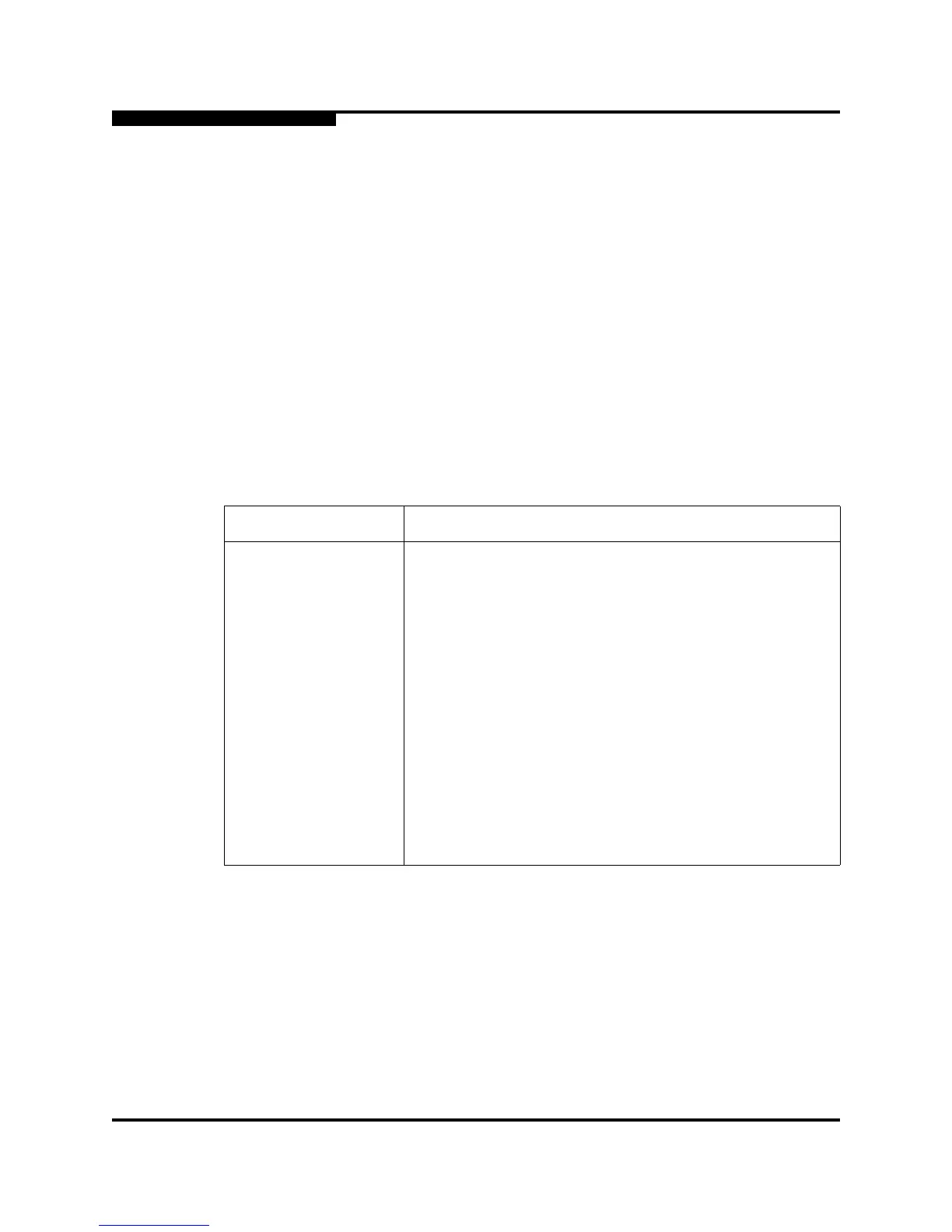14 – Command Reference
Set Setup Services
14-100 59183-02 A
S
Set Setup Services
Configures services on the switch.
Authority Admin session
Syntax set setup services
Prompts you in a line-by-line fashion to enable or disable switch services.
Table 14-24 describes the switch service parameters. For each parameter, enter a
new value or press the Enter key to accept the current value shown in brackets.
NOTE:
Use caution when disabling TelnetEnabled and GUIMgmtEnabled; it is
possible to disable all Ethernet access to the switch.
Table 14-24. Switch Services Settings
Entry Description
TelnetEnabled Enables (True) or disables (False) the ability to manage the
switch over a Telnet connection. Disabling this service is not
recommended. The default is True.
SSHEnabled Enables (True) or disables (False) Secure Shell (SSH) con-
nections to the switch. SSH secures the remote connection to
the switch. To establish a secure remote connection, your
workstation must use an SSH client. The default is False.
The SSH service requires the Fabric Security license key To
purchase a license key, contact your authorized maintenance
provider or authorized reseller.
GUIMgmtEnabled Enables (True) or disables (False) out-of-band management
of the switch with Enterprise Fabric Suite 2007 and the Appli-
cation Programming Interface. If this service is disabled, the
switch can only be managed inband or through the serial
port. The default is True.
